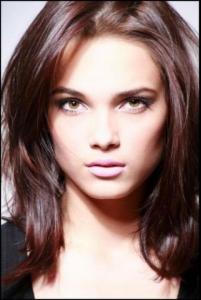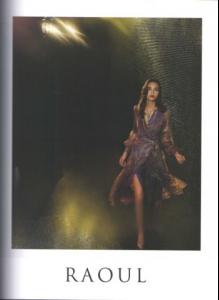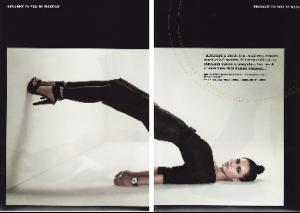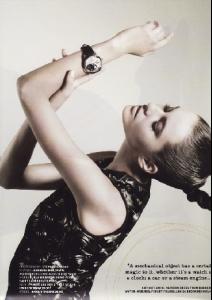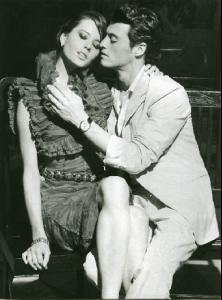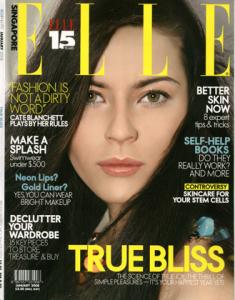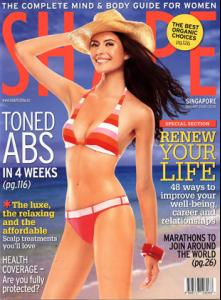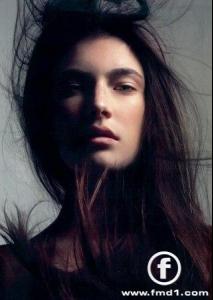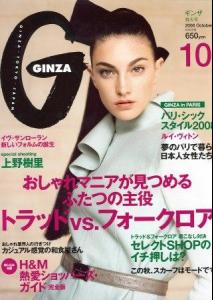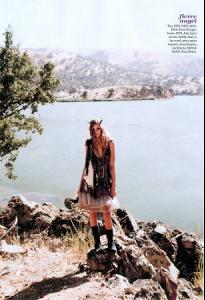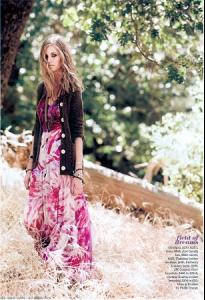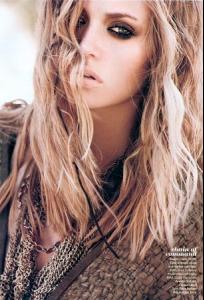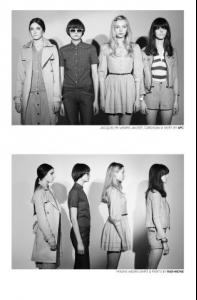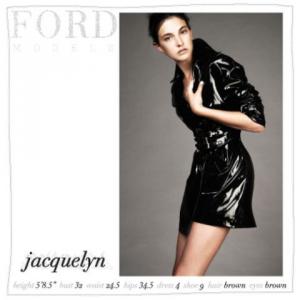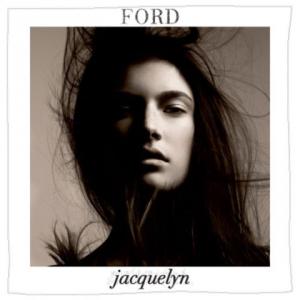Everything posted by allus6ka
- Hyoni Kang
-
Jacquelyn Jablonski
-
Tayane Leao Melo
- Tayane Leao Melo
- Tayane Leao Melo
- Jessica Stam
- Sophie Vlaming
I can only say: Она шикарная!!! Обворожительная! И чертовски сексуальная!!!!- Anna Vorobyeva
- Anna Vorobyeva
- Csilla Molnar
- Jacquelyn Jablonski
- Jacquelyn Jablonski
- Devynne Scilingo
- Jacquelyn Jablonski
Oh, yeah, definitely (it was Tallulah in H&M Supplement I talked about before ) Maybe, hun Because, I tried to find her in H&M Supplement, but did not find ... I like her better than Tallulah ... I think that she looks more tender, than Tallulah- Daul Kim
btw, sweet, links don't work- Jacquelyn Jablonski
Photographed by Jason Brownrigg | Styled by Christina Saratsis Make Up by Katey Denno for The Wall Group | Hair by Bradley Irion for Artists by Timothy Priano Models: Allaire & Jacquelyn @ Ford, Masha @ Next, Aleksandra @ Women Direct tfs- Daul Kim
OOOO, I like the first pic- Jacquelyn Jablonski
Oh, yeah, definitely (it was Tallulah in H&M Supplement I talked about before ) Maybe, hun Because, I tried to find her in H&M Supplement, but did not find- Jacquelyn Jablonski
V 60 July/August 2009 'Forever Young' Photographer : Sebastian Faena Models: Constance, Eniko, Jacquelyn Fashion Editor : Nicola Formichetti- Jacquelyn Jablonski
Elle Italy August 2009 Nuove Ispirazioni Models: Ida, Cecilia, Zuzanna, Flo, Rudi, Sacha Blue, Lovani, Juliana, Isabelle, Jaquelyne, Juliana. Photo: Michael Sanders- Csilla Molnar
- Tayane Leao Melo
Account
Navigation
Search
Configure browser push notifications
Chrome (Android)
- Tap the lock icon next to the address bar.
- Tap Permissions → Notifications.
- Adjust your preference.
Chrome (Desktop)
- Click the padlock icon in the address bar.
- Select Site settings.
- Find Notifications and adjust your preference.
Safari (iOS 16.4+)
- Ensure the site is installed via Add to Home Screen.
- Open Settings App → Notifications.
- Find your app name and adjust your preference.
Safari (macOS)
- Go to Safari → Preferences.
- Click the Websites tab.
- Select Notifications in the sidebar.
- Find this website and adjust your preference.
Edge (Android)
- Tap the lock icon next to the address bar.
- Tap Permissions.
- Find Notifications and adjust your preference.
Edge (Desktop)
- Click the padlock icon in the address bar.
- Click Permissions for this site.
- Find Notifications and adjust your preference.
Firefox (Android)
- Go to Settings → Site permissions.
- Tap Notifications.
- Find this site in the list and adjust your preference.
Firefox (Desktop)
- Open Firefox Settings.
- Search for Notifications.
- Find this site in the list and adjust your preference.