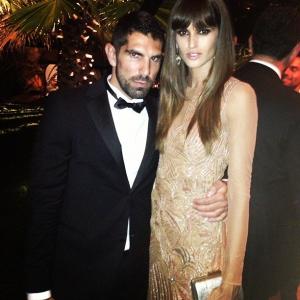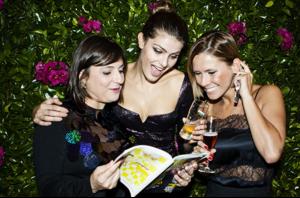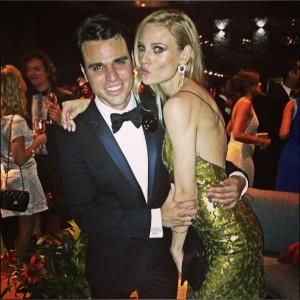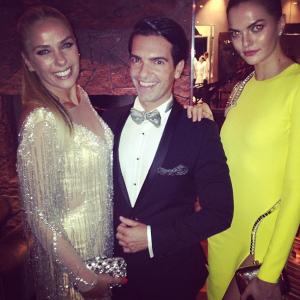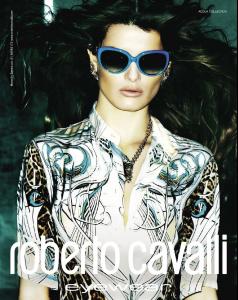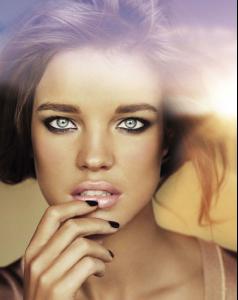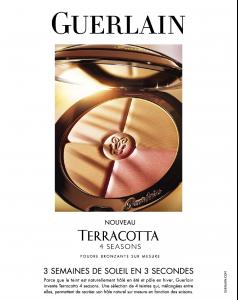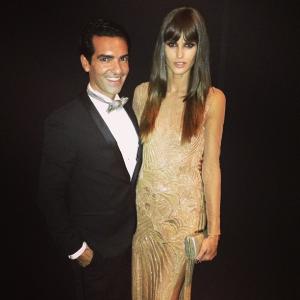Everything posted by bigmax
-
Izabel Goulart
-
Isabeli Fontana
More Glamour Brasil dinner revistaglamour.globo.com More amfAR Sao Paulo 2013 twitter Adrienjonathan/circolare.terra.com.br
-
Karolina Kurkova
-
Marcelle Bittar
-
Barbara Fialho
-
Bar Refaeli
- Marcelle Bittar
- Izabel Goulart
- Isabeli Fontana
More amfAR Sao Paulo 2013 (one bigger) notoriousmagazine.blogspot.co.il/pack6.us/celebridades.uol.com.br- Arizona Muse
- Karolina Kurkova
- Izabel Goulart
- Fabiana Semprebom
amfAR Sao Paulo 2013, April 6, 2013 Fabiana's instagram is private and usually i don't repost from private instagrams, hope this is ok with Fabiana, thank you. instagram fsemprebom/viviorth/thayscouto/dorineto- Isabeli Fontana
- Bar Refaeli
twitter Bar Refaeli- Barbara Fialho
- Karolina Kurkova
- Marcelle Bittar
amfAR Sao Paulo 2013, April 6, 2013 with Lea T instagram zemacedopr- Izabel Goulart
- Isabeli Fontana
- Natalia Vodianova
- Ana Claudia Michels
- Solange Wilvert
- Izabel Goulart
amfAR Sao Paulo 2013, April 6, 2013 instagram iza_goulart/gqbrasil/raphamendonca/matmazzafera/ellebrasil- Isabeli Fontana
- Marcelle Bittar
Account
Navigation
Search
Configure browser push notifications
Chrome (Android)
- Tap the lock icon next to the address bar.
- Tap Permissions → Notifications.
- Adjust your preference.
Chrome (Desktop)
- Click the padlock icon in the address bar.
- Select Site settings.
- Find Notifications and adjust your preference.
Safari (iOS 16.4+)
- Ensure the site is installed via Add to Home Screen.
- Open Settings App → Notifications.
- Find your app name and adjust your preference.
Safari (macOS)
- Go to Safari → Preferences.
- Click the Websites tab.
- Select Notifications in the sidebar.
- Find this website and adjust your preference.
Edge (Android)
- Tap the lock icon next to the address bar.
- Tap Permissions.
- Find Notifications and adjust your preference.
Edge (Desktop)
- Click the padlock icon in the address bar.
- Click Permissions for this site.
- Find Notifications and adjust your preference.
Firefox (Android)
- Go to Settings → Site permissions.
- Tap Notifications.
- Find this site in the list and adjust your preference.
Firefox (Desktop)
- Open Firefox Settings.
- Search for Notifications.
- Find this site in the list and adjust your preference.