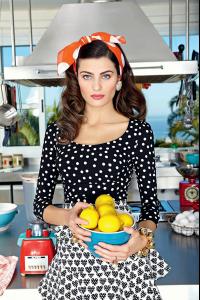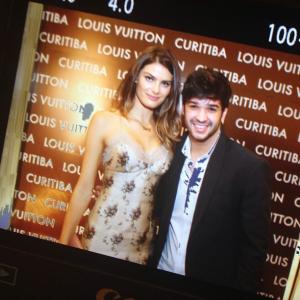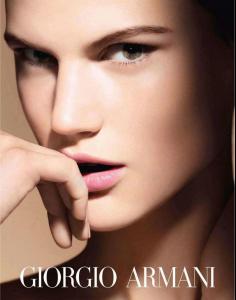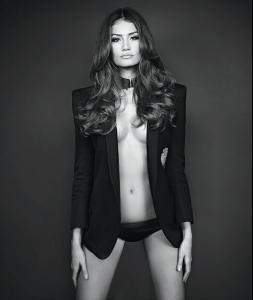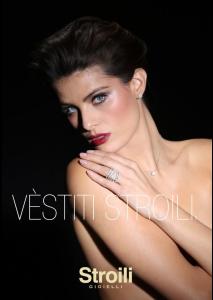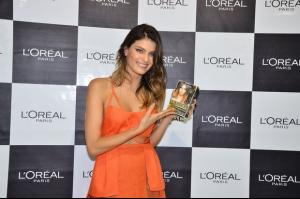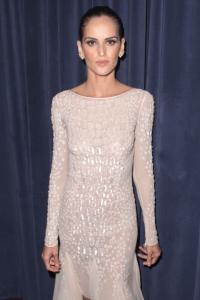Everything posted by bigmax
-
Izabel Goulart
- Bar Refaeli
- Raica Oliveira
- Isabeli Fontana
Thank you Francesca Louis Vuitton store opening in Curitiba, Brazil, September 10, 2013 Making of new Leonisa in Medellin, Colombia, September 2013 Leonisa Lingerie 2013 More Feira Beauty Fair in São Paulo with L'oreal 'Vogue' Brasil - September 2013 teamisabeli.com 'Vogue Kids' Brasil - September 2013 - HQ- Kate Upton
- Miranda Kerr
- Saskia de Brauw
Giorgio Armani Beauty Campaign Fall 2013 photographed by Txema Yeste whynotmodels.com/zinio via Hannyeng tfs- Isabeli Fontana
- Juliana Imai
- Arizona Muse
- Emily Ratajkowski
- Isabeli Fontana
Making of new Leonisa, September 2013 facebook Tripartita Comunicaciones 'Vogue' Brasil - September 2013 (bigger + better quality)- Izabel Goulart
- Isabeli Fontana
One more Stroili Oro Jewels campaign 2013 twitter Giusy Lombardi More Feira Beauty Fair in São Paulo with L'oreal (i edit the post with original pictures) msn.lilianpacce.com.br- Isabeli Fontana
Feira Beauty Fair in São Paulo with L'oreal, September 8, 2013 ego.globo.com/revistaquem.globo.com/ofuxico.com.br/instagram rodrigocosta- Bar Refaeli
- Isabeli Fontana
Prettyphile, i'm not sensitive. I prefer to see new stuff about her and not to read pointless comments about her ass. I'm sure i'm not the only one. That's all.- Isabeli Fontana
^ How many more unnecessary posts i need to see about this? Grow up people.- Emily Ratajkowski
- Talytha Pugliesi
- Karolina Kurkova
- Izabel Goulart
- Emily Ratajkowski
- Emily Ratajkowski
- Emily Ratajkowski
'Mademoiselle C' New York Premiere at Florence Gould Hall in New York, September 6, 2013 twitter Emily Ratajkowski/instagram missjaklina/getty - Bar Refaeli
Account
Navigation
Search
Configure browser push notifications
Chrome (Android)
- Tap the lock icon next to the address bar.
- Tap Permissions → Notifications.
- Adjust your preference.
Chrome (Desktop)
- Click the padlock icon in the address bar.
- Select Site settings.
- Find Notifications and adjust your preference.
Safari (iOS 16.4+)
- Ensure the site is installed via Add to Home Screen.
- Open Settings App → Notifications.
- Find your app name and adjust your preference.
Safari (macOS)
- Go to Safari → Preferences.
- Click the Websites tab.
- Select Notifications in the sidebar.
- Find this website and adjust your preference.
Edge (Android)
- Tap the lock icon next to the address bar.
- Tap Permissions.
- Find Notifications and adjust your preference.
Edge (Desktop)
- Click the padlock icon in the address bar.
- Click Permissions for this site.
- Find Notifications and adjust your preference.
Firefox (Android)
- Go to Settings → Site permissions.
- Tap Notifications.
- Find this site in the list and adjust your preference.
Firefox (Desktop)
- Open Firefox Settings.
- Search for Notifications.
- Find this site in the list and adjust your preference.