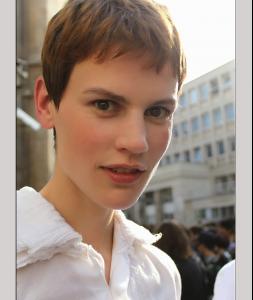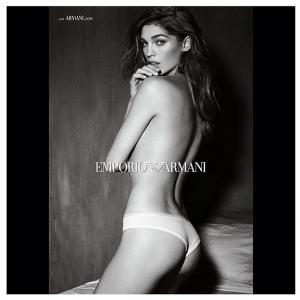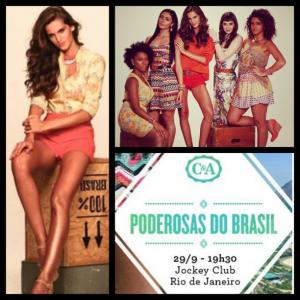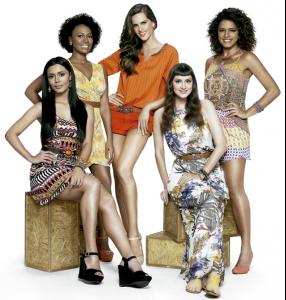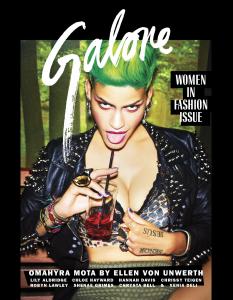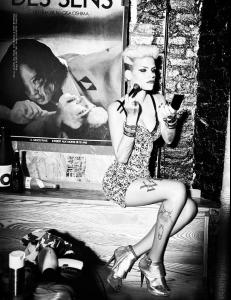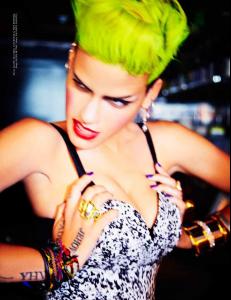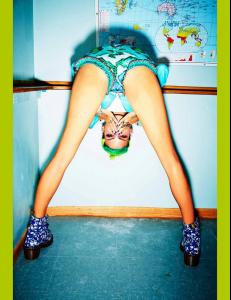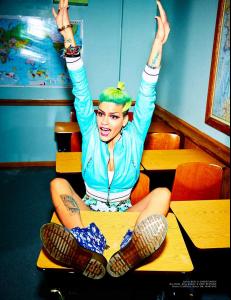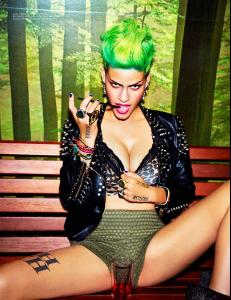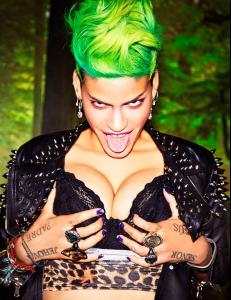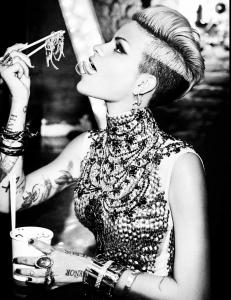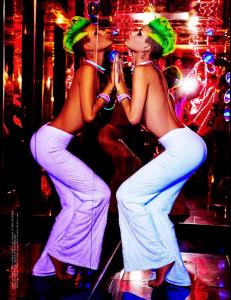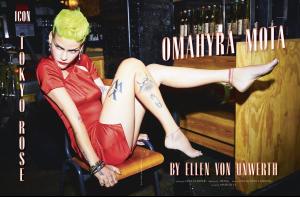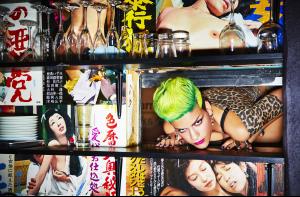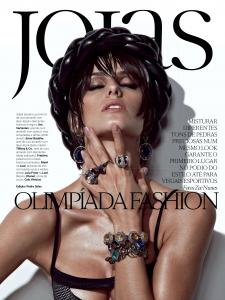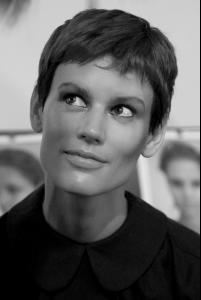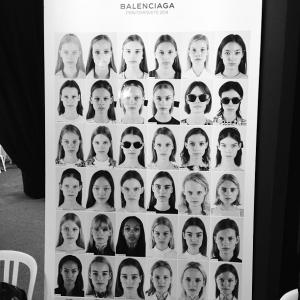Everything posted by bigmax
-
Emily Ratajkowski
- Izabel Goulart
- Saskia de Brauw
After Isabel Marant S/S 2014 modelslooklikeus.tumblr.com/lordashbury.com/thestylesandwich.com W Magazine party in Paris, September 27, 2013 buro247.ru- Samantha Gradoville
- Isabeli Fontana
- Izabel Goulart
- Emily Ratajkowski
- Arizona Muse
Estée Lauder Presents A Modern Muse Moment- Saskia de Brauw
Fossil in focus: 2013 Fall Campaign- Kate Upton
- Omahyra Mota
Galore Mag - September 2013 by Ellen Von Unwerth Some pictures just too large - 6-10 MB, so visit the link to see the original size https://galoremag.com/galore-icon-omahyra-mota-by-ellen-von-unwerth/ galoremag.com- Emily Ratajkowski
- Rosie Huntington-Whiteley
- Izabel Goulart
- Isabeli Fontana
- Arizona Muse
- Saskia de Brauw
Backstage Isabel Marant S/S 2014 vogue.com/stylebistro At Damir Doma Spring 2014 wwd At Isabel Marant S/S 2014 grazia.it More Chanel Pre-Fall 2012-13 style.com Haider Ackermann’s Prodigal Return - video link: http://www.nowness.com/day/2013/9/28/3368/haider-ackermann-s-prodigal-return nowness.com- Kate Upton
- Arizona Muse
- Saskia de Brauw
At Damir Doma S/S 2014 filepmotwary.com After Isabel Marant S/S 2014 instagram odooriwho At Fendi S/S 2014 show in Milan, September 2013 twitter StyleCartel- Isabeli Fontana
- Saskia de Brauw
- Arizona Muse
Estée Lauder Presents A Modern Muse Moment- Julia Stegner
Balenciaga S/S 2014 stylebistro/style.com/instagram assisgrazie/marieclaireitalia/jawaraw/tuffmagazine- Saskia de Brauw
After Damir Doma Spring 2014 nevertooreal.blogspot.co.il Backstage Balmain & Lanvin S/S 2014 vogue.comAccount
Navigation
Search
Configure browser push notifications
Chrome (Android)
- Tap the lock icon next to the address bar.
- Tap Permissions → Notifications.
- Adjust your preference.
Chrome (Desktop)
- Click the padlock icon in the address bar.
- Select Site settings.
- Find Notifications and adjust your preference.
Safari (iOS 16.4+)
- Ensure the site is installed via Add to Home Screen.
- Open Settings App → Notifications.
- Find your app name and adjust your preference.
Safari (macOS)
- Go to Safari → Preferences.
- Click the Websites tab.
- Select Notifications in the sidebar.
- Find this website and adjust your preference.
Edge (Android)
- Tap the lock icon next to the address bar.
- Tap Permissions.
- Find Notifications and adjust your preference.
Edge (Desktop)
- Click the padlock icon in the address bar.
- Click Permissions for this site.
- Find Notifications and adjust your preference.
Firefox (Android)
- Go to Settings → Site permissions.
- Tap Notifications.
- Find this site in the list and adjust your preference.
Firefox (Desktop)
- Open Firefox Settings.
- Search for Notifications.
- Find this site in the list and adjust your preference.
- Izabel Goulart