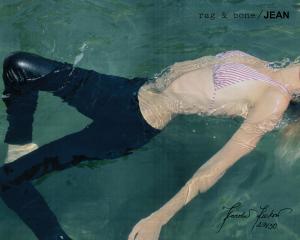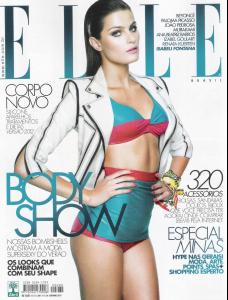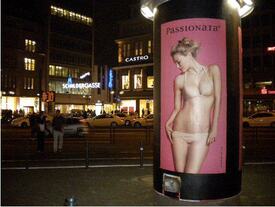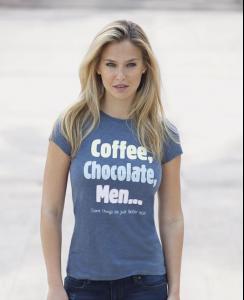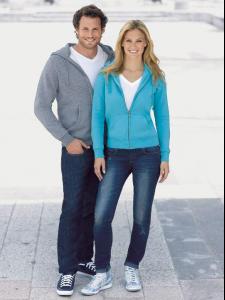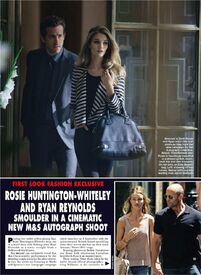Everything posted by bigmax
-
Fabiana Semprebom
-
Motion
Making Of Colcci S/S 2012
-
Karolina Kurkova
-
Fabrine Constantini
- Eniko Mihalik
When you write ''NUDITY WARNING!'' for sure this are most viewed pictures, and non nude barely get attention.- Talytha Pugliesi
Nef it's Colette Pechekhonova- Talytha Pugliesi
- Renata Kuerten
- Izabel Goulart
- Raica Oliveira
- Juliana Imai
- Caroline Francischini
- Ana Claudia Michels
- Isabeli Fontana
- Isabeli Fontana
- Juliana Imai
Backstage MDFT Sao Paolo 2011- Emanuela de Paula
- Raica Oliveira
- Caroline Francischini
MDFT After Party September 4, 2011 modelscandids- Isabeli Fontana
- Bar Refaeli
Tel-Aviv sunset- Isabeli Fontana
- Bar Refaeli
- Bar Refaeli
- Rosie Huntington-Whiteley
- Eniko Mihalik
Account
Navigation
Search
Configure browser push notifications
Chrome (Android)
- Tap the lock icon next to the address bar.
- Tap Permissions → Notifications.
- Adjust your preference.
Chrome (Desktop)
- Click the padlock icon in the address bar.
- Select Site settings.
- Find Notifications and adjust your preference.
Safari (iOS 16.4+)
- Ensure the site is installed via Add to Home Screen.
- Open Settings App → Notifications.
- Find your app name and adjust your preference.
Safari (macOS)
- Go to Safari → Preferences.
- Click the Websites tab.
- Select Notifications in the sidebar.
- Find this website and adjust your preference.
Edge (Android)
- Tap the lock icon next to the address bar.
- Tap Permissions.
- Find Notifications and adjust your preference.
Edge (Desktop)
- Click the padlock icon in the address bar.
- Click Permissions for this site.
- Find Notifications and adjust your preference.
Firefox (Android)
- Go to Settings → Site permissions.
- Tap Notifications.
- Find this site in the list and adjust your preference.
Firefox (Desktop)
- Open Firefox Settings.
- Search for Notifications.
- Find this site in the list and adjust your preference.