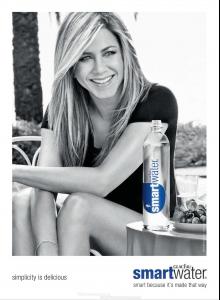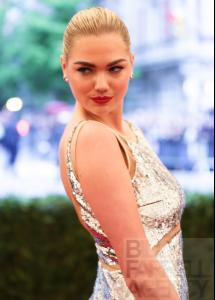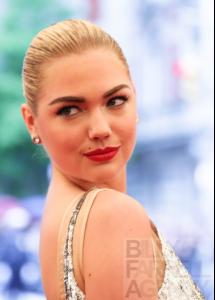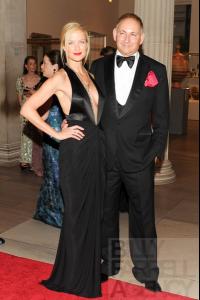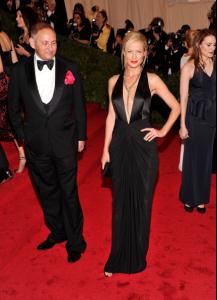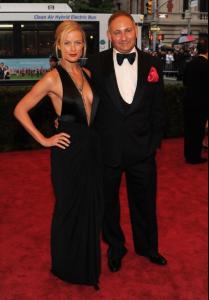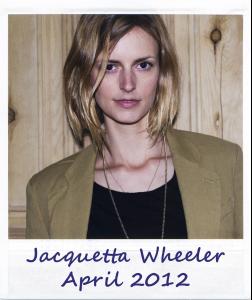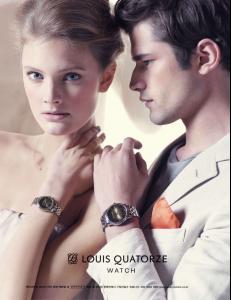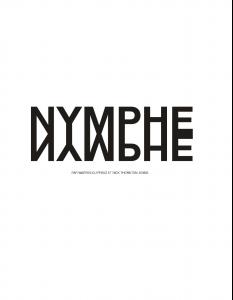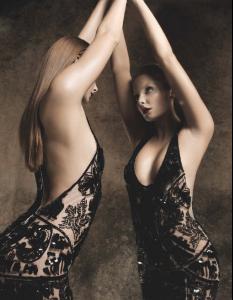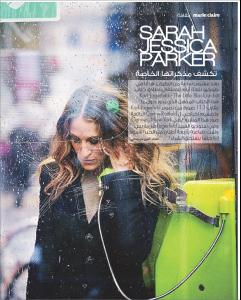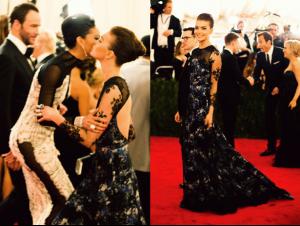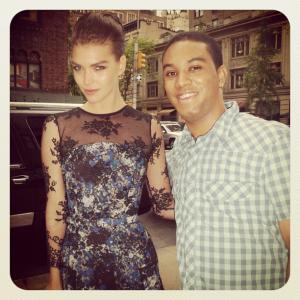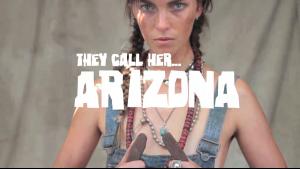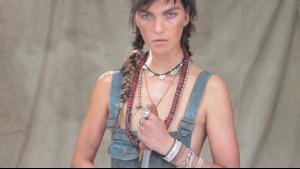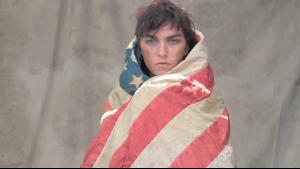Everything posted by bigmax
- Linda Vojtova
- Jennifer Aniston
-
Kate Upton
-
Bianca Balti
-
Carolyn Murphy
- Jacquetta Wheeler
-
Brooklyn Decker
From 'Harper's Bazaar' Korea - May 2012 storemags
-
Constance Jablonski
-
Anne Vyalitsyna
Better quality Nudity/Nipplege: http://imgbox.com/aahFkuXl http://imgbox.com/aajwGg4v Nudity must be textlinked with a warning. For more information, click HERE
-
Eniko Mihalik
-
Arizona Muse
-
Freja Beha Erichsen
Bonus dvd from Korean Harper's Bazaar 2010
-
Debra Messing
Kentucky Derby Red Carpet
-
Sarah Jessica Parker
-
Natalia Vodianova
-
Arizona Muse
-
Natalia Vodianova
-
Arizona Muse
More Met Gala bfanyc.com/asleepforever.tumblr.com Backstage Derek Lam F/W 2012/13 dakotascalling.tumblr.com
-
Arizona Muse
-
Arizona Muse
-
Arizona Muse
-
Natalia Vodianova
-
Jessica Stam
-
Chloe Sevigny
Schiaparelli And Prada: Impossible Conversations Costume Institute Gala at the Metropolitan Museum of Art in New York, May 7, 2012
-
Natalia Vodianova