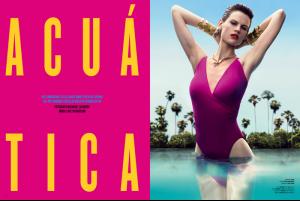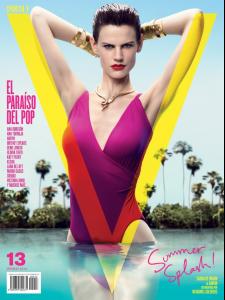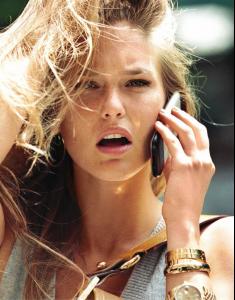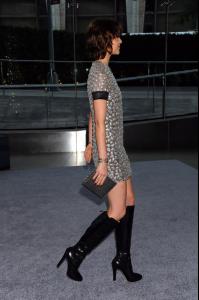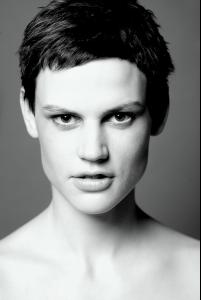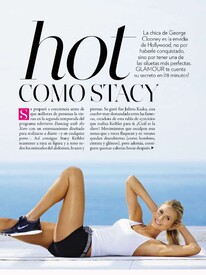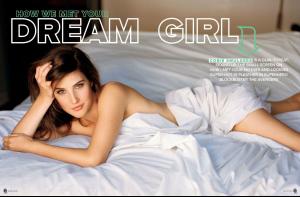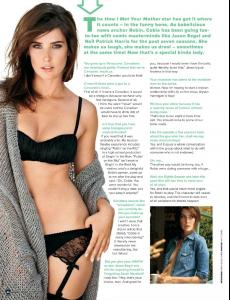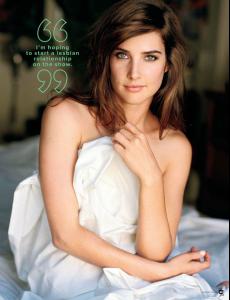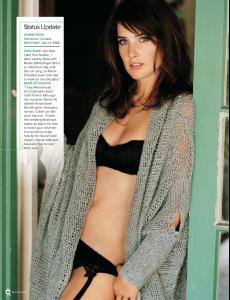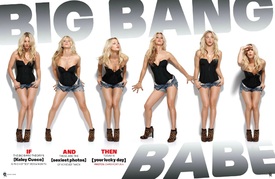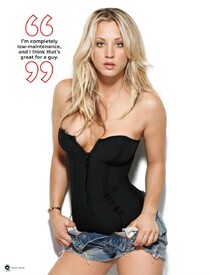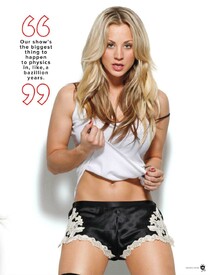Everything posted by bigmax
-
Arizona Muse
-
Erin Wasson
-
Arizona Muse
2012 CFDA Fashion Awards Backstage Versace Haute Couture S/S 2012 Backstage Christian Dior Haute Couture S/S 2012 backstageat.com
-
Natalia Vodianova
-
Freja Beha Erichsen
-
Kate Upton
-
Ana Claudia Michels
- Bar Refaeli
-
Saskia de Brauw
-
Kate Upton
-
Bar Refaeli
-
Arizona Muse
-
Kate Upton
-
Arizona Muse
-
Karolina Kurkova
-
Natalia Vodianova
-
Saskia de Brauw
-
Nadine Strittmatter
Short film (by KO.FASHION, Music: "Hangin' In The Sun by Timid Tiger")
-
Emanuela de Paula
-
Stacy Keibler
-
Cobie Smulders
-
Kaley Cuoco
-
Arizona Muse
Chloé’s “Cool Girl” Look for Summer 2012 - video link http://www.mod-tv.com/video/playlist/chloes-cool-girl-look-for-summer-2012/25327/ GET the LOOK : Sexy Red Lips | Spring Summer 2012 Beauty Trend
-
Arizona Muse
- Freja Beha Erichsen