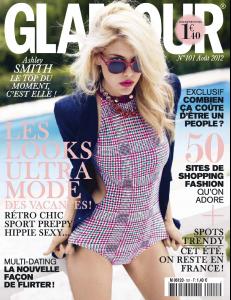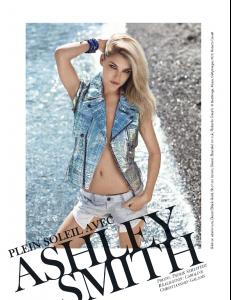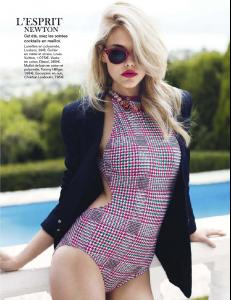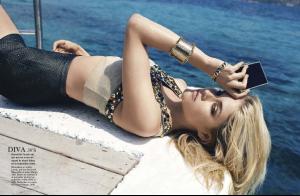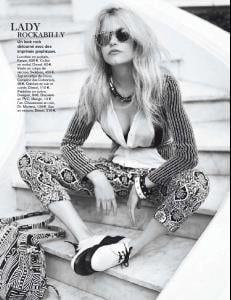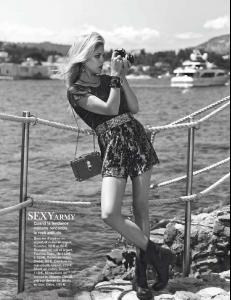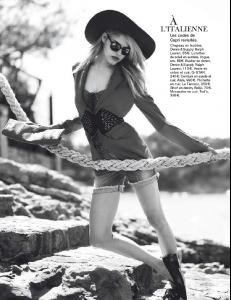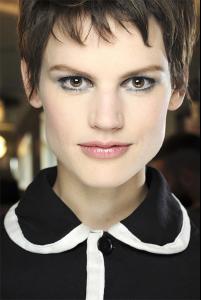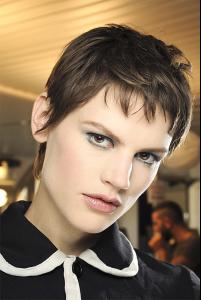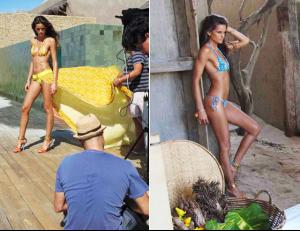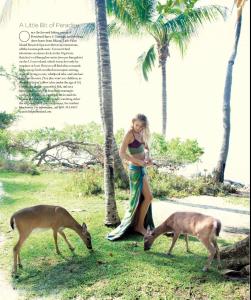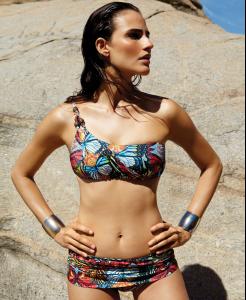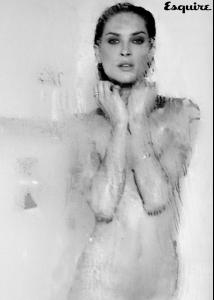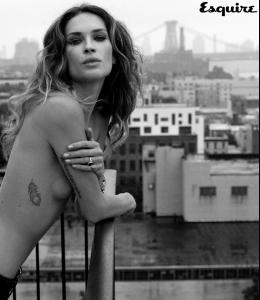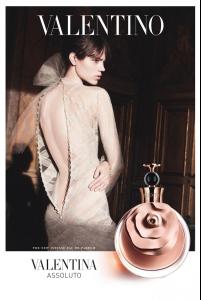Everything posted by bigmax
-
Izabel Goulart
Sports Illustrated Swimsuit 2012
-
Ashley Smith
-
Arizona Muse
-
Saskia de Brauw
-
Izabel Goulart
-
Ana Claudia Michels
-
Anja Rubik
Giuseppe Zanotti F/W 2012/13
-
Tori Praver
-
Natalia Vodianova
-
Izabel Goulart
-
Arizona Muse
- Daniela Lopes
-
Ana Claudia Michels
'Elle' Brazil - May 2012
- Bar Refaeli
-
Fernanda Tavares
-
Erin Wasson
-
Victoria Silvstedt
-
Izabel Goulart
Animale S/S 2013
-
Ana Claudia Michels
Animale S/S 2013
-
Saskia de Brauw
-
Arizona Muse
-
Kendra Spears
-
Saskia de Brauw
-
Freja Beha Erichsen
-
Lara Stone