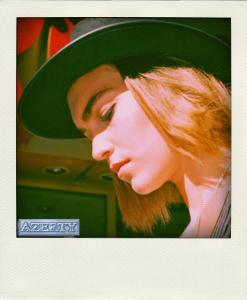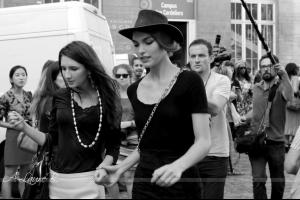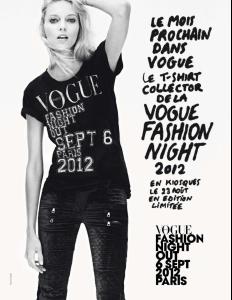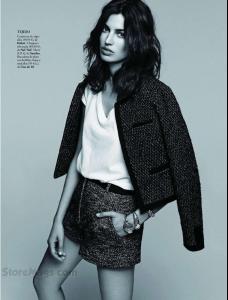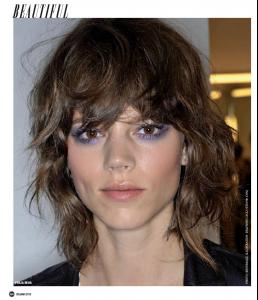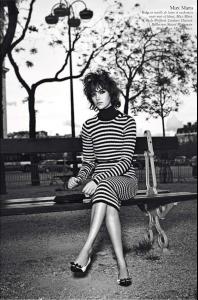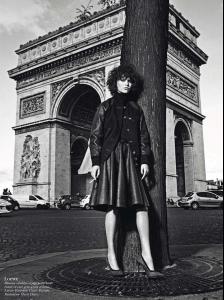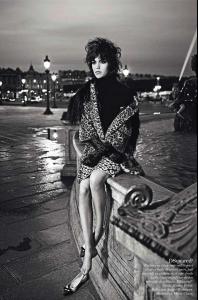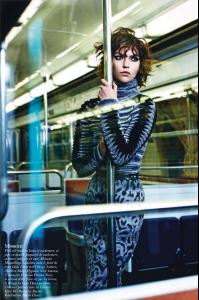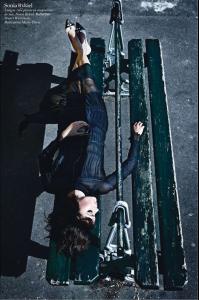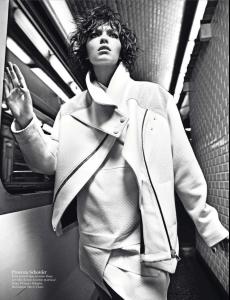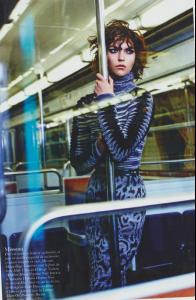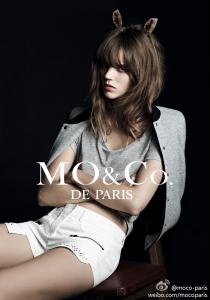Everything posted by bigmax
-
Arizona Muse
G-Star event, July 2012 jasonitos.com Roberto Cavalli F/W 2012/13 yukidelicioso.tumblr.com At Balmain S/S 2012 modelsoffthecatwalk.tumblr.com
-
Freja Beha Erichsen
-
Arizona Muse
At John Galliano S/S 2011 - 03.10.2010 At Isabel Marant S/S 2012 - 30-09-2011 At Balmain F/W 2012/13 facebook Anne-Laure Bovéron
-
Victoria Silvstedt
- Elena Melnik
- Alison Nix
- Freja Beha Erichsen
- Flavia de Oliveira
- Doutzen Kroes
- Freja Beha Erichsen
- Arizona Muse
Next Press Fashion Show at Victoria House, July 2012 lindseyhunt.wordpress.com New to me, backstage Chloe S/S 2011 fry-ah-be-har-eric-sen.tumblr.com- Bar Refaeli
- Fabiana Semprebom
- Anja Rubik
- Anouck Lepère
Fall 2012 Designer Lookbook: Lanvin- Davinia Pelegri
- Freja Beha Erichsen
- Fabiana Semprebom
- Eugenia Volodina
- Arizona Muse
- Arizona Muse
- Arizona Muse
Next F/W 2012 press.next.co.uk Next Christmas press day weibo.com gengtuo Next Christmas 2012 Catwalk- Freja Beha Erichsen
- Izabel Goulart
- Irina Lazareanu
- Elena Melnik
Account
Navigation
Search
Configure browser push notifications
Chrome (Android)
- Tap the lock icon next to the address bar.
- Tap Permissions → Notifications.
- Adjust your preference.
Chrome (Desktop)
- Click the padlock icon in the address bar.
- Select Site settings.
- Find Notifications and adjust your preference.
Safari (iOS 16.4+)
- Ensure the site is installed via Add to Home Screen.
- Open Settings App → Notifications.
- Find your app name and adjust your preference.
Safari (macOS)
- Go to Safari → Preferences.
- Click the Websites tab.
- Select Notifications in the sidebar.
- Find this website and adjust your preference.
Edge (Android)
- Tap the lock icon next to the address bar.
- Tap Permissions.
- Find Notifications and adjust your preference.
Edge (Desktop)
- Click the padlock icon in the address bar.
- Click Permissions for this site.
- Find Notifications and adjust your preference.
Firefox (Android)
- Go to Settings → Site permissions.
- Tap Notifications.
- Find this site in the list and adjust your preference.
Firefox (Desktop)
- Open Firefox Settings.
- Search for Notifications.
- Find this site in the list and adjust your preference.