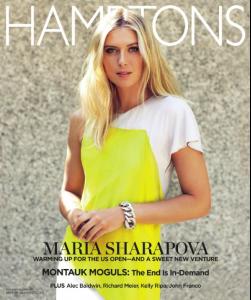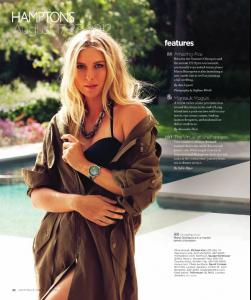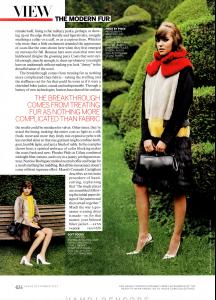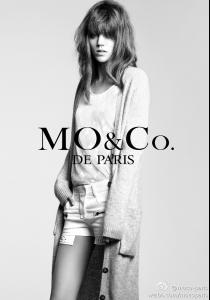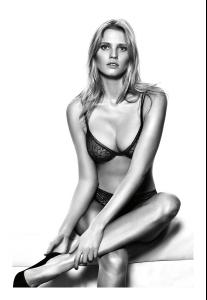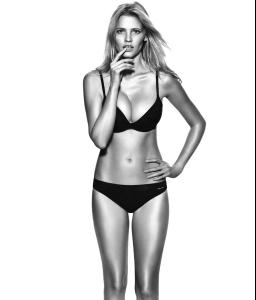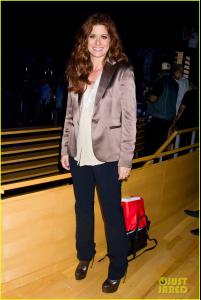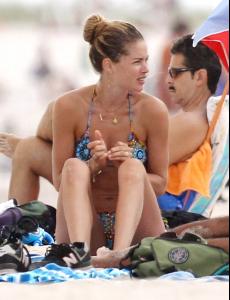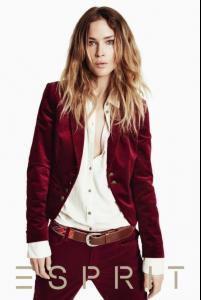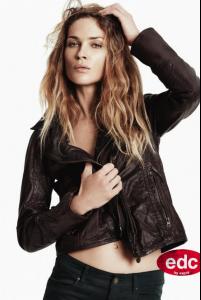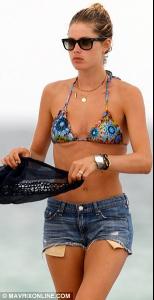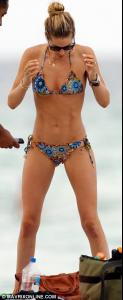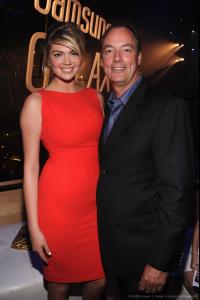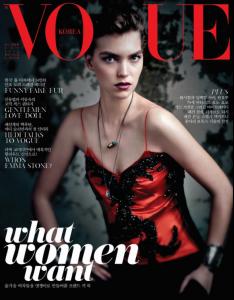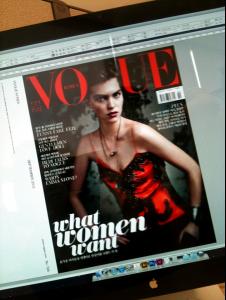Everything posted by bigmax
-
Bar Refaeli
- Izabel Goulart
- Maria Sharapova
- Arizona Muse
- Izabel Goulart
- Louise Pedersen
- Kate Upton
- Kate Upton
- Debra Messing
- Freja Beha Erichsen
- Izabel Goulart
- Lara Stone
- Debra Messing
- Marcelle Bittar
New polaroids Finally the beautiful Marcelle is back, hope she will never change her hair color to white again.- Doutzen Kroes
- Anne Vyalitsyna
- Erin Wasson
- Doutzen Kroes
- Kate Upton
Samsung Galaxy Note 10.1 launch party at Frederick P. Rose Hall, Jazz at Lincoln Center in New York, August 15, 2012- Emina Cunmulaj
- Arizona Muse
- Arizona Muse
- Arizona Muse
- Debra Messing
Happy 44th Birthday on August 15! Samsung Galaxy Note 10.1 Launch Event at Jazz at Lincoln Center in New York, August 15, 2012- Raquel Zimmermann
- Izabel Goulart
Account
Navigation
Search
Configure browser push notifications
Chrome (Android)
- Tap the lock icon next to the address bar.
- Tap Permissions → Notifications.
- Adjust your preference.
Chrome (Desktop)
- Click the padlock icon in the address bar.
- Select Site settings.
- Find Notifications and adjust your preference.
Safari (iOS 16.4+)
- Ensure the site is installed via Add to Home Screen.
- Open Settings App → Notifications.
- Find your app name and adjust your preference.
Safari (macOS)
- Go to Safari → Preferences.
- Click the Websites tab.
- Select Notifications in the sidebar.
- Find this website and adjust your preference.
Edge (Android)
- Tap the lock icon next to the address bar.
- Tap Permissions.
- Find Notifications and adjust your preference.
Edge (Desktop)
- Click the padlock icon in the address bar.
- Click Permissions for this site.
- Find Notifications and adjust your preference.
Firefox (Android)
- Go to Settings → Site permissions.
- Tap Notifications.
- Find this site in the list and adjust your preference.
Firefox (Desktop)
- Open Firefox Settings.
- Search for Notifications.
- Find this site in the list and adjust your preference.