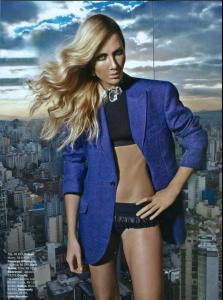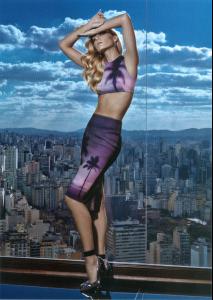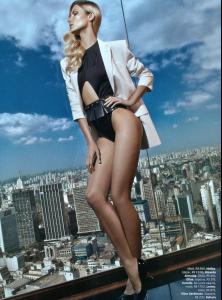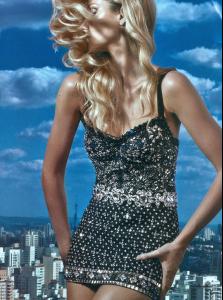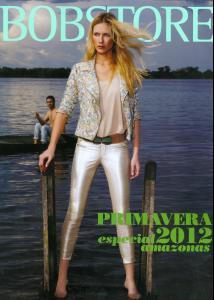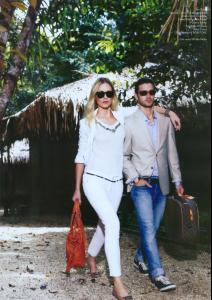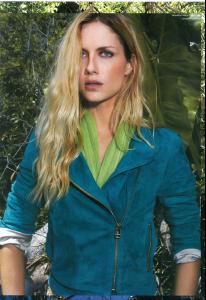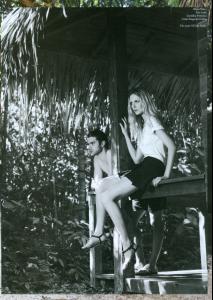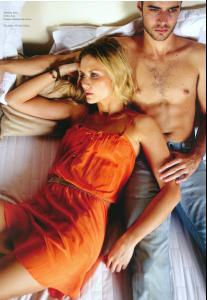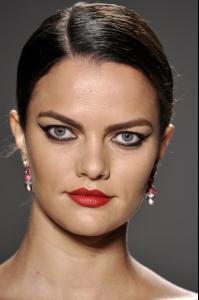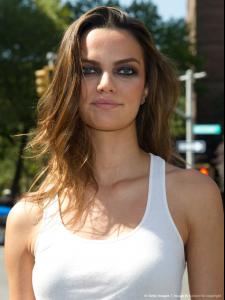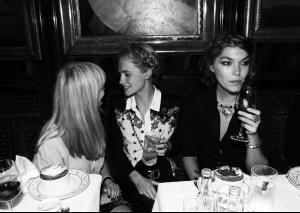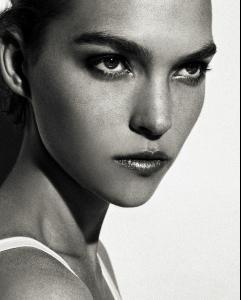Everything posted by bigmax
-
Constance Jablonski
-
Ana Claudia Michels
- Julia Restoin Roitfeld
- Arizona Muse
- Irina Kulikova
- Ciara Nugent
- Doutzen Kroes
- Arizona Muse
- Elizabeth Hurley
- Ana Claudia Michels
- Sarah Jessica Parker
Emmy 2012 - Emmy Icons: THR Photographs TV's Most Celebrated Legends Behing the scenes video link: http://www.hollywood...parisons-369641 New York, September 15, 2012- Barbara Fialho
- Arizona Muse
- Freja Beha Erichsen
- Eniko Mihalik
- Barbara Fialho
- Arizona Muse
- Natalia Vodianova
Opening of the children's play park Fund "Naked Heart" in the Khabarovsk Territory, September 15, 2012 - HQ facebook Natalia Vodianova- Arizona Muse
- Eniko Mihalik
- Arizona Muse
- Natalia Vodianova
- Arizona Muse
After the opening of Rag and Bone’s first European store on Sloane Square in London, at the Rag & Bone party at Annabel's, September 15, 2012 vogue.fr- Erin Wasson
- Jourdan Dunn
- Julia Restoin Roitfeld
Account
Navigation
Search
Configure browser push notifications
Chrome (Android)
- Tap the lock icon next to the address bar.
- Tap Permissions → Notifications.
- Adjust your preference.
Chrome (Desktop)
- Click the padlock icon in the address bar.
- Select Site settings.
- Find Notifications and adjust your preference.
Safari (iOS 16.4+)
- Ensure the site is installed via Add to Home Screen.
- Open Settings App → Notifications.
- Find your app name and adjust your preference.
Safari (macOS)
- Go to Safari → Preferences.
- Click the Websites tab.
- Select Notifications in the sidebar.
- Find this website and adjust your preference.
Edge (Android)
- Tap the lock icon next to the address bar.
- Tap Permissions.
- Find Notifications and adjust your preference.
Edge (Desktop)
- Click the padlock icon in the address bar.
- Click Permissions for this site.
- Find Notifications and adjust your preference.
Firefox (Android)
- Go to Settings → Site permissions.
- Tap Notifications.
- Find this site in the list and adjust your preference.
Firefox (Desktop)
- Open Firefox Settings.
- Search for Notifications.
- Find this site in the list and adjust your preference.