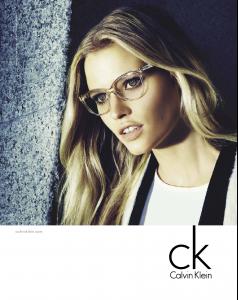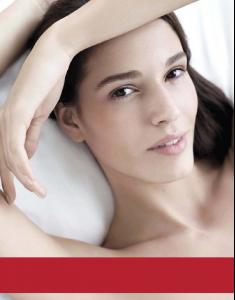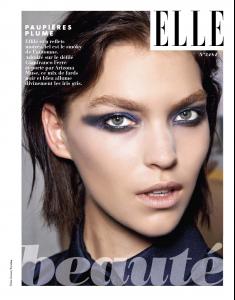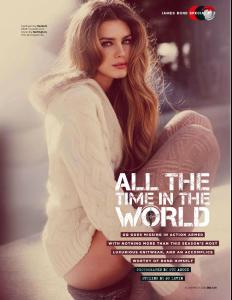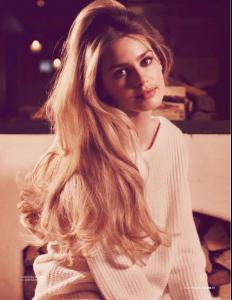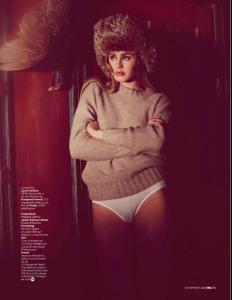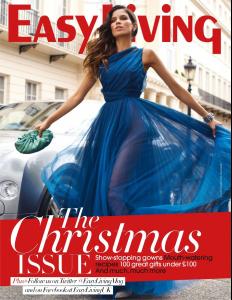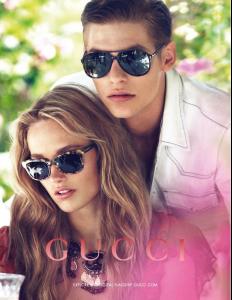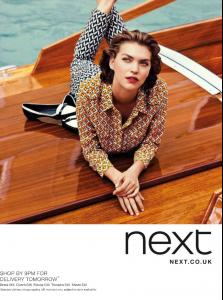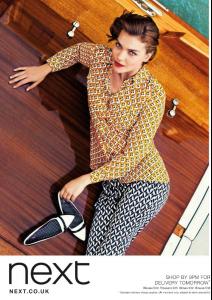Everything posted by bigmax
-
Raica Oliveira
-
Marcelle Bittar
-
Daniela Lopes
-
Solange Wilvert
-
Ana Claudia Michels
-
Bar Refaeli
-
Doutzen Kroes
- Lara Stone
-
Irina Lazareanu
-
Arizona Muse
-
Chiara Baschetti
-
Arizona Muse
-
Arizona Muse
-
Anouck Lepère
-
Natalia Vodianova
-
Arizona Muse
-
Irina Lazareanu
-
Saskia de Brauw
-
Arizona Muse
-
Vanessa Hessler
-
Raica Oliveira
-
Karmen Pedaru
-
Arizona Muse
- Doutzen Kroes