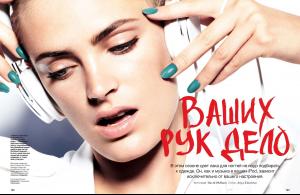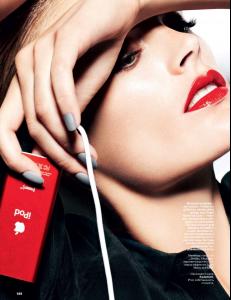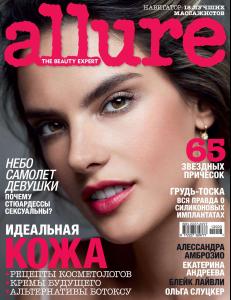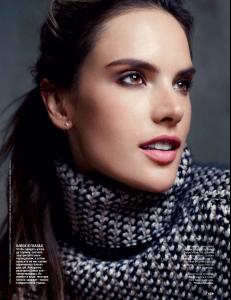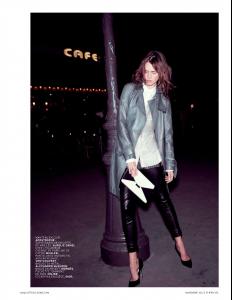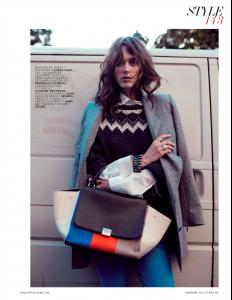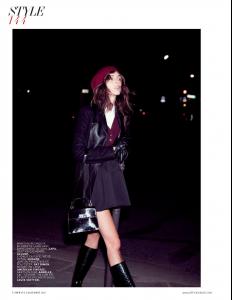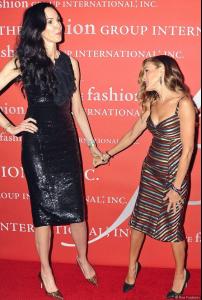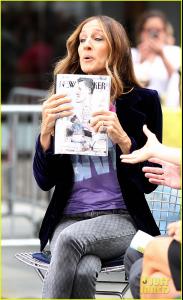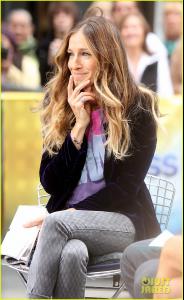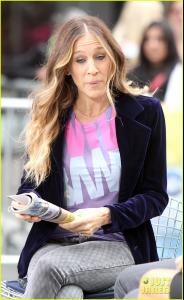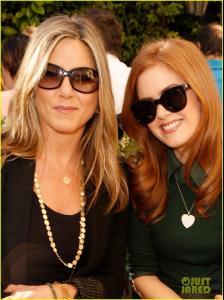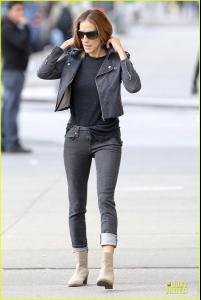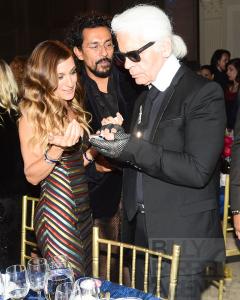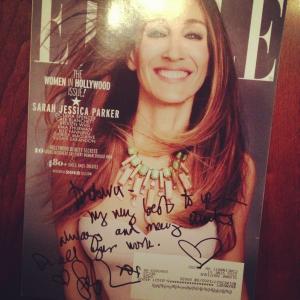Everything posted by bigmax
-
Arizona Muse
Backstage Anthony Vaccarello S/S 2013 ( same 13 seconds over and over again )
-
Natalia Belova
-
Arizona Muse
-
Leah de Wavrin
-
Editorials
- Arizona Muse
- Bar Refaeli
- Eniko Mihalik
- Raquel Zimmermann
- Freja Beha Erichsen
- Dovile Virsilaite
- Eniko Mihalik
- Sarah Jessica Parker
- Dovile Virsilaite
- Sarah Jessica Parker
- Bar Refaeli
- Constance Jablonski
- Flavia de Oliveira
Cia Maritima Beachwear celebrated the arrival of new pieces to the shop JK Iguatemi, October 2012 facebook Vogue Brasil- Marcelle Bittar
Cia Maritima Beachwear celebrated the arrival of new pieces to the shop JK Iguatemi, October 2012 facebook Vogue Brasil- Sarah Jessica Parker
Sarah Jessica Parker Supports Obama on 'Access Hollywood', New York, October 25, 2012 Video link here: http://www.justjared...cess-hollywood/- Doutzen Kroes
- Jennifer Aniston
2012 CFDA/Vogue Fashion Fund Show held at the Chateau Marmont in West Hollywood, California, October 25, 2012- Sarah Jessica Parker
29th Annual "Night Of Stars" presented by The Fashion Group International at Cipriani Wall Street in New York, October 25, 2012 vogue.co.uk School Walk with The Kids, October 23, 2012 More here: http://www.justjared...marion-tabitha/ justjared.com- Sarah Jessica Parker
- Sarah Jessica Parker
29th Annual "Night Of Stars" presented by The Fashion Group International at Cipriani Wall Street in New York, October 25, 2012 - LQ bfanyc.com twitter getthelook_fr Sarah at Sloane Boutique, October 2012 Video link: http://www.blogotr.c...loane-boutique/ - Arizona Muse
Account
Navigation
Search
Configure browser push notifications
Chrome (Android)
- Tap the lock icon next to the address bar.
- Tap Permissions → Notifications.
- Adjust your preference.
Chrome (Desktop)
- Click the padlock icon in the address bar.
- Select Site settings.
- Find Notifications and adjust your preference.
Safari (iOS 16.4+)
- Ensure the site is installed via Add to Home Screen.
- Open Settings App → Notifications.
- Find your app name and adjust your preference.
Safari (macOS)
- Go to Safari → Preferences.
- Click the Websites tab.
- Select Notifications in the sidebar.
- Find this website and adjust your preference.
Edge (Android)
- Tap the lock icon next to the address bar.
- Tap Permissions.
- Find Notifications and adjust your preference.
Edge (Desktop)
- Click the padlock icon in the address bar.
- Click Permissions for this site.
- Find Notifications and adjust your preference.
Firefox (Android)
- Go to Settings → Site permissions.
- Tap Notifications.
- Find this site in the list and adjust your preference.
Firefox (Desktop)
- Open Firefox Settings.
- Search for Notifications.
- Find this site in the list and adjust your preference.