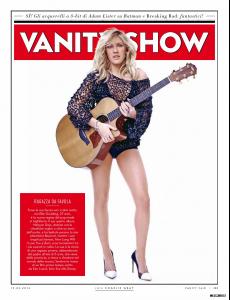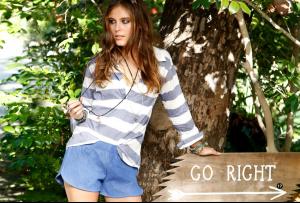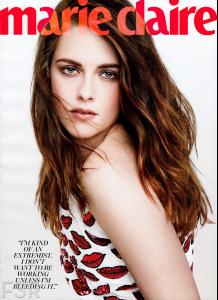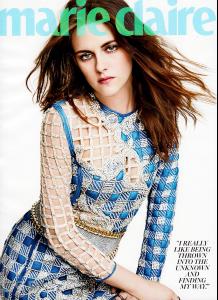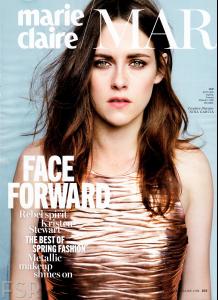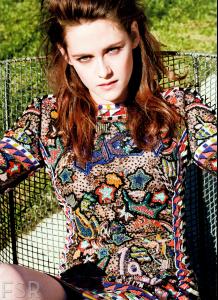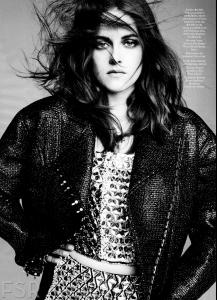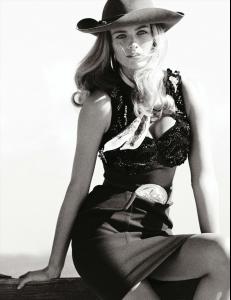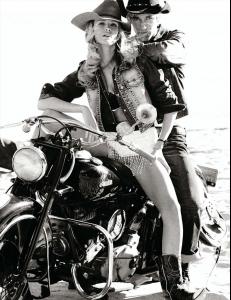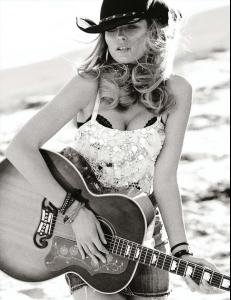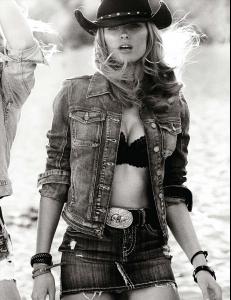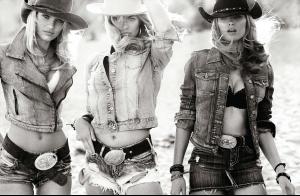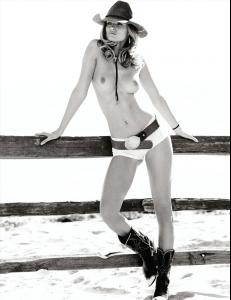Everything posted by bigmax
-
Ellie Goulding
-
Emily Ratajkowski
-
Charlotte McKinney
Model Beach Volleyball Tournament 2014 at Lummus Park, February 2014 with Joy Corrigan poshpanel.com
-
MaggiMae Cecelia
-
Freja Beha Erichsen
Backstage Zadig & Voltaire Summer 2014 campaign https://www.facebook.com/media/set/?set=a.10151969663357513.1073741868.22125457512&type=1 facebook Zadig & Voltaire
-
Stephanie Seymour
- Arizona Muse
- Bar Refaeli
- Karlie Kloss
- Melanie Laurent
- Charlotte McKinney
- Ashley Smith
- Emily Ratajkowski
- Karlie Kloss
- MaggiMae Cecelia
^ Thank you sanja Cynthia Vincent 2014 More Cynthia Vincent, sorry i don't post, it's just all pics looks the same maybe later. http://cynthiavincent.net/collections/anniversary-dresses- Irina Shayk
- Bar Refaeli
- Freja Beha Erichsen
Backstage Zadig & Voltaire http://nouvelle.dk/content/freja-beha-zadig-voltaire nouvelle.dk via twitter ks829- Karlie Kloss
- Irina Shayk
- Bar Refaeli
- Irina Shayk
- Kristen Stewart
'Marie Claire' USA - March 2014 http://fashionscansremastered.net/2014/02/08/kristen-stewart-marie-claire-usa-march-2014/ fashionscansremastered.net- Edita Vilkeviciute
'Vogue' Germany - March 2014, Photographer: Mario Testino Nudity Digital Edition Vogue Germany via Mat Cyruss tfs- Irina Shayk
- Arizona Muse
Account
Navigation
Search
Configure browser push notifications
Chrome (Android)
- Tap the lock icon next to the address bar.
- Tap Permissions → Notifications.
- Adjust your preference.
Chrome (Desktop)
- Click the padlock icon in the address bar.
- Select Site settings.
- Find Notifications and adjust your preference.
Safari (iOS 16.4+)
- Ensure the site is installed via Add to Home Screen.
- Open Settings App → Notifications.
- Find your app name and adjust your preference.
Safari (macOS)
- Go to Safari → Preferences.
- Click the Websites tab.
- Select Notifications in the sidebar.
- Find this website and adjust your preference.
Edge (Android)
- Tap the lock icon next to the address bar.
- Tap Permissions.
- Find Notifications and adjust your preference.
Edge (Desktop)
- Click the padlock icon in the address bar.
- Click Permissions for this site.
- Find Notifications and adjust your preference.
Firefox (Android)
- Go to Settings → Site permissions.
- Tap Notifications.
- Find this site in the list and adjust your preference.
Firefox (Desktop)
- Open Firefox Settings.
- Search for Notifications.
- Find this site in the list and adjust your preference.