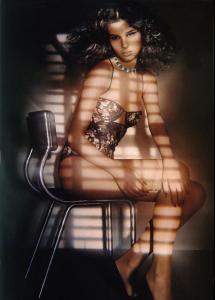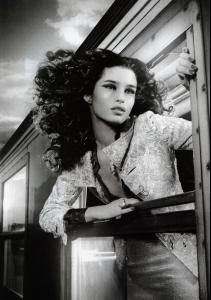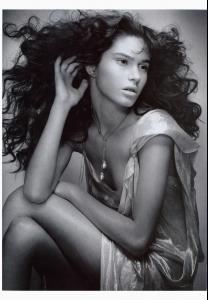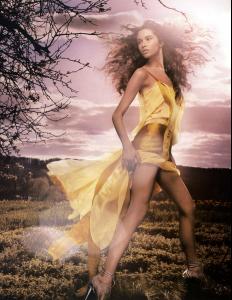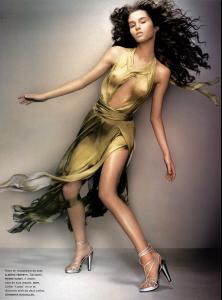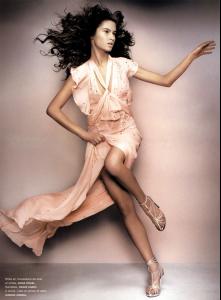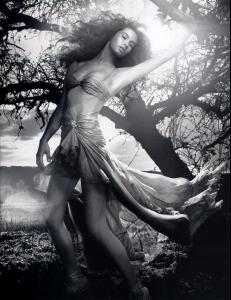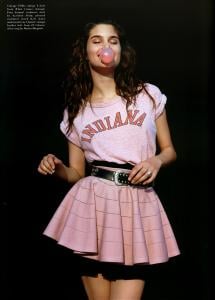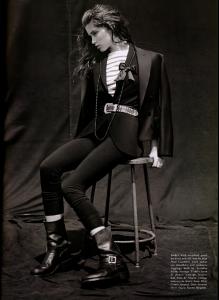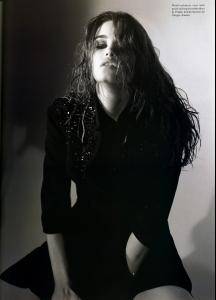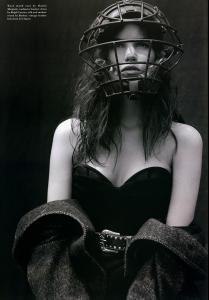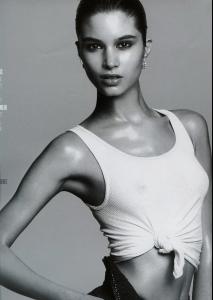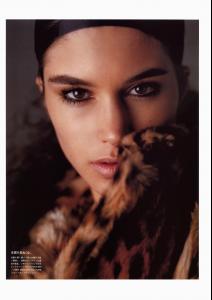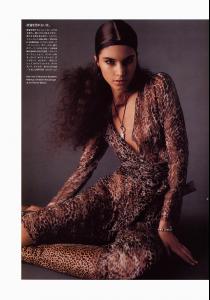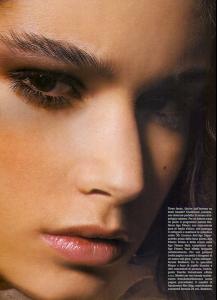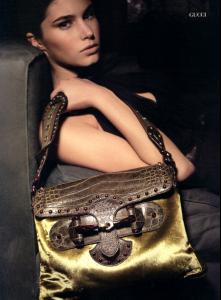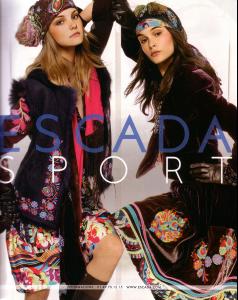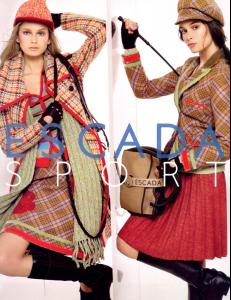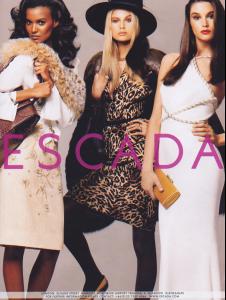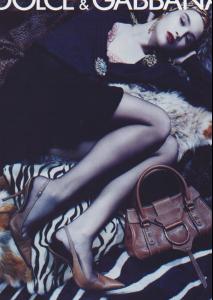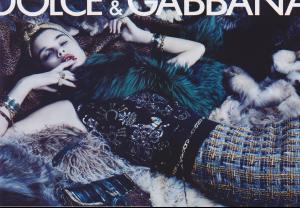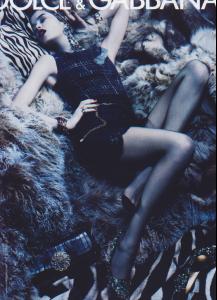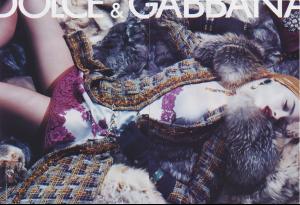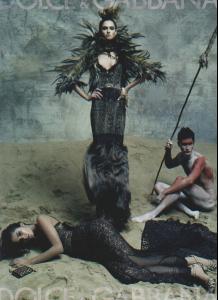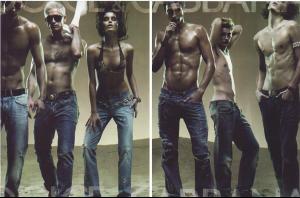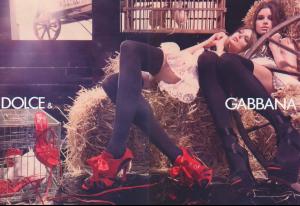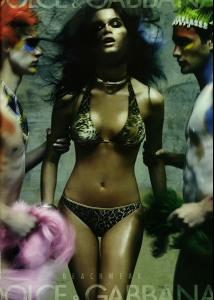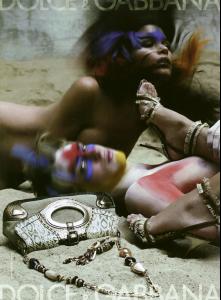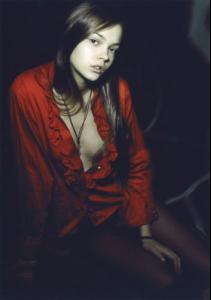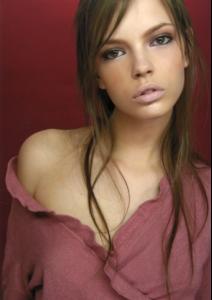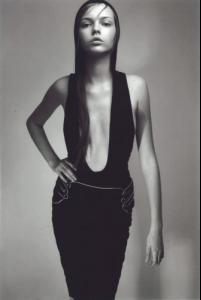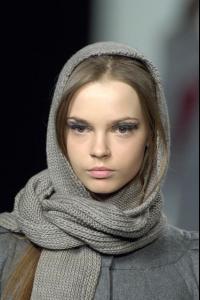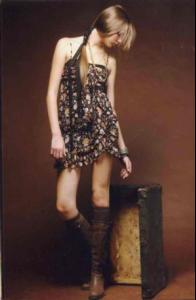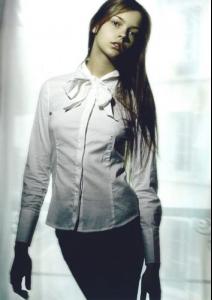Everything posted by Dressed2kill
-
Marija Vujovic
- Celebrity elimination game
1. Ana Beatriz Barros 9 2. Natalia Vodianova 8 3. Kemp Muhl 6 4. Cintia Dicker 4 5. Katja Shchekina 9 7. Gemma Ward 7 8. Doutzen Kroes 9 10. Tiiu Kuik 8- Marija Vujovic
- Doutzen Kroes
I Doutzen,she's so lovely Thanks- Advertisements
Thanks Aga and Miwa!- Marija Vujovic
you're welcome I found so many pics and I'm also too tired to post all of them today So...tomorrow- Marija Vujovic
- Marija Vujovic
young Marija with her sister and brother- Marija Vujovic
- Marija Vujovic
- Doutzen Kroes
beautiful- Celebrity elimination game
1. Ana Beatriz Barros 9 2. Natalia Vodianova 10 3. Kemp Muhl 9 4. Cintia Dicker 10 5. Katja Shchekina 10 6. Mona Johannesson 10 7. Gemma Ward 7 8. Doutzen Kroes 10 9. Natasha Poly 7 10. Tiiu Kuik 8- The greatest models' challenge season2 !!!!
Josie!- Marija Vujovic
- Marija Vujovic
- Celebrity elimination game
1. Ana Beatriz Barros 10 2. Natalia Vodianova 10 3. Kemp Muhl 9 4. Cintia Dicker 10 5. Katja Shchekina 10 6. Mona Johannesson 10 7. Gemma Ward 8 8. Doutzen Kroes 10 9. Natasha Poly 8 10. Tiiu Kuik 8- Celebrity elimination game
1. Ana Beatriz Barros 10 2. Natalia Vodianova 10 3. Kemp Muhl 9 4. Cintia Dicker 10 5. Katja Shchekina 10 6. Mona Johannesson 10 7. Gemma Ward 10 8. Doutzen Kroes 10 9. Natasha Poly 8 10. Tiiu Kuik 8- Cheryl Tweedy Cole vs Victoria Beckham
VICTORIA- Celebrity elimination game
1.Petra Nemcova 10 2.Raica Oliveira 1 3.Cheryl Tweedy 8 4.Victoria Beckham 3 5.Katherine McPhee 8 6.Jennifer Aniston 9 8.Scarlett Johansson 3 9.Tyra Banks 1 10.Heidi Klum 3- Mina Cvetkovic
- Celebrity elimination game
1.Petra Nemcova 10 2.Raica Oliveira 7 3.Cheryl Tweedy 10 4.Victoria Beckham 8 5.Katherine McPhee 8 6.Jennifer Aniston 10 7.Louise Redknapp 0 8.Scarlett Johansson 8 9.Tyra Banks 8 10.Heidi Klum 8- Mina Cvetkovic
- Celebrity elimination game
Account
Navigation
Search
Configure browser push notifications
Chrome (Android)
- Tap the lock icon next to the address bar.
- Tap Permissions → Notifications.
- Adjust your preference.
Chrome (Desktop)
- Click the padlock icon in the address bar.
- Select Site settings.
- Find Notifications and adjust your preference.
Safari (iOS 16.4+)
- Ensure the site is installed via Add to Home Screen.
- Open Settings App → Notifications.
- Find your app name and adjust your preference.
Safari (macOS)
- Go to Safari → Preferences.
- Click the Websites tab.
- Select Notifications in the sidebar.
- Find this website and adjust your preference.
Edge (Android)
- Tap the lock icon next to the address bar.
- Tap Permissions.
- Find Notifications and adjust your preference.
Edge (Desktop)
- Click the padlock icon in the address bar.
- Click Permissions for this site.
- Find Notifications and adjust your preference.
Firefox (Android)
- Go to Settings → Site permissions.
- Tap Notifications.
- Find this site in the list and adjust your preference.
Firefox (Desktop)
- Open Firefox Settings.
- Search for Notifications.
- Find this site in the list and adjust your preference.