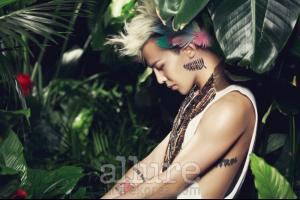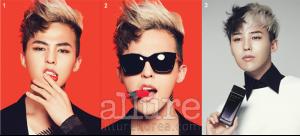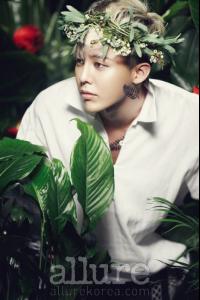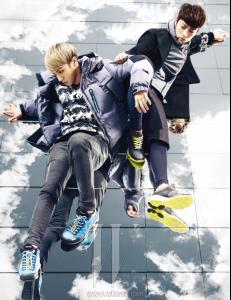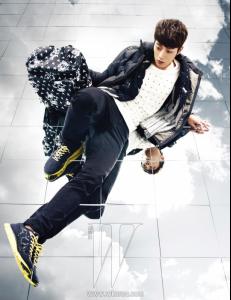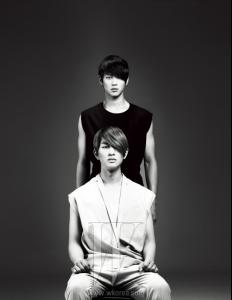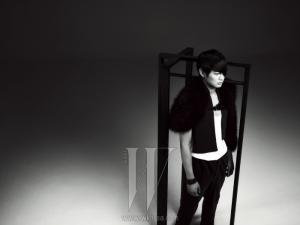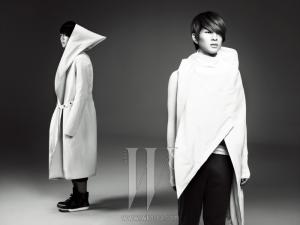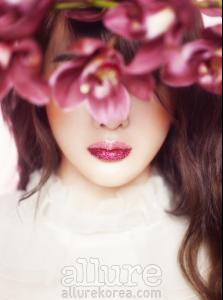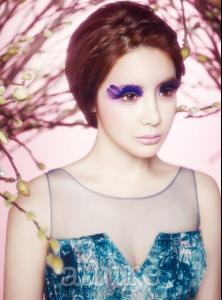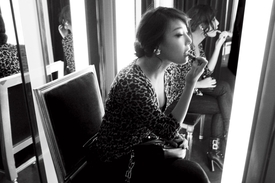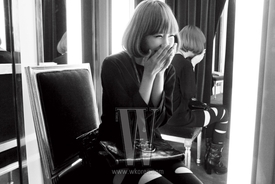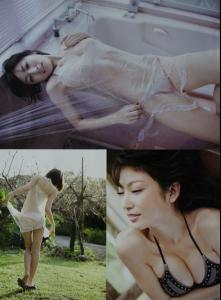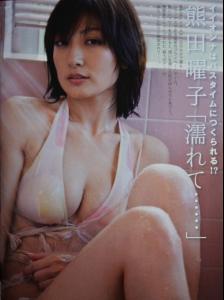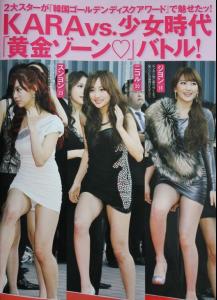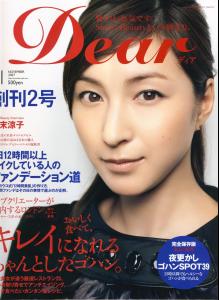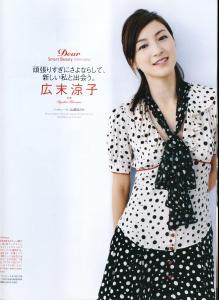Everything posted by Hime
-
Yukina Kinoshita
-
Liu Wen
- Edita Vilkeviciute
I've gained a lot of interest towards Edita. very nice additions, beautiful photos. thank you all!!!- Malgosia Bela
amazing!!! thanks so much for the latest posts!!!- Angela Baby Yang
Dazed n' Confused mag- Rola Chen
- Big Bang
- B2ST/BEAST
- Shinee
- Zhang Xue
- Now Playing
- coming back
thanks for the warm welcoming!!!- 2NE1
- Boa Kwon
- Wonder Girls [원더걸스]
- Girls' Generation
those are great! thanks so much! here's more(sorry if reposting) http://imageshack.us/g/542/jestian3.jpg/- coming back
Hi! most of you must not know who I am, or was... I haven't been around for about two years or such. anyways, my main interests are Miranda Kerr, Magdalena Frackowiak, asian celebrities and fashion in general. it's really nice here. it will be very pleasant for me to see you all around.- Akiho Yoshizawa
- Satomi Shigemori
- Ayaka Komatsu
- Mikie Hara
- Yoko Kumada
- KARA
- Girls' Generation
- Ryoko Hirosue
- Edita Vilkeviciute