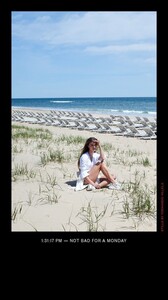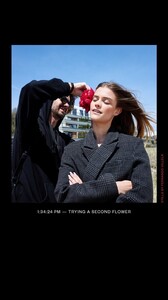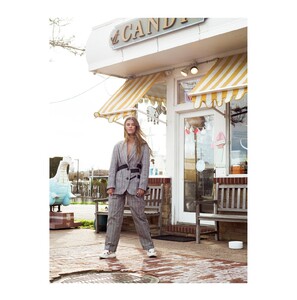Everything posted by MarVS2
-
The Official Victoria's Secret Thread
lately the girtls looks bad whats happening i mean in terms of outfits , shock with that ugly wig on my sis Babs the dress ugly too and Taylor with that karate kid outfit is a no.
-
Nina Agdal
thankssss kane
- Nina Agdal
-
Nina Agdal
maybe she did two projects, hopefully
- Nina Agdal
- Nina Agdal
-
Nina Agdal
-
Nina Agdal
-
Nina Agdal
-
Nina Agdal
-
Nina Agdal
- Nina Agdal
- Nina Agdal
what a nice collab the pictures and the sneackers are gorgeous HOPEFULLY SOON IN HQ Koio x Nina Agdal- The Official Victoria's Secret Thread
lmaooo- Nina Agdal
- Nina Agdal
- The Official Victoria's Secret Thread
Leomie looks gorg in yellow- 2019 SI Swimsuit
and a couple of people commenting : yess finally somebody my size in the mag.... .lol but nobody can see her body . they are proud? show it- 2019 SI Swimsuit
So Hunter video is just her face and tits... they dont show her body at all . probably because looks bad in motion ? probably worst then her pics . if they think that . she should not be casted period.- Nina Agdal
- Nina Agdal
- Nina Agdal
i think so a little better quality thanks!- Nina Agdal
there is more pics here: https://www.ateliermanagement.com/photographers/lara-jade/fashion u think u can get them medium quality? thanks :heart:- Nina Agdal
- Nina Agdal
yes that mag is meh but well at least she is shooting some mags hopefully its coming more work . - Nina Agdal
Account
Navigation
Search
Configure browser push notifications
Chrome (Android)
- Tap the lock icon next to the address bar.
- Tap Permissions → Notifications.
- Adjust your preference.
Chrome (Desktop)
- Click the padlock icon in the address bar.
- Select Site settings.
- Find Notifications and adjust your preference.
Safari (iOS 16.4+)
- Ensure the site is installed via Add to Home Screen.
- Open Settings App → Notifications.
- Find your app name and adjust your preference.
Safari (macOS)
- Go to Safari → Preferences.
- Click the Websites tab.
- Select Notifications in the sidebar.
- Find this website and adjust your preference.
Edge (Android)
- Tap the lock icon next to the address bar.
- Tap Permissions.
- Find Notifications and adjust your preference.
Edge (Desktop)
- Click the padlock icon in the address bar.
- Click Permissions for this site.
- Find Notifications and adjust your preference.
Firefox (Android)
- Go to Settings → Site permissions.
- Tap Notifications.
- Find this site in the list and adjust your preference.
Firefox (Desktop)
- Open Firefox Settings.
- Search for Notifications.
- Find this site in the list and adjust your preference.