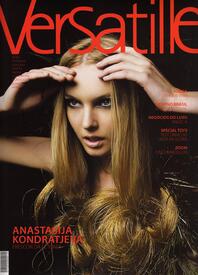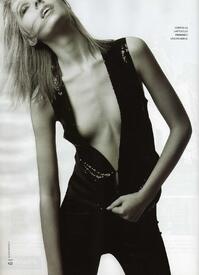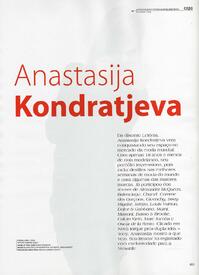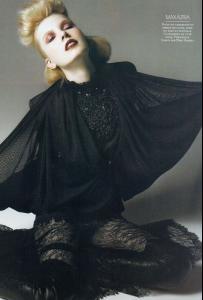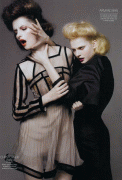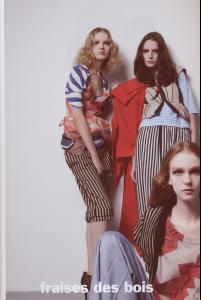Everything posted by Paula
- The Best SI Swimsuit Cover
-
The Best Harper's Bazaar Cover
Jean Shrimpton x3
-
VS vs. SI Ultimate Showdown
Anja x3
-
Competition Supermodels 90s
9 9
-
Continent's choice
Europe - 3
-
The Best Elle Cover
Brazil May 2008 - Raquel Zimmermann x3
-
The Bellazon Cup of Nations
Caroline x3 Flavia x3 Martha x3
-
VSFS Runway Finest
Julia Eugenia Behati Oluchi
-
Anastasija Kondratjeva
-
Anastasija Kondratjeva
Citizen K /monthly_05_2010/post-30050-0-1446112854-95212_thumb.jpg" data-fileid="4269450" alt="post-30050-0-1446112854-95212_thumb.jpg" data-ratio="148.42">
-
Anastasija Kondratjeva
-
Anastasija Kondratjeva
-
Anastasija Kondratjeva
-
Anastasija Kondratjeva
-
Anastasija Kondratjeva
Fashion Rio - Spring/Summer 2009/2010 Cavendish (O) Maria Bonita Extra
-
Anastasija Kondratjeva
Fashion Rio - Spring/Summer 2009/2010 Mara Mac Teca ©
-
Anastasija Kondratjeva
Vogue Brazil June 2009 Invasão Barbara Ph: Gui Paganini Styling: Pedro Lourenço and Thalia Dobberthin
-
Anastasija Kondratjeva
Purple Magazine Spring Summer 2009 "Purple Catalog" Photographer: Camille Bidault-Waddington Stylist: Camille Bidault-Waddington
-
Anastasija Kondratjeva
/monthly_05_2010/post-30050-0-1446112839-44568_thumb.jpg" data-fileid="4269330" alt="post-30050-0-1446112839-44568_thumb.jpg" data-ratio="149.35">
-
Anastasija Kondratjeva
-
Anastasija Kondratjeva
-
Anastasija Kondratjeva
-
Anastasija Kondratjeva
-
Anastasija Kondratjeva
-
Anastasija Kondratjeva