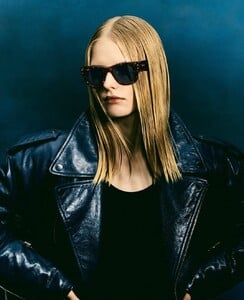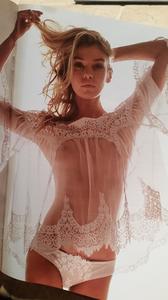Everything posted by xeryus
-
Model ID Alternate Thread (Post Inquiries Here)
-
Alexandra Pletnyova
ridiculously crazy beauty.
-
Model ID Alternate Thread (Post Inquiries Here)
- Chloe Campbell
-
Alexandra Pletnyova
She keeps delivering crazy stuff.
-
Alexandra Pletnyova
That last picture above this post: Insane beauty.
-
Alexandra Pletnyova
Absolutely mad beauty. Insane.
-
Model ID Alternate Thread (Post Inquiries Here)
-
Model ID Alternate Thread (Post Inquiries Here)
-
Model ID Alternate Thread (Post Inquiries Here)
- Joy Van der Eecken
-
Model ID Alternate Thread (Post Inquiries Here)
- VS Model's ID
- VS Model's ID
-
Model Verification Thread NO ID Requests
Many thanks, I am really getting old, her face was familiar but couldn't figure out her name....
-
Model Verification Thread NO ID Requests