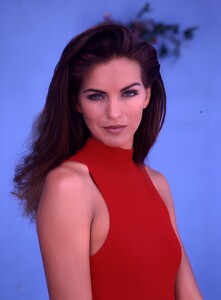Everything posted by patda02
-
Mary Matthews
-
Mary Matthews
-
Mary Matthews
Hi everyone I processed this picture , less noise, higher resolution... Hope you like it, this is totally Mary! Gerry Weber 1996
-
Mary Matthews
-
Manon Von Gerkan
-
Mary Matthews
-
Mary Matthews
Hi everyone Thanks for this cover... I have a fashion booklet with some pictures of beautiful Mary... She really has something special, at least for me....
-
Mary Matthews
- Paige Hall Bluhdorn
-
Mary Matthews
-
Mary Matthews
Hi everyone I have upscaled this picture of Mary (I am certain this is her although this picture is found in another personality topic (Kelly Fisher) Beautiful, always...
-
Mary Matthews
She is totally stunning... I wonder how she looks like today, I bet she still has that classy look...
-
Mary Matthews
-
Mary Matthews
-
Mary Matthews
-
Mary Matthews
-
Mary Matthews
Here is the 1st picture when I noticed her... A real beauty for me... Her eyes, her beautiful hair... Amazing Woman ...
-
Mary Matthews
Hi everyone, Mary is the reason I joined this discussion forum... I knew her face from a particular billboard that I used to see in Paris pharmacies. This was from a skin care cream. I managed to get that billboard: in fact several of them with Mary. I had no idea who that beautiful Woman was, and a reverse image search had pointed to Bellazon. Let me some pictures and I will share with you! Have a great day Pat
-
Newbie at Bellazon
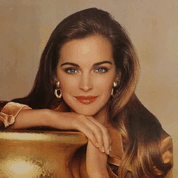
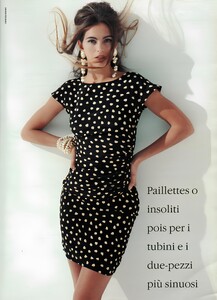


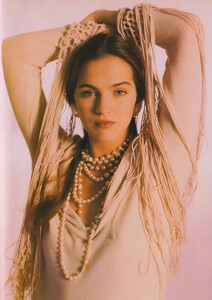
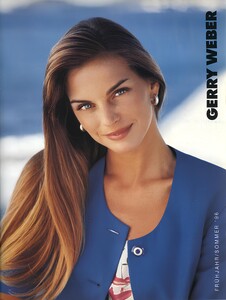

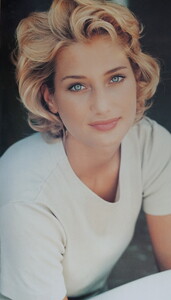
_up4.thumb.png.fb4926eef7f6ff65dc873bed4d2c525f.png)