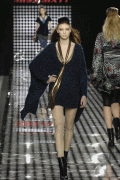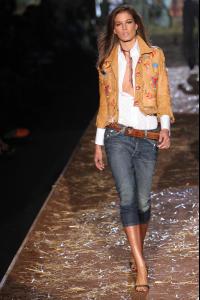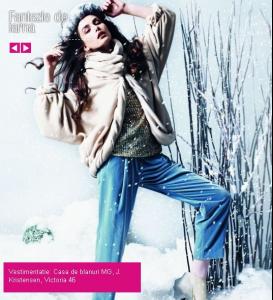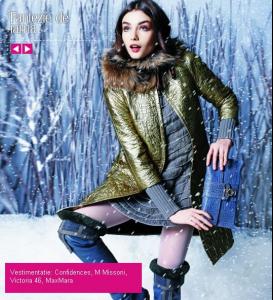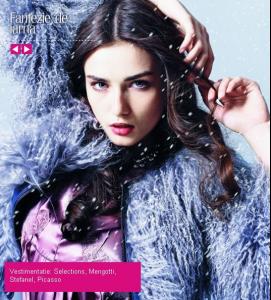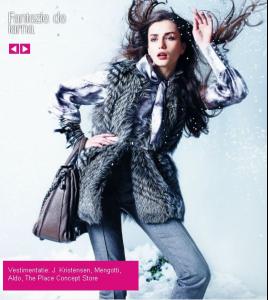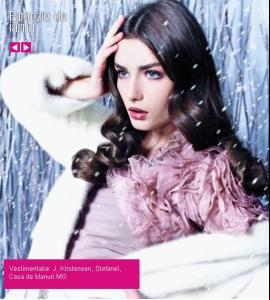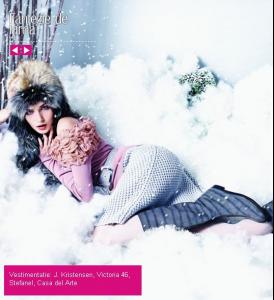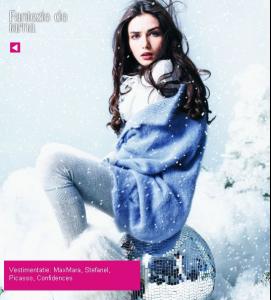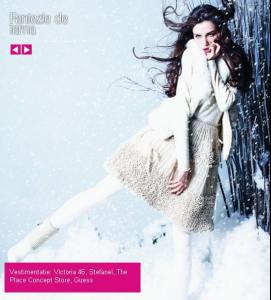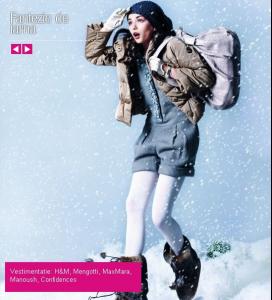Everything posted by roxana
-
Ruslana Korshunova
HQ /monthly_04_2009/post-29814-0-1593859368-79012_thumb.jpg" class="ipsImage ipsImage_thumbnailed" alt="08273_llr_ss08_022_Celebrity_City_FS_123_452lo.jpg"> /monthly_04_2009/post-29814-0-1593859368-8911_thumb.jpg" class="ipsImage ipsImage_thumbnailed" alt="09314_llr_ss08_088_Celebrity_City_FS_123_230lo.jpg">
- Ruslana Korshunova
-
Ruslana Korshunova
^you're welcome
-
Diana Moldovan
-
Diana Moldovan
Miss Sixty New York F/W 07-08 Fashion Show /monthly_04_2009/post-29814-0-1446056261-40476_thumb.jpg" data-fileid="3075003" alt="post-29814-0-1446056261-40476_thumb.jpg" data-ratio="150.56">
-
Diana Moldovan
-
Chiara Baschetti
you're welcome
-
Chiara Baschetti
- Ruslana Korshunova
-
Andreea Diaconu
cu placere (you're welcome)
-
Andreea Diaconu
-
who is she?
- Candids
- Advertisements
- Natasha Poly
- Candice Swanepoel
- Magdalena Frackowiak
- Clara Alonso
- Isabeli Fontana
^thanks for the scan /monthly_04_2009/post-29814-0-1446090213-04493_thumb.jpg" data-fileid="3861836" alt="post-29814-0-1446090213-04493_thumb.jpg" data-ratio="66.72"> corbis- Rosie Huntington-Whiteley
/monthly_04_2009/post-29814-0-1446091739-01707_thumb.jpg" data-fileid="3893231" alt="post-29814-0-1446091739-01707_thumb.jpg" data-ratio="150.47"> corbis- Flavia de Oliveira
- Flavia de Oliveira
you're welcome- THE BEST OF VSFS 2008
- Flavia de Oliveira
Priscila Darolt verão 2009 /monthly_04_2009/post-29814-0-1445995612-65067_thumb.jpg" data-fileid="2509362" alt="post-29814-0-1445995612-65067_thumb.jpg" data-ratio="66.67">- Flavia de Oliveira
/monthly_04_2009/post-29814-0-1593840255-77949_thumb.jpg" class="ipsImage ipsImage_thumbnailed" alt="cats.jpg"> same source
Account
Navigation
Search
Configure browser push notifications
Chrome (Android)
- Tap the lock icon next to the address bar.
- Tap Permissions → Notifications.
- Adjust your preference.
Chrome (Desktop)
- Click the padlock icon in the address bar.
- Select Site settings.
- Find Notifications and adjust your preference.
Safari (iOS 16.4+)
- Ensure the site is installed via Add to Home Screen.
- Open Settings App → Notifications.
- Find your app name and adjust your preference.
Safari (macOS)
- Go to Safari → Preferences.
- Click the Websites tab.
- Select Notifications in the sidebar.
- Find this website and adjust your preference.
Edge (Android)
- Tap the lock icon next to the address bar.
- Tap Permissions.
- Find Notifications and adjust your preference.
Edge (Desktop)
- Click the padlock icon in the address bar.
- Click Permissions for this site.
- Find Notifications and adjust your preference.
Firefox (Android)
- Go to Settings → Site permissions.
- Tap Notifications.
- Find this site in the list and adjust your preference.
Firefox (Desktop)
- Open Firefox Settings.
- Search for Notifications.
- Find this site in the list and adjust your preference.