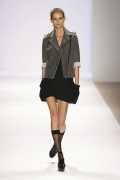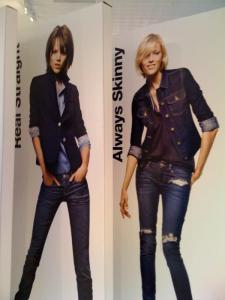Everything posted by roxana
-
Alexandra Sandor
-
Alexandra Sandor
-
Alexandra Sandor
-
Alexandra Sandor
Vanessa Bruno F/W 09.10
- Alexandra Sandor
- Alexandra Sandor
-
Alexandra Sandor
/monthly_07_2009/post-29814-0-1446058065-19048_thumb.jpg" data-fileid="3127868" alt="post-29814-0-1446058065-19048_thumb.jpg" data-ratio="124.93"> ionutstaicu.net
-
Flavia de Oliveira
-
Irina Lazareanu
- Andreea Stancu
- Alexandra Sandor
- Andreea Diaconu
- Flavia de Oliveira
- Flavia de Oliveira
charlote ronson ss 2009 /monthly_07_2009/post-29814-0-1593840337-88016_thumb.jpg" class="ipsImage ipsImage_thumbnailed" alt="Ronson-11072.jpg"> headpress.com.au- Flavia de Oliveira
- Flavia de Oliveira
- Flavia de Oliveira
- Flavia de Oliveira
- Flavia de Oliveira
- Ruslana Korshunova
yes you posted thank you- Freja Beha Erichsen
- Katja Shchekina
- Carmen Kass
ryanmichaelkelly.com- Constance Jablonski
- Andreea Diaconu
- Andreea Stancu
Account
Navigation
Search
Configure browser push notifications
Chrome (Android)
- Tap the lock icon next to the address bar.
- Tap Permissions → Notifications.
- Adjust your preference.
Chrome (Desktop)
- Click the padlock icon in the address bar.
- Select Site settings.
- Find Notifications and adjust your preference.
Safari (iOS 16.4+)
- Ensure the site is installed via Add to Home Screen.
- Open Settings App → Notifications.
- Find your app name and adjust your preference.
Safari (macOS)
- Go to Safari → Preferences.
- Click the Websites tab.
- Select Notifications in the sidebar.
- Find this website and adjust your preference.
Edge (Android)
- Tap the lock icon next to the address bar.
- Tap Permissions.
- Find Notifications and adjust your preference.
Edge (Desktop)
- Click the padlock icon in the address bar.
- Click Permissions for this site.
- Find Notifications and adjust your preference.
Firefox (Android)
- Go to Settings → Site permissions.
- Tap Notifications.
- Find this site in the list and adjust your preference.
Firefox (Desktop)
- Open Firefox Settings.
- Search for Notifications.
- Find this site in the list and adjust your preference.