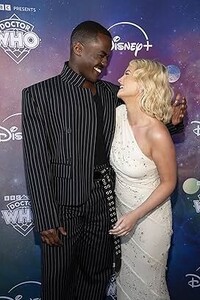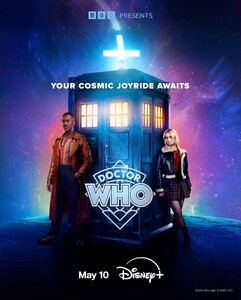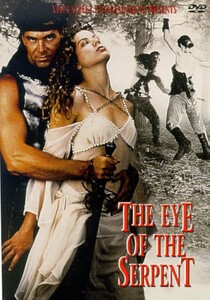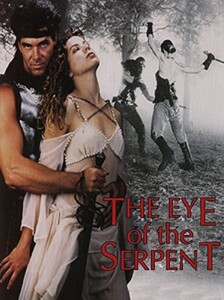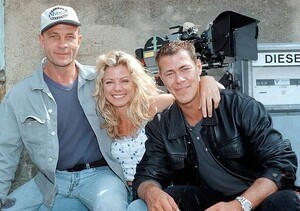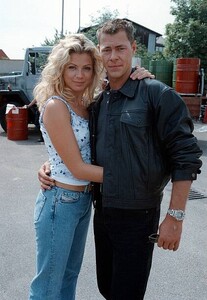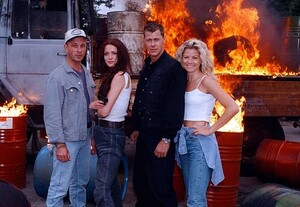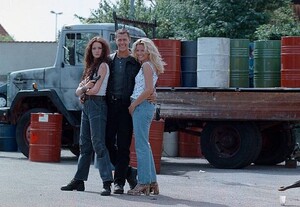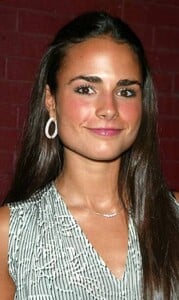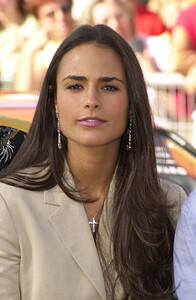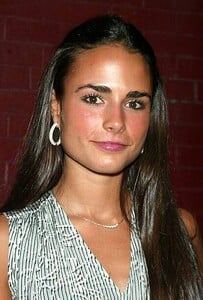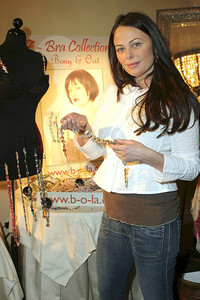Everything posted by Duckies
-
Ava Capri
- Dariam Coco
- Amy Manford
- Sofia Bryant
- Jessica Ginkel
- Victoria Moroles
- Elizabeth Lail
- Lauren Collins
- Elizabeth Lail
- America Olivo
- Emi Takei
- Maddy MacRae
- Jeon Jong-seo
- Karynn Moore
- Sydney Chandler
- Ever Anderson
Born Ever Gabo Anderson on November 3rd 2007 in Los Angeles California. Her parents are Milla Jovovich, famous actress and model, and Paul W.S Anderson, a film director, screenwriter, and producer. She started modeling at age 9, appearing on the cover of vogue bambini. Her acting debut was as a young Alicia Marcus in Resident Evil:The final chapter (2016). Her other roles include: young Natasha Romanov in Black Widow(2021), and Wendy Darling in Peter Pan & Wendy (2023)- Millie Gibson
- Diana Frank
Born on august 29th 1965 in Boulogne-Billancourt, Hauts-de-Seine, France. Known for playing Claudia Diehl in the movie Der Clown (1996) and later the tv show version by the same name in 1998. She also plays Elisabeth in the series Florida Lady(1994).- Catherine McNeil
- Jordan Ladd
- Jordana Brewster
- Kathleen Robertson
- Polly Walker
Account
Navigation
Search
Configure browser push notifications
Chrome (Android)
- Tap the lock icon next to the address bar.
- Tap Permissions → Notifications.
- Adjust your preference.
Chrome (Desktop)
- Click the padlock icon in the address bar.
- Select Site settings.
- Find Notifications and adjust your preference.
Safari (iOS 16.4+)
- Ensure the site is installed via Add to Home Screen.
- Open Settings App → Notifications.
- Find your app name and adjust your preference.
Safari (macOS)
- Go to Safari → Preferences.
- Click the Websites tab.
- Select Notifications in the sidebar.
- Find this website and adjust your preference.
Edge (Android)
- Tap the lock icon next to the address bar.
- Tap Permissions.
- Find Notifications and adjust your preference.
Edge (Desktop)
- Click the padlock icon in the address bar.
- Click Permissions for this site.
- Find Notifications and adjust your preference.
Firefox (Android)
- Go to Settings → Site permissions.
- Tap Notifications.
- Find this site in the list and adjust your preference.
Firefox (Desktop)
- Open Firefox Settings.
- Search for Notifications.
- Find this site in the list and adjust your preference.
- Dariam Coco















































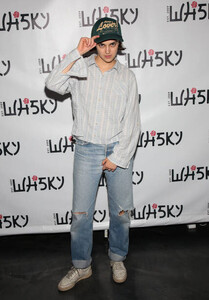


















































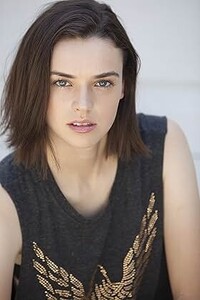







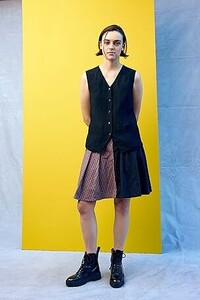













































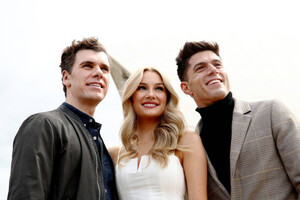














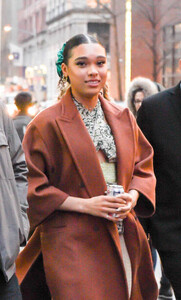

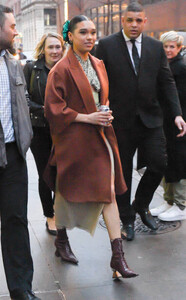









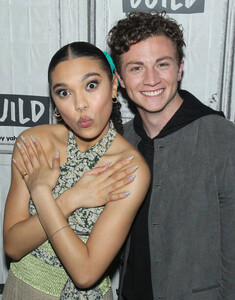
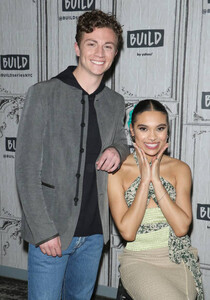
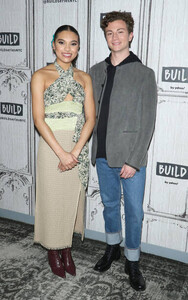








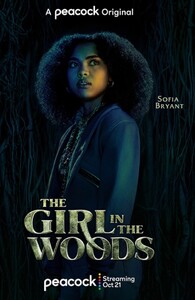

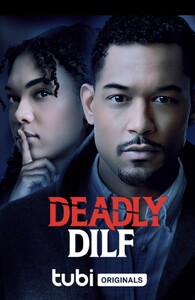
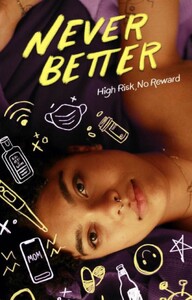





































































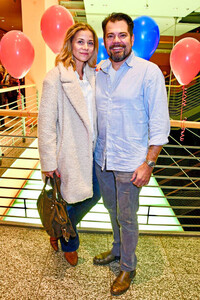

















































































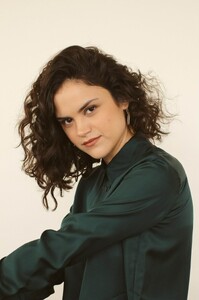


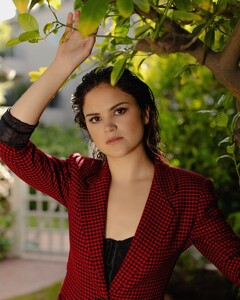
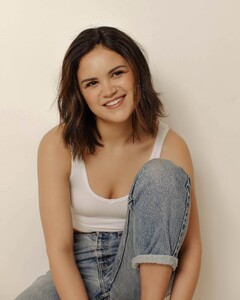



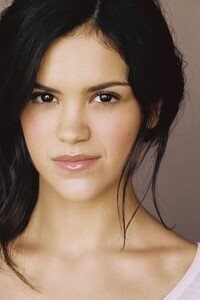









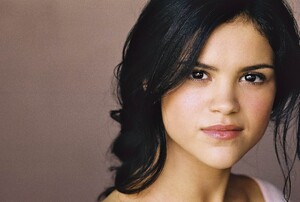






























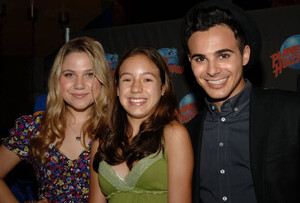






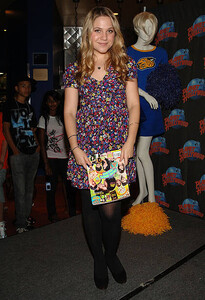

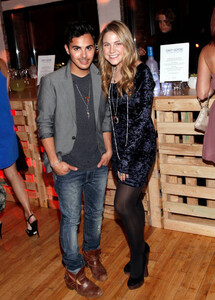






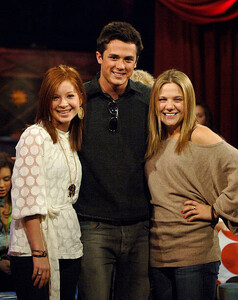







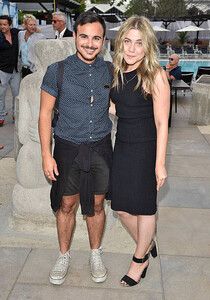


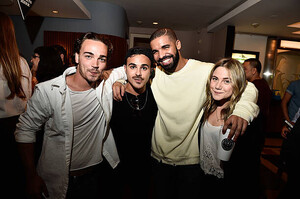









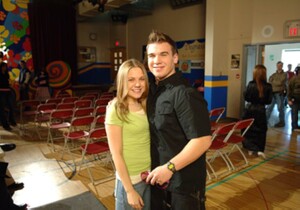







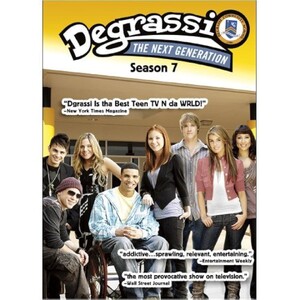


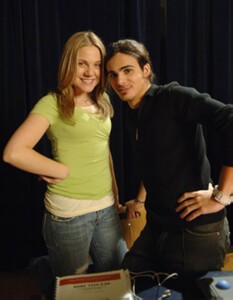
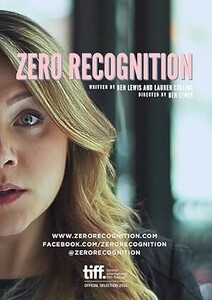


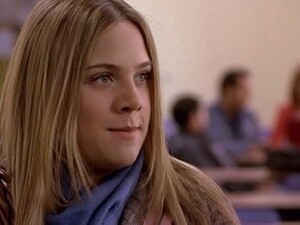































































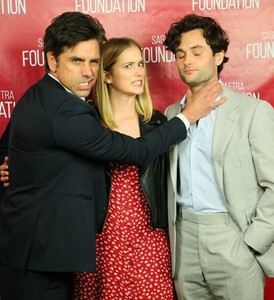






















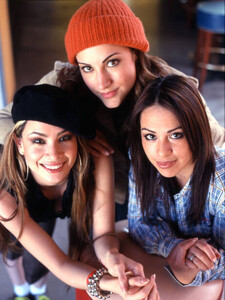











































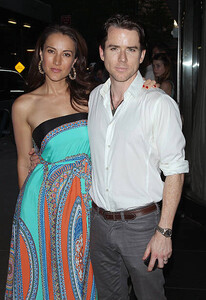

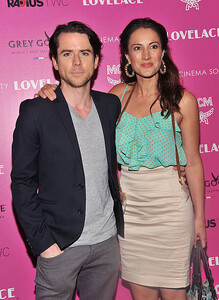










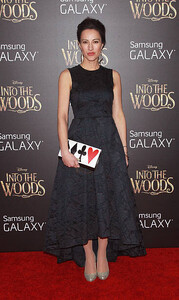






















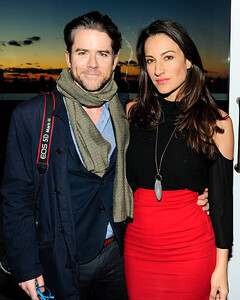























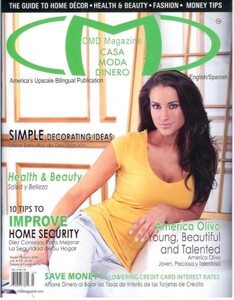
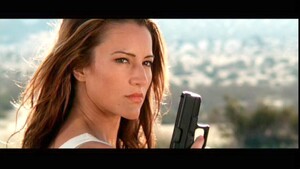







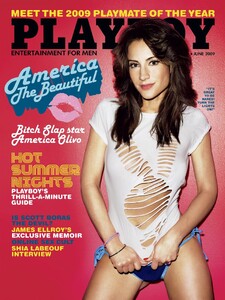





























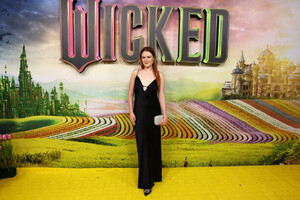









































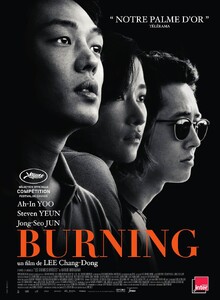












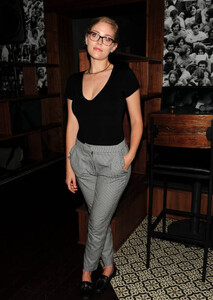

































.thumb.jpg.79caf088010aeb1261f818486bb15275.jpg)