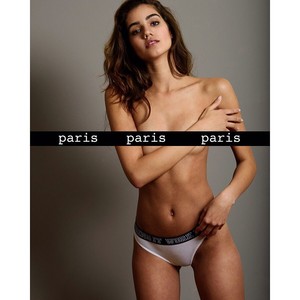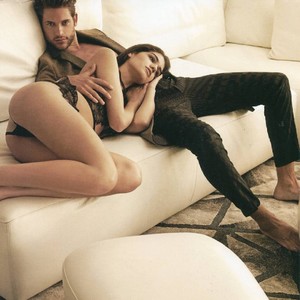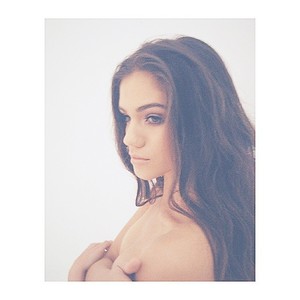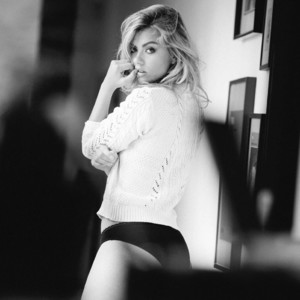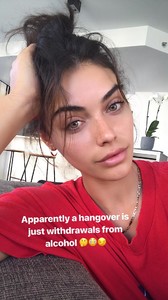Everything posted by gtemt
-
Charly Jordan
- Anna Christina Schwartz
StorySaver_annachristinaschwartz_52267758_610753219365833_8332930350493678089_n.mp4 StorySaver_annachristinaschwartz_50975030_394418547985988_7176671697261424225_n.mp4 StorySaver_annachristinaschwartz_51906378_2213680578948824_7480948159508013182_n.mp4 StorySaver_annachristinaschwartz_50975030_394418547985988_7176671697261424225_n.mp4 StorySaver_annachristinaschwartz_51906378_2213680578948824_7480948159508013182_n.mp4 StorySaver_annachristinaschwartz_50302425_310883242863616_4552137686797261563_n.mp4 StorySaver_annachristinaschwartz_51899183_412956019277369_8052877860264212940_n.mp4 StorySaver_annachristinaschwartz_52268802_2068641346538198_6465140110464665440_n.mp4 StorySaver_annachristinaschwartz_50531409_1023008557890930_3413615061909080710_n.mp4 StorySaver_annachristinaschwartz_51993306_546837255813188_5678960979126027885_n.mp4- Anna Avila
- Anna Avila
- Josephine Skriver
All push up bras vs non push up bras, boobs are real.- Kate Li
babykateli_Bs_u7e4hr4U.mp4- Josephine Skriver
Something about losing weight without starving yourself. According to google translate- Alexis Ren
Lol, full circle- Anna Avila
- Anna Avila
- Anna Avila
- Anna Avila
- Anna Avila
- Anna Avila
- Anna Avila
- Eglantine Becquet
- Monika Clarke
- Juliana Herz
- Anna Avila
avilaanna_2018_05_25_17_09_10.mp4- Anna Avila
How is she not a mega star yet avilaanna_2018_05_25_17_09_10.mp4- Monika Clarke
monika.clarke_2018_04_16_09_34_36.mp460amy66166_BgJVWE6BUgo.mp4monika.clarke_2018_05_07_20_19_51.mp4monika.clarke_2018_05_08_20_54_56.mp4monika.clarke_2018_04_12_16_13_46.mp4monika.clarke_2018_04_21_10_57_41.mp4monika.clarke_2018_05_08_20_55_11.mp4monika.clarke_2018_04_01_05_45_14.mp4monika.clarke_2018_04_19_19_43_18.mp4monika.clarke_2018_04_17_23_27_23.mp4monika.clarke_2018_04_17_23_27_05.mp4- Monika Clarke
- Anna Avila
Account
Navigation
Search
Configure browser push notifications
Chrome (Android)
- Tap the lock icon next to the address bar.
- Tap Permissions → Notifications.
- Adjust your preference.
Chrome (Desktop)
- Click the padlock icon in the address bar.
- Select Site settings.
- Find Notifications and adjust your preference.
Safari (iOS 16.4+)
- Ensure the site is installed via Add to Home Screen.
- Open Settings App → Notifications.
- Find your app name and adjust your preference.
Safari (macOS)
- Go to Safari → Preferences.
- Click the Websites tab.
- Select Notifications in the sidebar.
- Find this website and adjust your preference.
Edge (Android)
- Tap the lock icon next to the address bar.
- Tap Permissions.
- Find Notifications and adjust your preference.
Edge (Desktop)
- Click the padlock icon in the address bar.
- Click Permissions for this site.
- Find Notifications and adjust your preference.
Firefox (Android)
- Go to Settings → Site permissions.
- Tap Notifications.
- Find this site in the list and adjust your preference.
Firefox (Desktop)
- Open Firefox Settings.
- Search for Notifications.
- Find this site in the list and adjust your preference.
- Anna Christina Schwartz