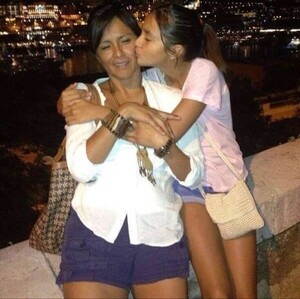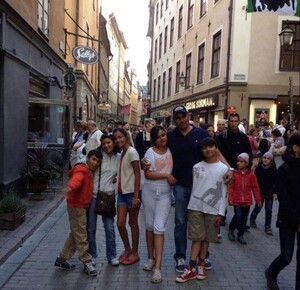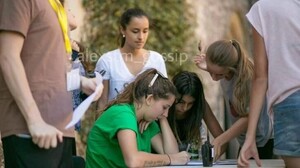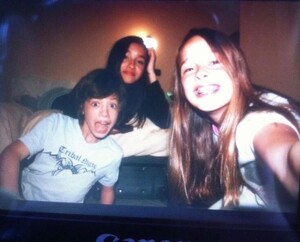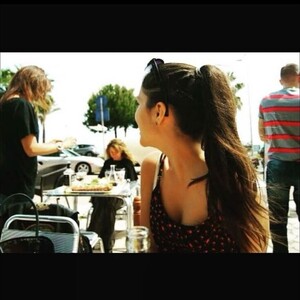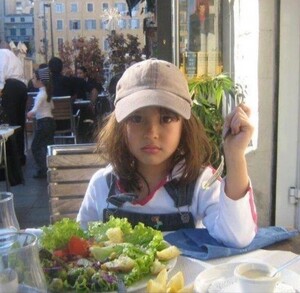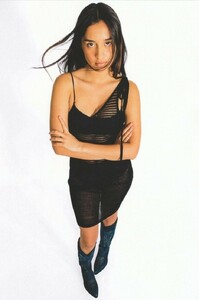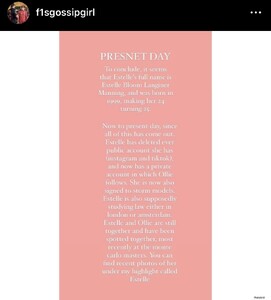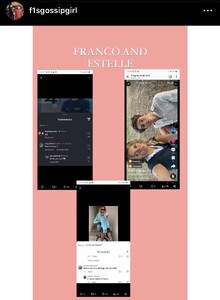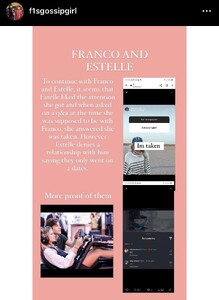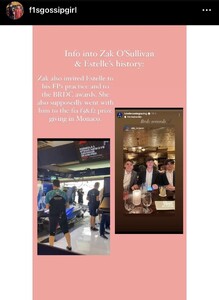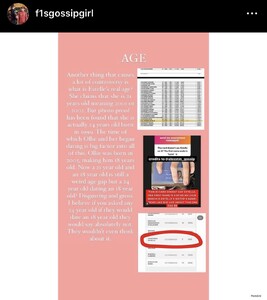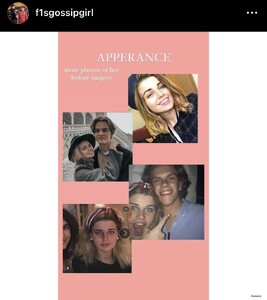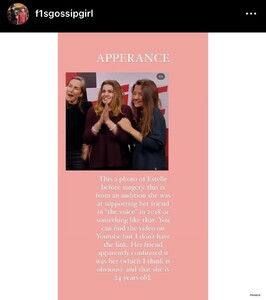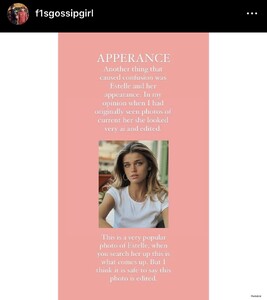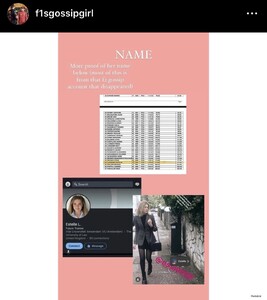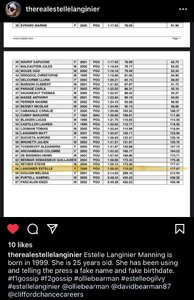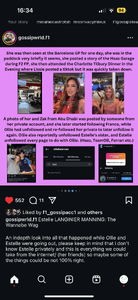Everything posted by tumblrvogue
-
Margarida Corceiro
-
Margarida Corceiro
StorySaver.net-baludna-Video-1725907515725.mp4
-
Margarida Corceiro
- Alexandra Saint Mleux
- Alexandra Saint Mleux
- Alexandra Saint Mleux
- Alexandra Saint Mleux
- Estelle Ogilvy/Estelle Manning/Estelle Langinier
- Estelle Ogilvy/Estelle Manning/Estelle Langinier
- Estelle Ogilvy/Estelle Manning/Estelle Langinier
- Estelle Ogilvy/Estelle Manning/Estelle Langinier
- Estelle Ogilvy/Estelle Manning/Estelle Langinier
- Estelle Ogilvy/Estelle Manning/Estelle Langinier
Estelle Langinier estelle manning Ollie Bearman girlfriend franco colapinto girlfriend Estelle Ogilvy gossip- Estelle Ogilvy/Estelle Manning/Estelle Langinier
- Estelle Ogilvy/Estelle Manning/Estelle Langinier
lettiemng sillylettuce StorySaver.net-lettiemng-Video-1726003415039.mp4 StorySaver.net-lettiemng-Video-1726003387483.mp4- Alexandra Saint Mleux
- Alexandra Saint Mleux
- Estelle Ogilvy/Estelle Manning/Estelle Langinier
- Estelle Ogilvy/Estelle Manning/Estelle Langinier
- Estelle Ogilvy/Estelle Manning/Estelle Langinier
- Estelle Ogilvy/Estelle Manning/Estelle Langinier
Estelle Manning Estelle Langinier Estelle Ogilvy F2 gossip F1 gossip F1 WAG gossip F1 tea F1 drama Estelle Ogilvy and Ollie Bearman- Estelle Ogilvy/Estelle Manning/Estelle Langinier
Account
Navigation
Search
Configure browser push notifications
Chrome (Android)
- Tap the lock icon next to the address bar.
- Tap Permissions → Notifications.
- Adjust your preference.
Chrome (Desktop)
- Click the padlock icon in the address bar.
- Select Site settings.
- Find Notifications and adjust your preference.
Safari (iOS 16.4+)
- Ensure the site is installed via Add to Home Screen.
- Open Settings App → Notifications.
- Find your app name and adjust your preference.
Safari (macOS)
- Go to Safari → Preferences.
- Click the Websites tab.
- Select Notifications in the sidebar.
- Find this website and adjust your preference.
Edge (Android)
- Tap the lock icon next to the address bar.
- Tap Permissions.
- Find Notifications and adjust your preference.
Edge (Desktop)
- Click the padlock icon in the address bar.
- Click Permissions for this site.
- Find Notifications and adjust your preference.
Firefox (Android)
- Go to Settings → Site permissions.
- Tap Notifications.
- Find this site in the list and adjust your preference.
Firefox (Desktop)
- Open Firefox Settings.
- Search for Notifications.
- Find this site in the list and adjust your preference.
- Alexandra Saint Mleux