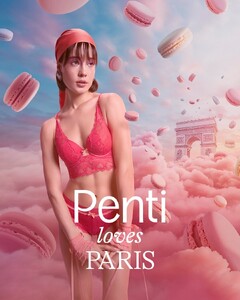Everything posted by Namethatmodell
- Who is this Penti model
-
This is amazing, sexy, beautiful, arousing and please help me find this woman
Thank you
-
Is this a physics joke 😍 who is this girl can you help?
Thank you
-
Can you help me find the identity of this baby whose butt I admire?
Thank you
-
Who is this SEXY girl?
Did you find it?
-
I need help for id information about this women's underwear mannequin that I found on NBB
-
Who is this model woman working in Penti?
Sanırım yaptım doğru şekilde oldu mu ?
-
Who is this model woman working in Penti?
You're right, but I couldn't, I don't know how to do it, I tried to turn it off while loading it, it didn't work.
-
Who is this model woman working in Penti?
Definitely who is this, thank you.
-
Who is this model woman working in Penti?
How naive, how elegant and a woman with great body lines 😍 I think she's new in modeling, I wish her success.
-
Who is this model woman working in Penti?
-
Who is this model woman working in Penti?
This woman's penti also looked very innocent, it turned out that there was a monster in it.
-
Who is this model woman working in Penti?
- Who is this model woman working in Penti?
- Who is this model woman working in Penti?
- 1 reply
-
- bra
- lingerie
- lingeriemodel
- modelo
-
Tagged with:
- Who is this model woman working in Penti?
- Anna Kryuchkova
How can I access an uncensored photo?- Who is this beautiful woman working in Woman Secret underwear company?
The women here are really great, I like them very much, my favorite among them is Blanca Escassi. Thank you very much for your suggestion and help Kim- Who is this beautiful woman working in Woman Secret underwear company?
Thank you very much. I guess I wouldn't be able to find anyone without you. 😂- Who is this beautiful woman working in Woman Secret underwear company?
- Who is this woman who has a bra and panty mannequin at NBB company?
- Who is this beautiful lady? Can you help?
- Who is this sexy girl?
Thanks- Who is this girl
- Who is she
Thank you Kim - Who is this model woman working in Penti?
Account
Navigation
Search
Configure browser push notifications
Chrome (Android)
- Tap the lock icon next to the address bar.
- Tap Permissions → Notifications.
- Adjust your preference.
Chrome (Desktop)
- Click the padlock icon in the address bar.
- Select Site settings.
- Find Notifications and adjust your preference.
Safari (iOS 16.4+)
- Ensure the site is installed via Add to Home Screen.
- Open Settings App → Notifications.
- Find your app name and adjust your preference.
Safari (macOS)
- Go to Safari → Preferences.
- Click the Websites tab.
- Select Notifications in the sidebar.
- Find this website and adjust your preference.
Edge (Android)
- Tap the lock icon next to the address bar.
- Tap Permissions.
- Find Notifications and adjust your preference.
Edge (Desktop)
- Click the padlock icon in the address bar.
- Click Permissions for this site.
- Find Notifications and adjust your preference.
Firefox (Android)
- Go to Settings → Site permissions.
- Tap Notifications.
- Find this site in the list and adjust your preference.
Firefox (Desktop)
- Open Firefox Settings.
- Search for Notifications.
- Find this site in the list and adjust your preference.