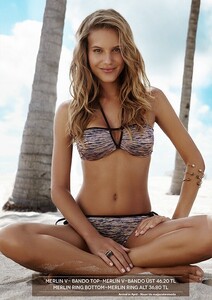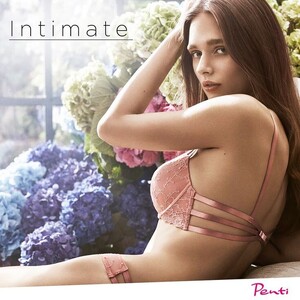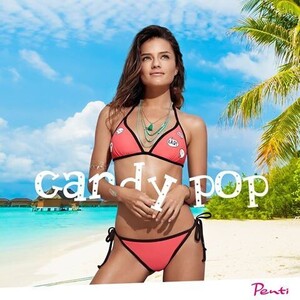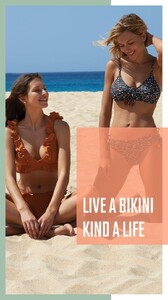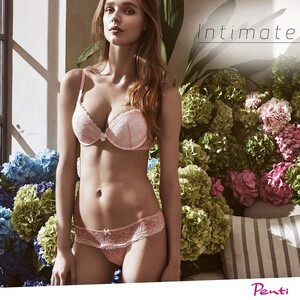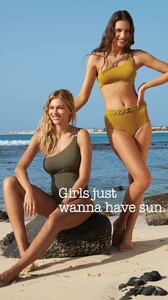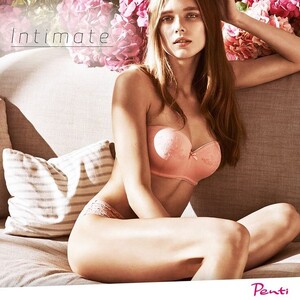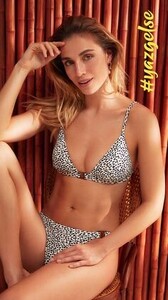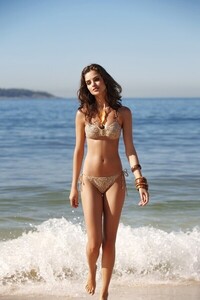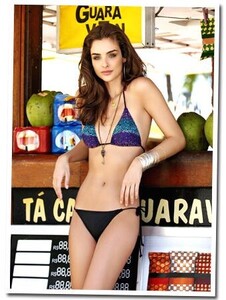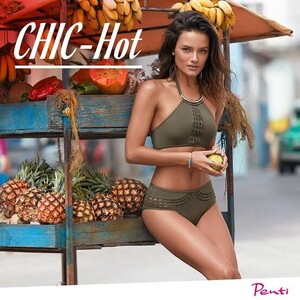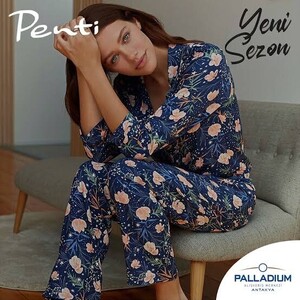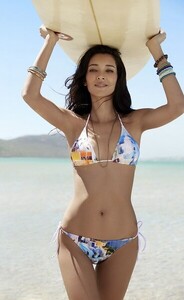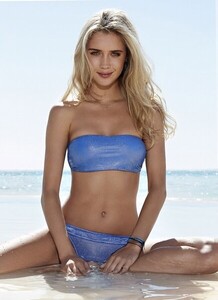Everything posted by Namethatmodell
-
Can you help me with these Penti Mannequins?
- Who is this model woman who has an underwear model at Penti?
Kim, what are you. Thank you very much, I found it all thanks to you.😊- Who is this model woman who has an underwear model at Penti?
Thank you- Who is this model woman who has an underwear model at Penti?
Thank you- Who is this sexy girl?
- Who is this sexy girl?
- Who is this sexy girl?
- Who is this sexy girl?
- Who is the penti model?
- Who is this model woman who has an underwear model at Penti?
- Who is this model woman who has an underwear model at Penti?
- Who is this model woman who has an underwear model at Penti?
- Who is this model woman who has an underwear model at Penti?
- Cansoy who is this model that works in underwear?
- Who is the penti model?
- Chloe Roy
Nice very sexy girl- Who is the penti model?
Thank you- Who is the penti model?
- Who is the penti model?
- Who is the penti model?
- Who is the penti model?
- Who is the penti model?
- I want to know the names and social media information of these sexy and beautiful models working at Penti, can you help me?
- I want to know the names and social media information of these sexy and beautiful models working at Penti, can you help me?
- What is the name of this beautiful model of Penti?
Thank you very much for this information, I am very happy thanks to you, I hope you will like it too - Who is this model woman who has an underwear model at Penti?
Account
Navigation
Search
Configure browser push notifications
Chrome (Android)
- Tap the lock icon next to the address bar.
- Tap Permissions → Notifications.
- Adjust your preference.
Chrome (Desktop)
- Click the padlock icon in the address bar.
- Select Site settings.
- Find Notifications and adjust your preference.
Safari (iOS 16.4+)
- Ensure the site is installed via Add to Home Screen.
- Open Settings App → Notifications.
- Find your app name and adjust your preference.
Safari (macOS)
- Go to Safari → Preferences.
- Click the Websites tab.
- Select Notifications in the sidebar.
- Find this website and adjust your preference.
Edge (Android)
- Tap the lock icon next to the address bar.
- Tap Permissions.
- Find Notifications and adjust your preference.
Edge (Desktop)
- Click the padlock icon in the address bar.
- Click Permissions for this site.
- Find Notifications and adjust your preference.
Firefox (Android)
- Go to Settings → Site permissions.
- Tap Notifications.
- Find this site in the list and adjust your preference.
Firefox (Desktop)
- Open Firefox Settings.
- Search for Notifications.
- Find this site in the list and adjust your preference.