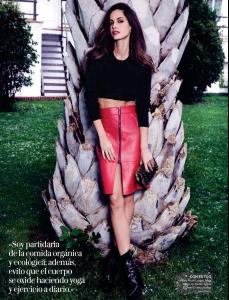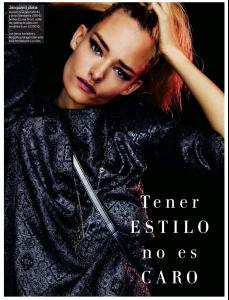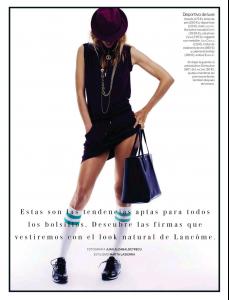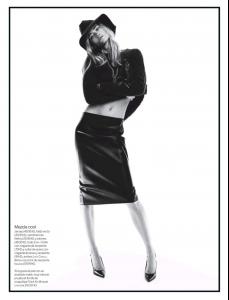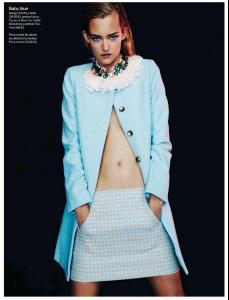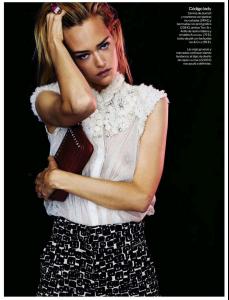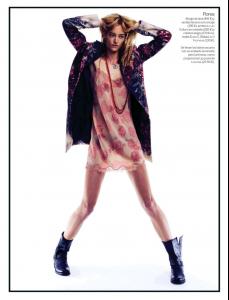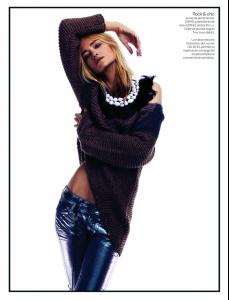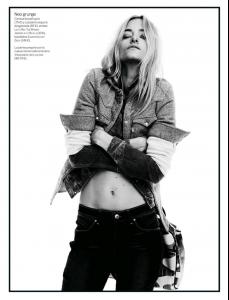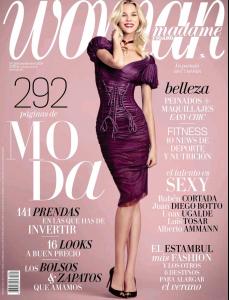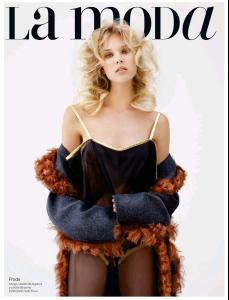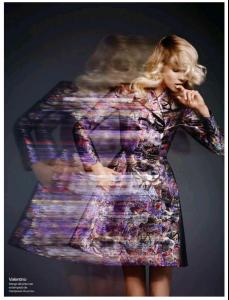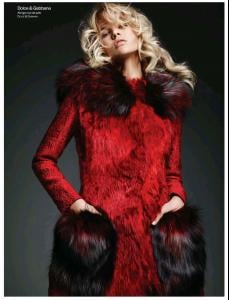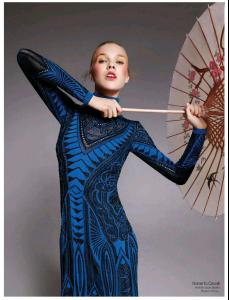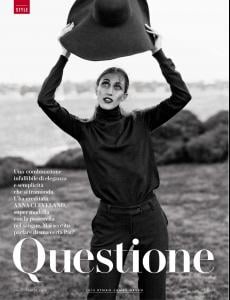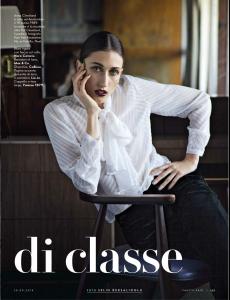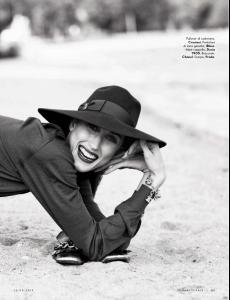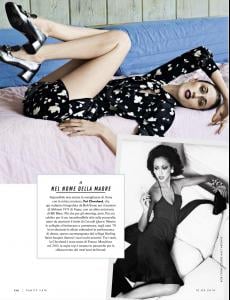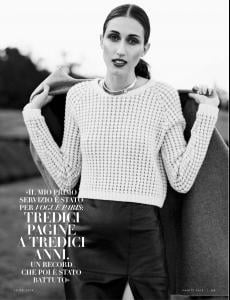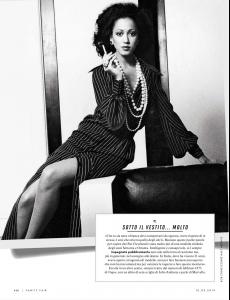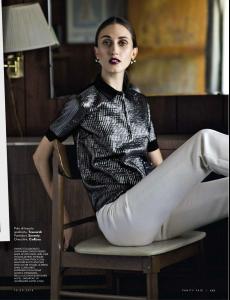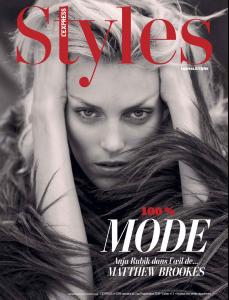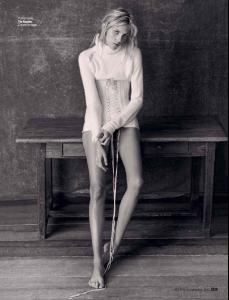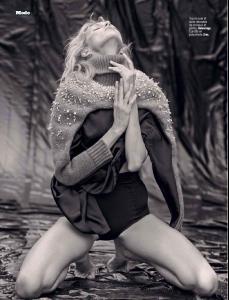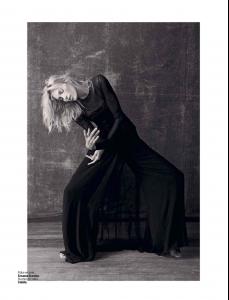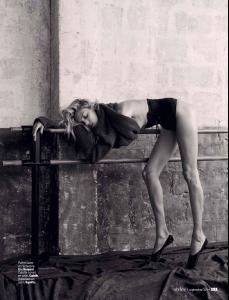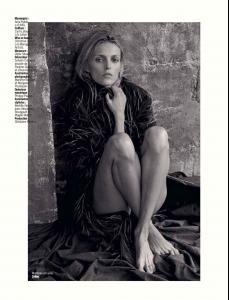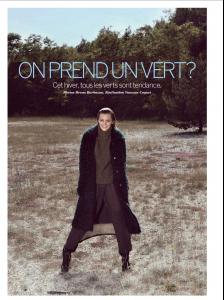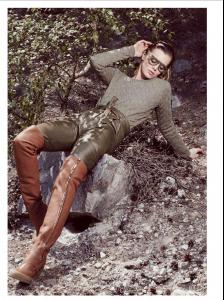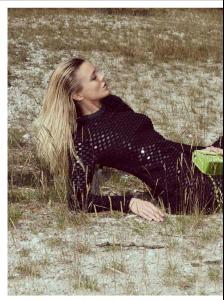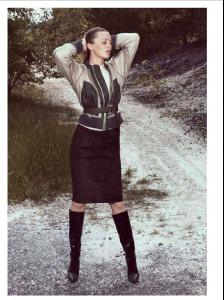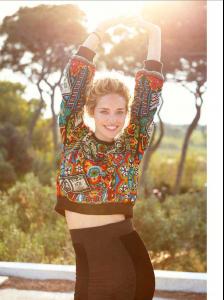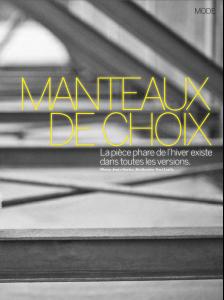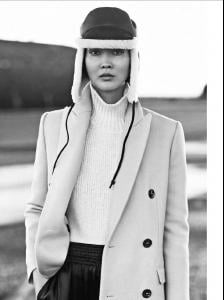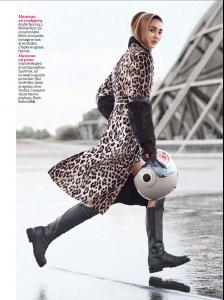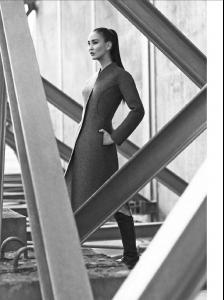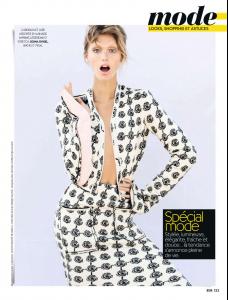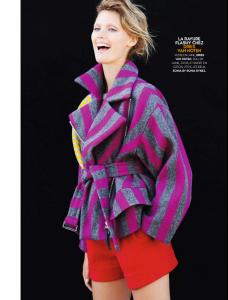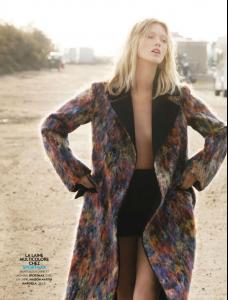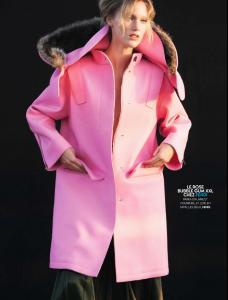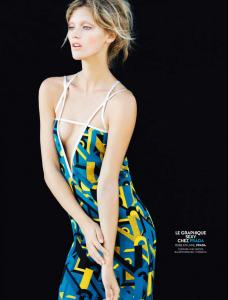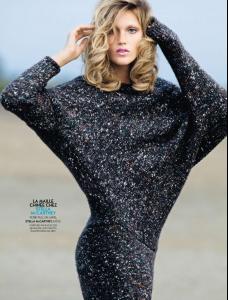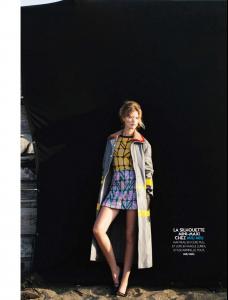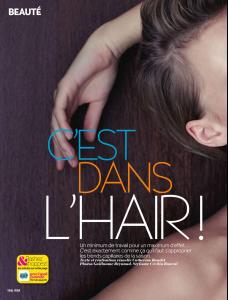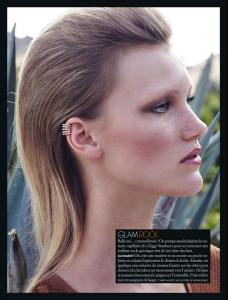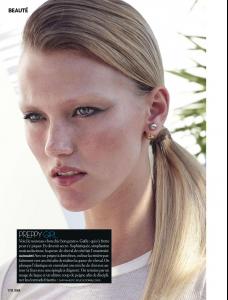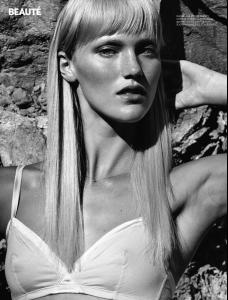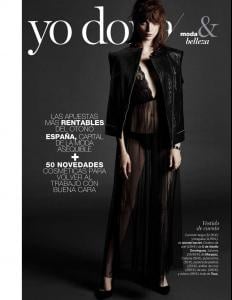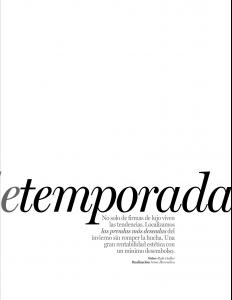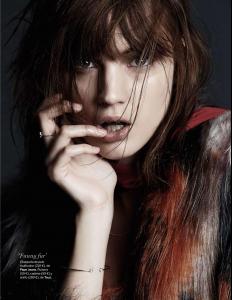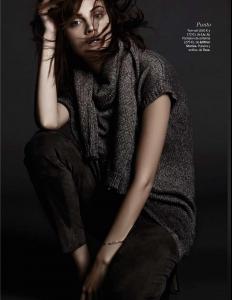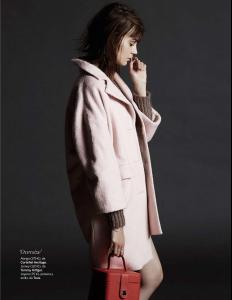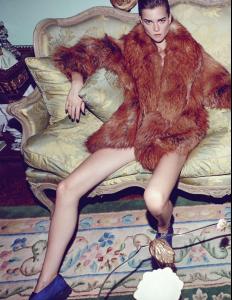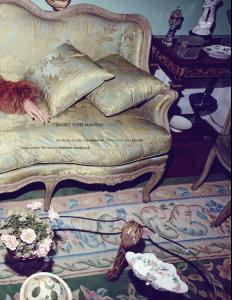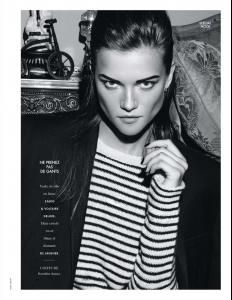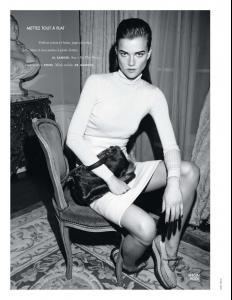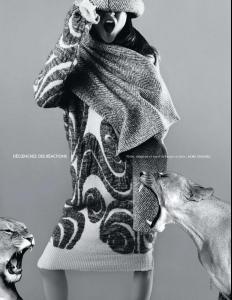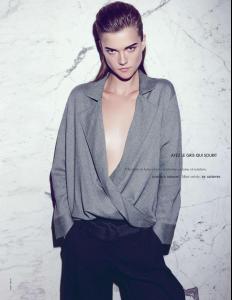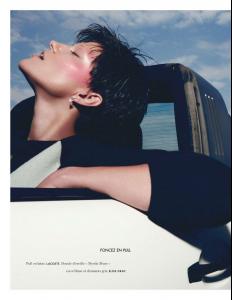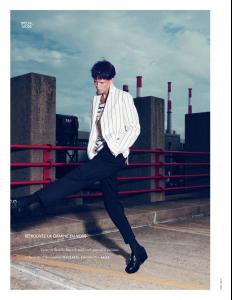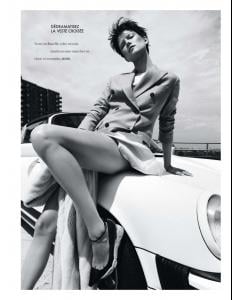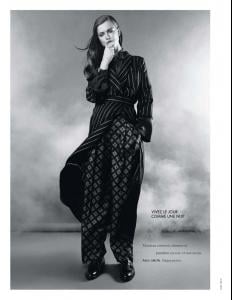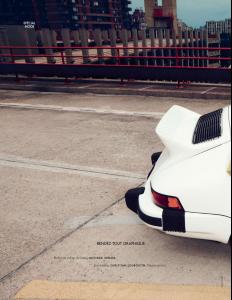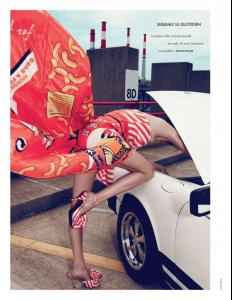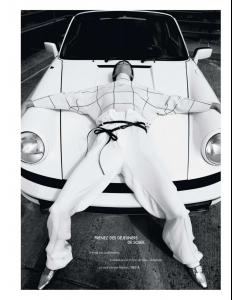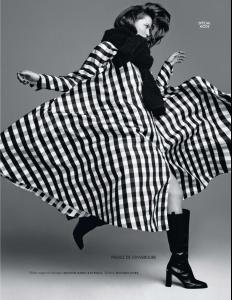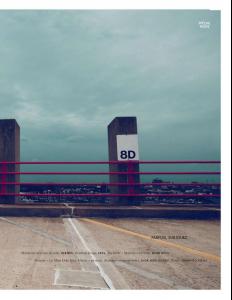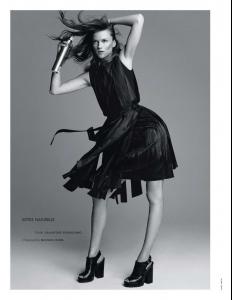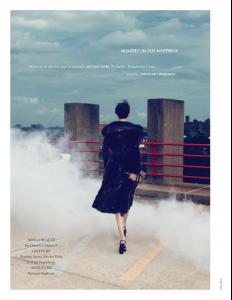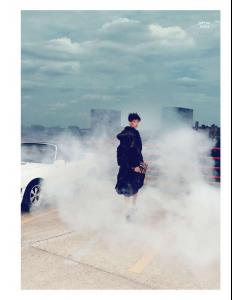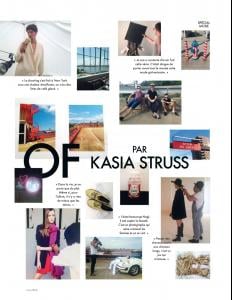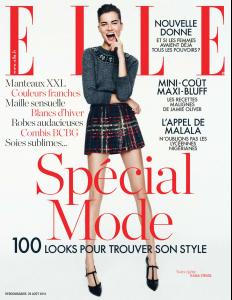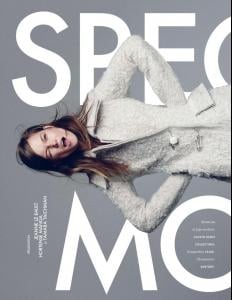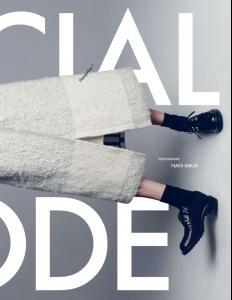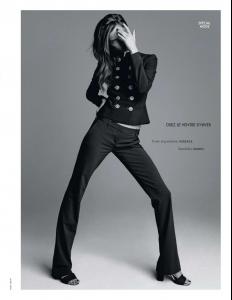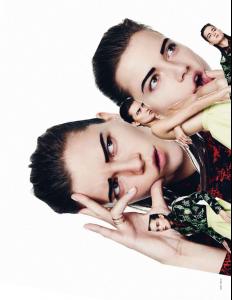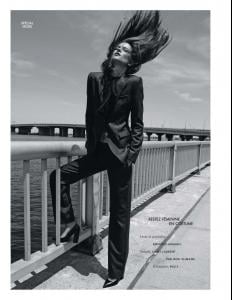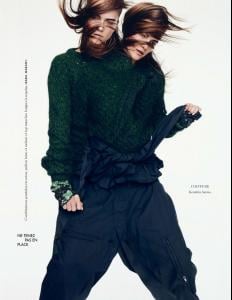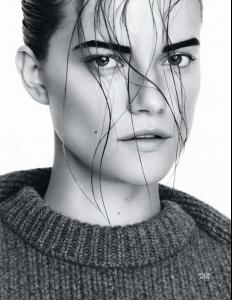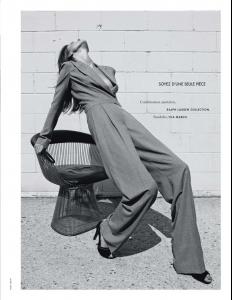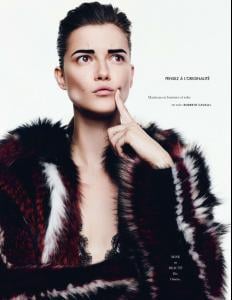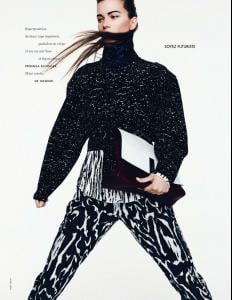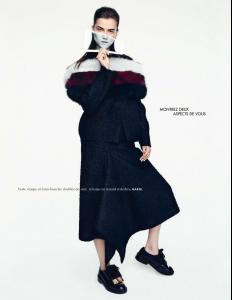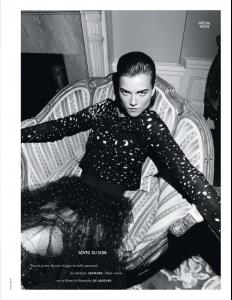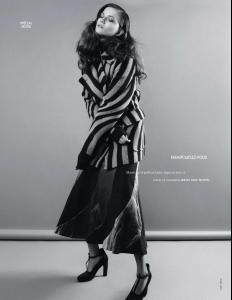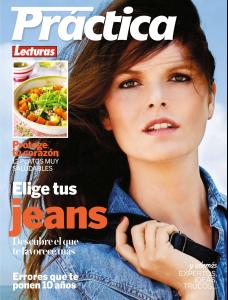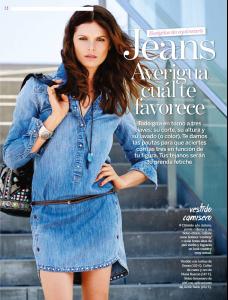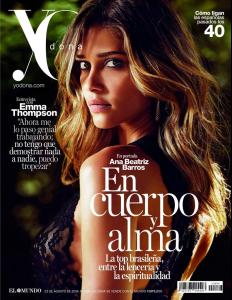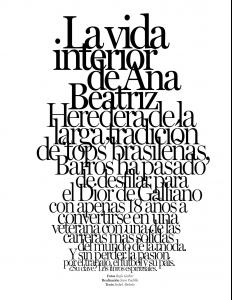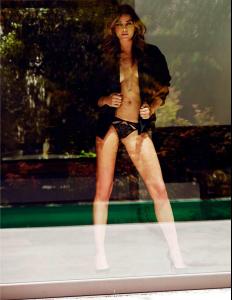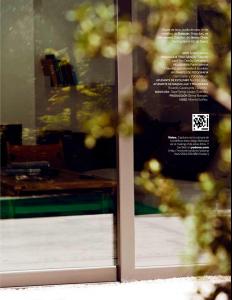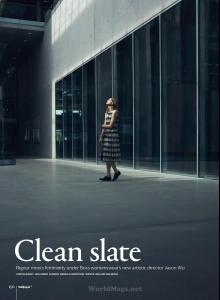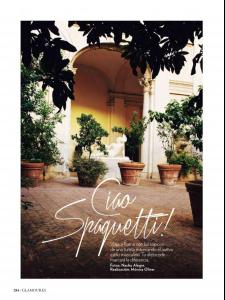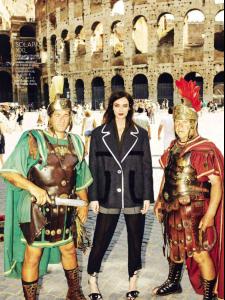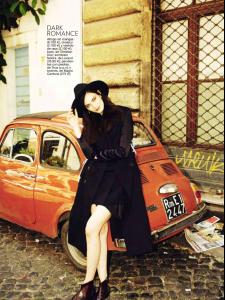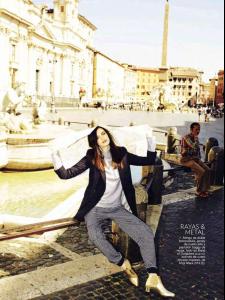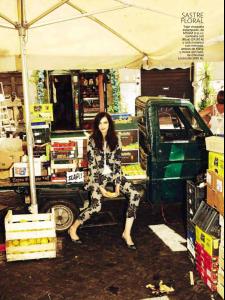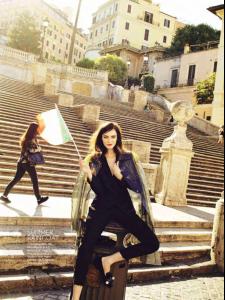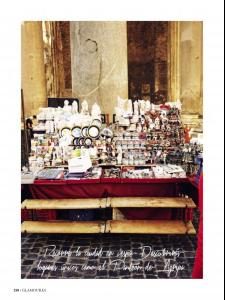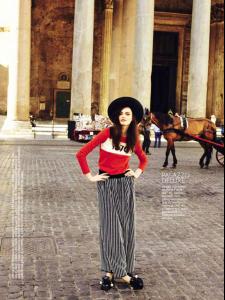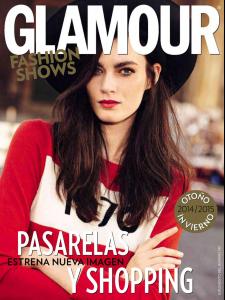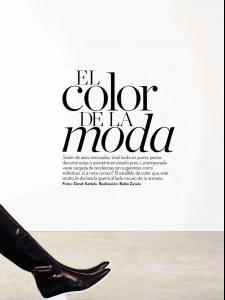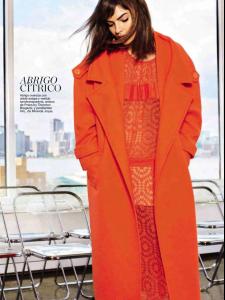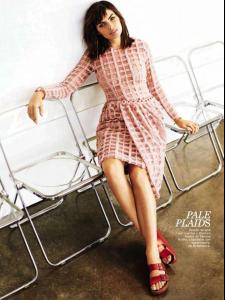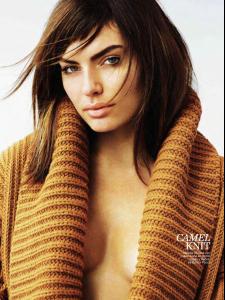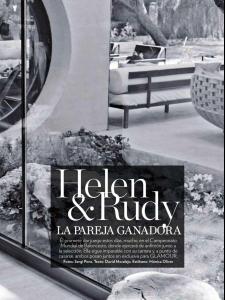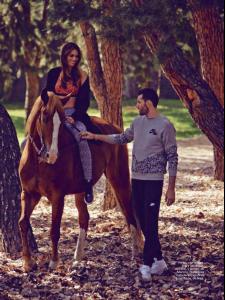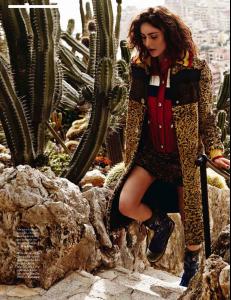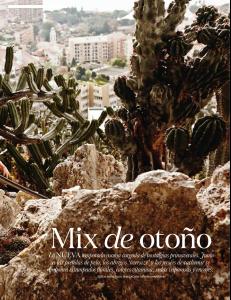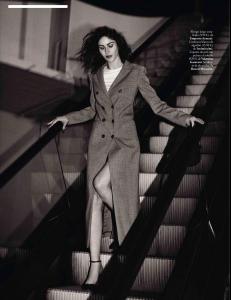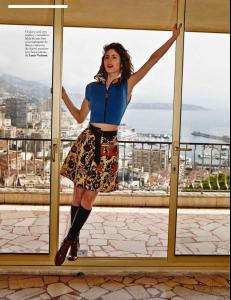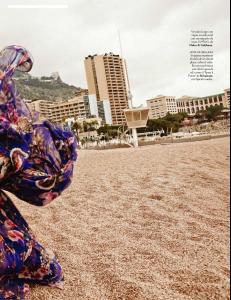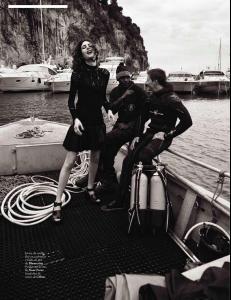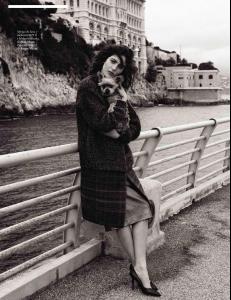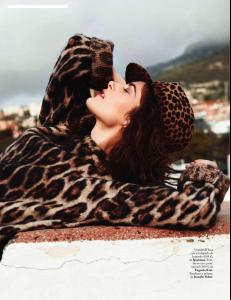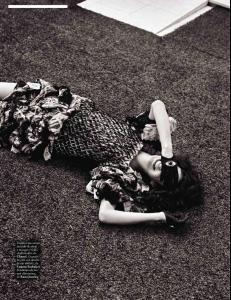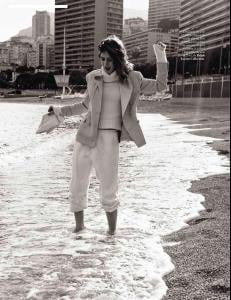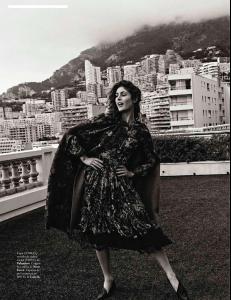Everything posted by edidu
-
Ariadne Artiles
- Nadine Strittmatter
- Britt Maren
- Anna Cleveland
- Anja Rubik
WARNING http://sharenxs.com/gallery/540739143bd0b/a50_54073938e4057 http://sharenxs.com/gallery/540739143bd0b/a44_5407392e5a76e- Anja Rubik
- Anja Rubik
WARNING http://sharenxs.com/gallery/54073747cb438/a02_5407374b609cc http://sharenxs.com/gallery/54073747cb438/a06_540737535854d http://sharenxs.com/gallery/54073747cb438/a10_5407375bc08a8 http://sharenxs.com/gallery/54073747cb438/a13_54073761a15f8 http://sharenxs.com/gallery/54073747cb438/a14_54073763a8709 http://sharenxs.com/gallery/54073747cb438/a15_54073765b4572- Tara Jean Nordbrock
- Julie Ordon
- Jennifer Koch
- Maja Mayskär
- Andy Nagy
- Kasia Struss
- Kasia Struss
- Louise Pedersen
- Dagna Klepaczka
cosmopolitan spain 09/2014- Danguole Stancikaite
cosmopolitan spain 09/2014- Blanca Padilla
cosmopolitan spain 09/2014- Diana Ionele
- Editorials
WARNING http://sharenxs.com/gallery/53f8921980d0b/23-08-14-yodona081_53f8921a62569 http://sharenxs.com/gallery/53f8921980d0b/23-08-14-yodona131_53f892252fed1 http://sharenxs.com/gallery/53f8921980d0b/23-08-14-yodona141_53f8922396fb7- Tess Hellfeuer
- Patrycja Gardygajlo
- Alyssa Miller
- Helen Lindes
- Maud Le Fort
Account
Navigation
Search
Configure browser push notifications
Chrome (Android)
- Tap the lock icon next to the address bar.
- Tap Permissions → Notifications.
- Adjust your preference.
Chrome (Desktop)
- Click the padlock icon in the address bar.
- Select Site settings.
- Find Notifications and adjust your preference.
Safari (iOS 16.4+)
- Ensure the site is installed via Add to Home Screen.
- Open Settings App → Notifications.
- Find your app name and adjust your preference.
Safari (macOS)
- Go to Safari → Preferences.
- Click the Websites tab.
- Select Notifications in the sidebar.
- Find this website and adjust your preference.
Edge (Android)
- Tap the lock icon next to the address bar.
- Tap Permissions.
- Find Notifications and adjust your preference.
Edge (Desktop)
- Click the padlock icon in the address bar.
- Click Permissions for this site.
- Find Notifications and adjust your preference.
Firefox (Android)
- Go to Settings → Site permissions.
- Tap Notifications.
- Find this site in the list and adjust your preference.
Firefox (Desktop)
- Open Firefox Settings.
- Search for Notifications.
- Find this site in the list and adjust your preference.
- Nadine Strittmatter