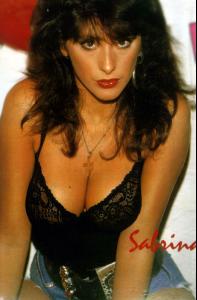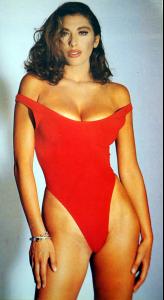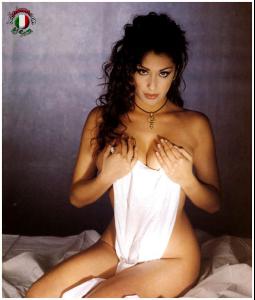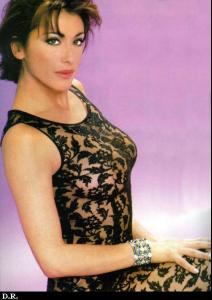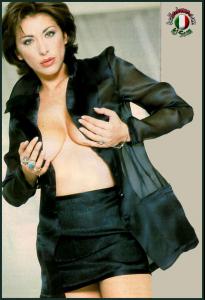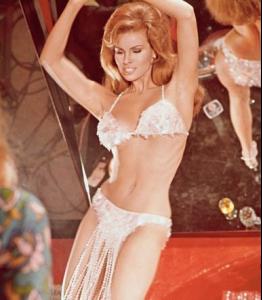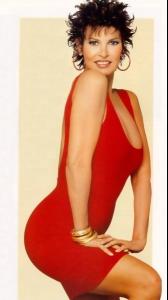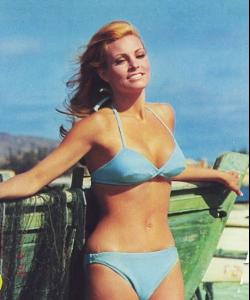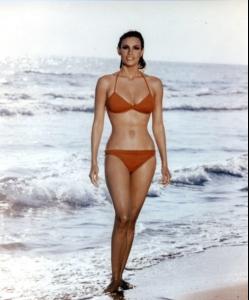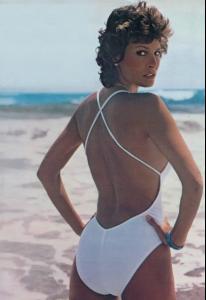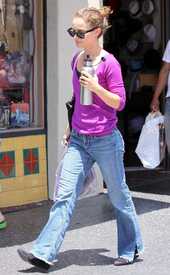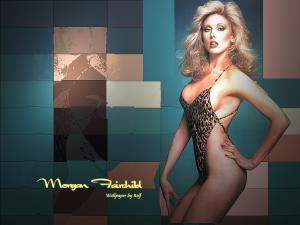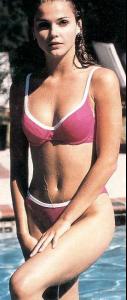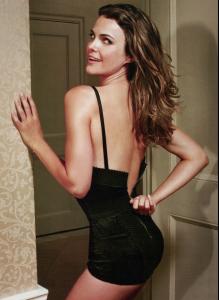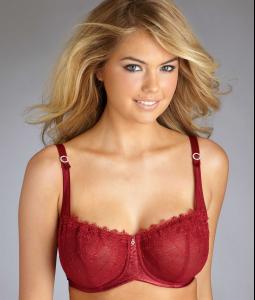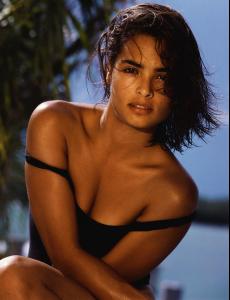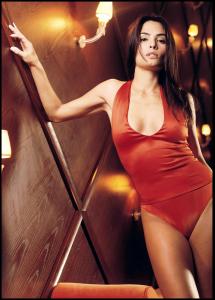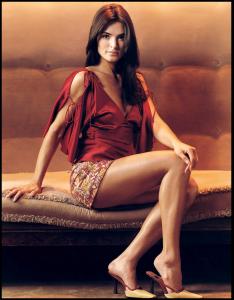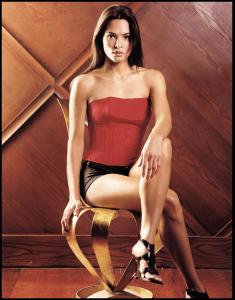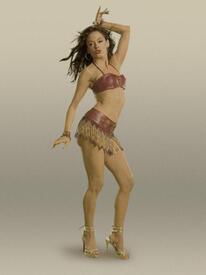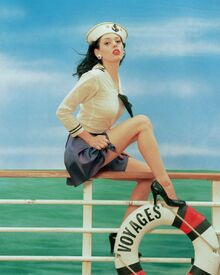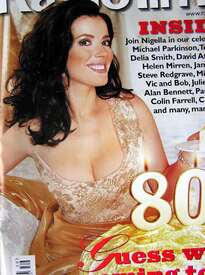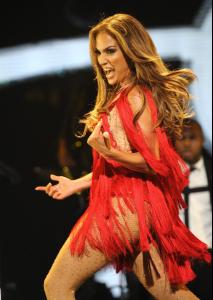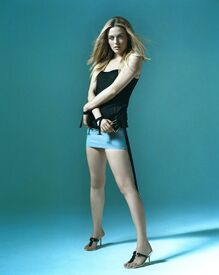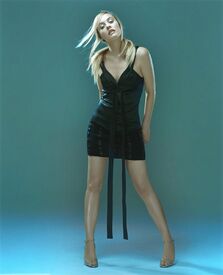Everything posted by lalidora
-
Sabrina Salerno
-
Raquel Welch
-
Olivia Munn
-
Natalie Portman
-
Morgan Fairchild
-
Keri Russell
-
Kate Upton
-
Talisa Soto
- Monica Bellucci
-
Verona Pooth
- Kate Hudson
-
Olivia Wilde
-
Kelly Brook
Kelly Brook Launch of The New Store in London
-
Sabrina Salerno
-
Rose McGowan
-
Nigella Lawson
-
Catherine Zeta-Jones
Catherine Zeta Jones Some Pics from Her Early Days
-
Chantelle Houghton
Chantelle Houghton Naughty Pics x9
-
Jennifer Lopez
-
Candice Swanepoel
-
Brooke Burke
Brooke Burke Bikini Mix
-
Alicia Silverstone
- Eva Mendes
-
Brooke Shields
Brooke Shields
- Tara Reid