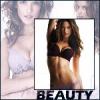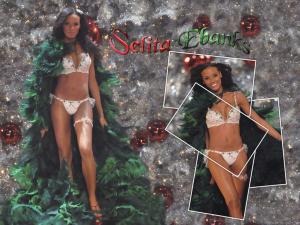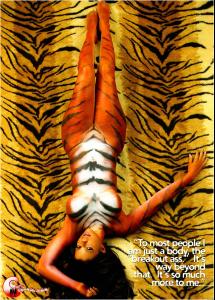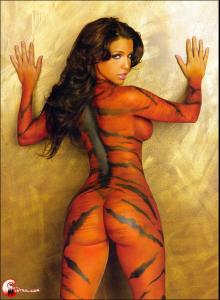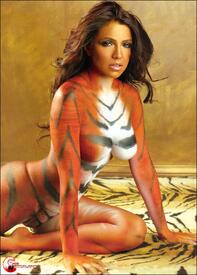- Runway
- Motion
-
Runway
WOW thanks everyone for the awesome pics! Been waiting to see these! Didn't want to wait till Nov. 30th lol Sux I live in NY and I don't get to go It was in NY this year right?
-
Victoria's Secret Fashion Show 2007 (POST-SHOW THREAD)
-
Victoria's Secret Fashion Show 2007 (POST-SHOW THREAD)
Wow nice pics everyone! Does anyone have a clip or short vid of Selita walking the runway with the fantasy bra on.. (i wanna make a avi with it)
-
Wallpapers
thanx also nice job on your wall thothmosis!
-
Selita Ebanks
-
Wallpapers
New wall I just made hope you all like!
-
BodyPainted
-
Pre-Made Avatars and Signatures
love the avi's gravely!
-
I Am...
call my hubby at work (talking on the phone)
- I Am...
-
Do you...
never went either. Do you dye your hair?
-
Are you .....
No I say what i want what ever happens, happens lol Are you going out later?
-
Have You Ever...
Nope Have you ever met any celebs?