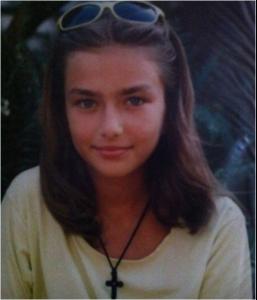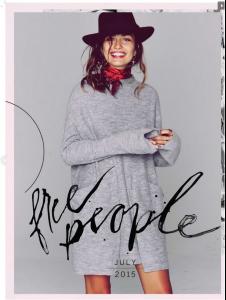Everything posted by specdude
-
Andreea Diaconu
Quite the archive: http://www.listal.com/andreea-diaconu/pictures//149 Over 3000 pics!
-
Andreea Diaconu
What's not to love?
- Elsa Hosk
-
Andreea Diaconu
ANDREEA DKNYONU
- Andreea Diaconu
-
Andreea Diaconu
She probably needs to transition to more interactive media given here distinct personality. Hahaha! I wish. But I remember in an interview for FashionTV (now they are all gone) she said she studied acting in high school (in Romania that's pretty much an acting school, it's pretty intensive, not just one class) and she didn't like it so she doesn't want to do movies and stuff. sooo maybe she will start a career as a stand-up comedian in obscure pubs in NY, that would be great. Or what else is there? Music? she has a nice voice. It's all about interactive media now. look at Youtube. It's blowing up with personalities. Just grab a camera and start your own channel.
-
Andreea Diaconu
She probably needs to transition to more interactive media given here distinct personality.
-
Andreea Diaconu
-
Isabell Klem
Why? Better to keep riding the Hawaiian waves.
- Isabell Klem
- Isabell Klem
-
Andreea Diaconu
-
Josephine Skriver
a force of nature! theory of everything!
- Isabell Klem
- Andreea Diaconu
-
Andreea Diaconu
What Elaine said to the Soup Nazi......
-
Andreea Diaconu
-
Sandra Kubicka
Finally. A decent quality shoot.
- Andreea Diaconu
-
Andreea Diaconu
Twitter This is Ground Control to Major Tom You've really made the grade And the papers want to know whose shirts you wear
-
Andreea Diaconu
Hot child in the city runnin' wild and lookin' pretty
-
Andreea Diaconu
-
Andreea Diaconu
- Andreea Diaconu
-
Andreea Diaconu