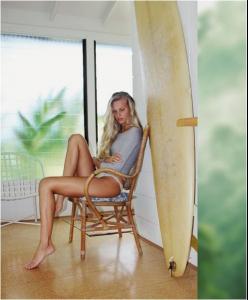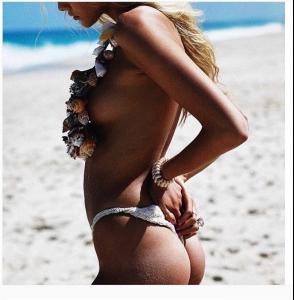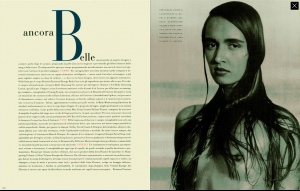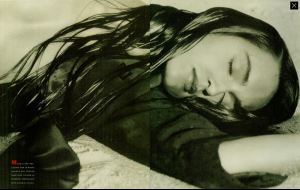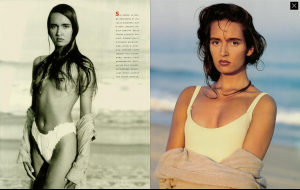Everything posted by specdude
- Gabrielle Sullivan
- Lais Ribeiro
- Gabrielle Sullivan
-
Andreea Diaconu
-
Andreea Diaconu
- Gabrielle Sullivan
- Andreea Diaconu
-
Daria Werbowy
Lol that's crazy!
- Isabell Klem
-
Andreea Diaconu
-
Andreea Diaconu
-
Andreea Diaconu
- Isabell Klem
-
Andreea Diaconu
-
Andreea Diaconu
- Gabrielle Sullivan
-
Stella Maxwell
She speaks!
-
Gabrielle Sullivan
Model Minute with social superstar, Gabrielle Sullivan http://stylexicon.com/2015/04/29/model-minute-with-social-superstar-gabrielle-sullivan/
-
Gabrielle Sullivan
-
Katarina Ivanovska
-
Andreea Diaconu
-
Andreea Diaconu
-
Andreea Diaconu
-
Gail Elliott
-
Andreea Diaconu