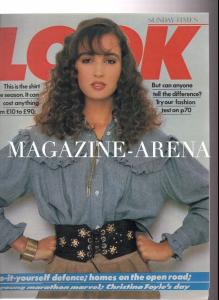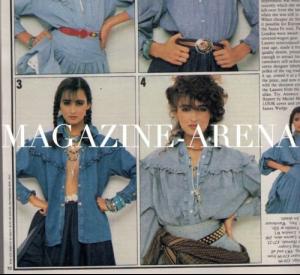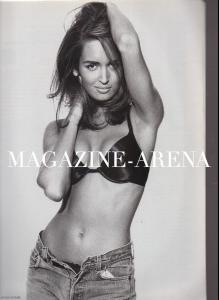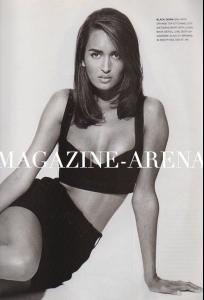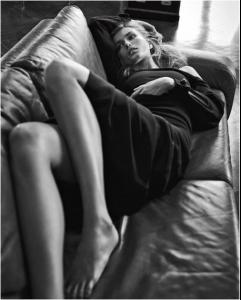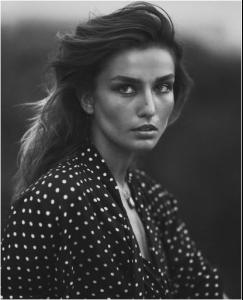Everything posted by specdude
-
Gail Elliott
-
Gail Elliott
Sorry no. Found them on Ebay Uk if you want to buy it. http://www.ebay.co.uk/sch/i.html?_from=R40&_trksid=p2050601.m570.l1313.TR0.TRC0.H0.Xgail+elliott.TRS0&_nkw=gail+elliott&_sacat=0
-
Gail Elliott
- Gail Elliott
- Gail Elliott
-
Gail Elliott
-
Candice Swanepoel
@davidbellemere: Candice @angelcandices @jtavdav @thunderbuns @audrey.amelie @cgonzalezbeauty Oh my... :shock:
-
Andreea Diaconu
-
Andreea Diaconu
Do love that 2ndshot
-
Andreea Diaconu
-
Andreea Diaconu
-
Sandra Kubicka
If she doesn't land something soon, she should get a new agency.
-
Andreea Diaconu
Soo good!
-
Andreea Diaconu
Nice job. Posted back on pg 100, but I think these are better quality.
-
Andreea Diaconu
Awesome! thx Jet3
-
Andreea Diaconu
-
Renee Somerfield
Tbh I'm shocked she didn't have a thread already. She has over 1.1 million IG followers. Crazy,
-
Andreea Diaconu
- Andreea Diaconu
-
Sandra Kubicka
Nice shots. She seems to have a lot of momentum on Bellazon. Interested to see if it translates into jobs.
- Adriana Karembeu
-
Andreea Diaconu
-
Andreea Diaconu
Beautiful
-
pop up advertising
I get them only on bellazon on the ipad. One of those "congratulations! you won an iphone!" scams.Can't get rid of it. Any ideas? thx I tried clearing history and website data in Safari. No change.
-
Renee Somerfield