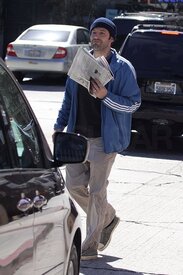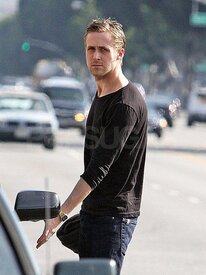Everything posted by dziubalek88
- Hugo Viana
-
David Villa
- Salma Hayek
http://justjared.buzznet.com/2009/03/05/sa...ion-week-paris/- Katherine Heigl
- Jessica Simpson
- Jason Mraz
4.03.09- Michael Jackson
- Megan Fox
- Monica Bellucci
- Charlize Theron
- Jennifer Garner
- Michelle Williams
http://justjared.buzznet.com/2009/03/05/mi...edger-brooklyn/- Salma Hayek
- Robert Downey Jr.
- Rachel Bilson
http://justjared.buzznet.com/2009/03/04/ra...lady-marmalade/- Katie Holmes
- Kate Moss
- Fernando Morientes
http://video.publico.es/videos/0/31631/1/recent http://video.publico.es/videos/0/23656/1/recent ( 00,34)- Heidi Klum
Where did this come from? http://www.popsugar.com/2886468- Isla Fisher
- Ben Affleck
- Ashlee Simpson
http://justjared.buzznet.com/2009/03/04/br...wentz-pacifier/- Ryan Gosling
Account
Navigation
Search
Configure browser push notifications
Chrome (Android)
- Tap the lock icon next to the address bar.
- Tap Permissions → Notifications.
- Adjust your preference.
Chrome (Desktop)
- Click the padlock icon in the address bar.
- Select Site settings.
- Find Notifications and adjust your preference.
Safari (iOS 16.4+)
- Ensure the site is installed via Add to Home Screen.
- Open Settings App → Notifications.
- Find your app name and adjust your preference.
Safari (macOS)
- Go to Safari → Preferences.
- Click the Websites tab.
- Select Notifications in the sidebar.
- Find this website and adjust your preference.
Edge (Android)
- Tap the lock icon next to the address bar.
- Tap Permissions.
- Find Notifications and adjust your preference.
Edge (Desktop)
- Click the padlock icon in the address bar.
- Click Permissions for this site.
- Find Notifications and adjust your preference.
Firefox (Android)
- Go to Settings → Site permissions.
- Tap Notifications.
- Find this site in the list and adjust your preference.
Firefox (Desktop)
- Open Firefox Settings.
- Search for Notifications.
- Find this site in the list and adjust your preference.
- Salma Hayek