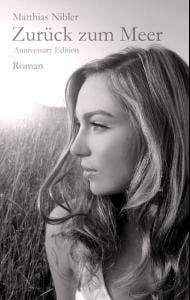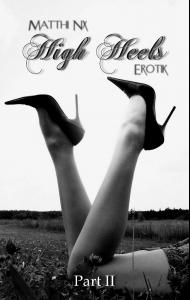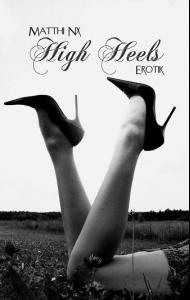-
The "What Are You Thinking About Right Now?" PIP
Hello! I don't know if anyone remembers me (it's been 15 long years) - but I'm back!
-
Post Your Pictures
-
Sexy High Heels
-
Sony PSP or Nintendo DS - Which is the better handheld??
Actually, the PSP is the greatest handheld ever. It's such a little wonderbox. BUT there are not enough high quality games out there. That's the problem.
-
Chat Thread.
I'll spend New Year's Eve in the states
-
I Am...
trying to post here on a daily basis again
- High Heels
-
Now Playing
http://one.xthost.info/gsf/Grey%20Scale%20...r%20-%20Why.mp3 xD
-
The Recent Purchase Thread
- Amber Heard
- I Am...
I work for the industry. That's what I meant.- I Am...
but it's kinda common... one third of the industry nations' people are depressed. INDUSTRY nations... i guess there's the reason.- I Am...
.... depressed. That's why I never stick around here. That's why I don't feel like doing anything at all. I'm so glad it's an illness, so it can be treated. I gotta go to the doctor's next week.- Barbara Herrera
I already love her!- Now Playing
Just Drop Dead by Limp Bizkit - Amber Heard
Account
Search
Configure browser push notifications
Chrome (Android)
- Tap the lock icon next to the address bar.
- Tap Permissions → Notifications.
- Adjust your preference.
Chrome (Desktop)
- Click the padlock icon in the address bar.
- Select Site settings.
- Find Notifications and adjust your preference.
Safari (iOS 16.4+)
- Ensure the site is installed via Add to Home Screen.
- Open Settings App → Notifications.
- Find your app name and adjust your preference.
Safari (macOS)
- Go to Safari → Preferences.
- Click the Websites tab.
- Select Notifications in the sidebar.
- Find this website and adjust your preference.
Edge (Android)
- Tap the lock icon next to the address bar.
- Tap Permissions.
- Find Notifications and adjust your preference.
Edge (Desktop)
- Click the padlock icon in the address bar.
- Click Permissions for this site.
- Find Notifications and adjust your preference.
Firefox (Android)
- Go to Settings → Site permissions.
- Tap Notifications.
- Find this site in the list and adjust your preference.
Firefox (Desktop)
- Open Firefox Settings.
- Search for Notifications.
- Find this site in the list and adjust your preference.