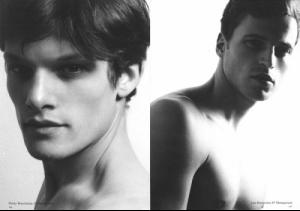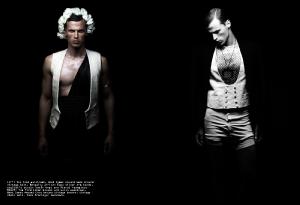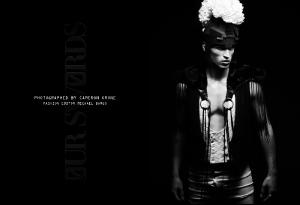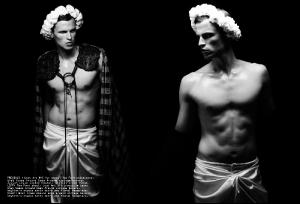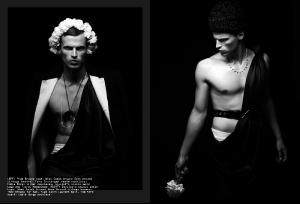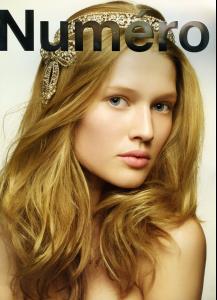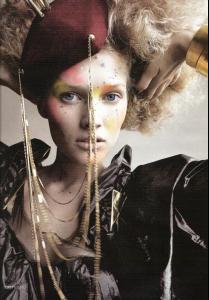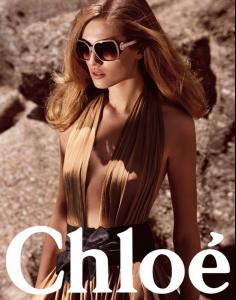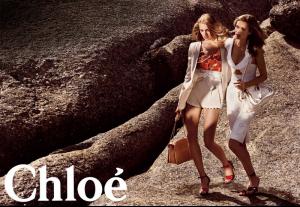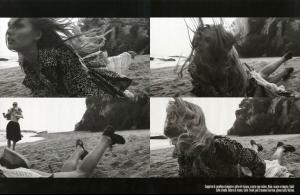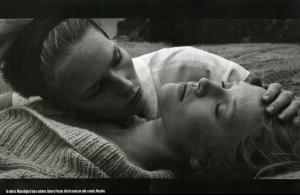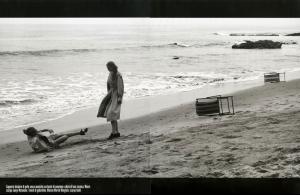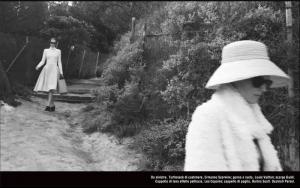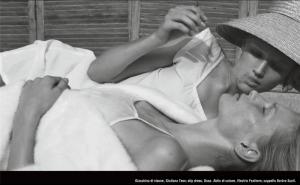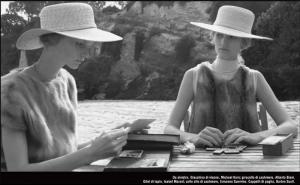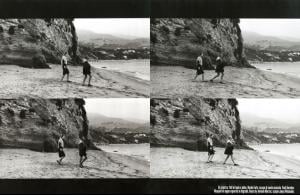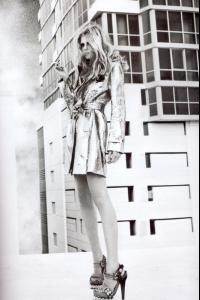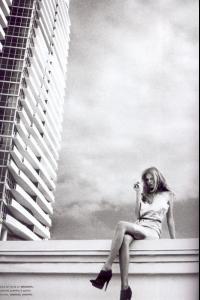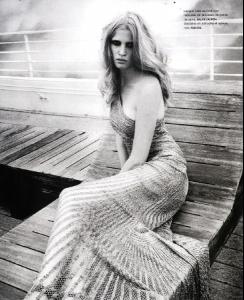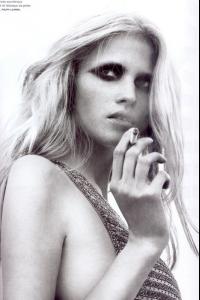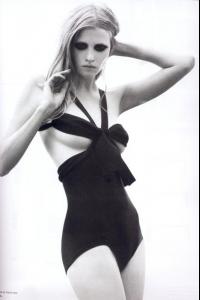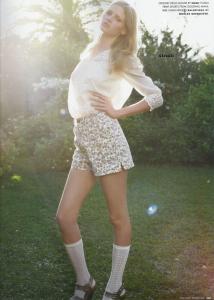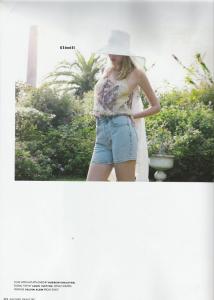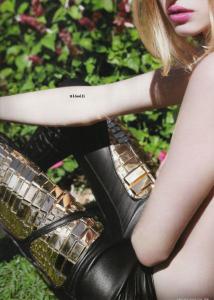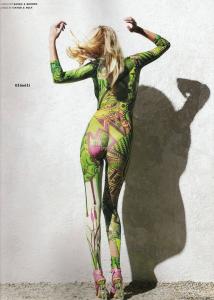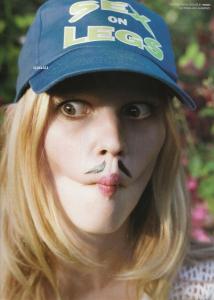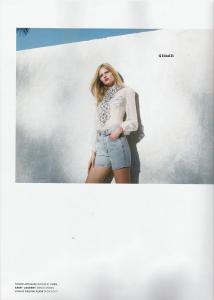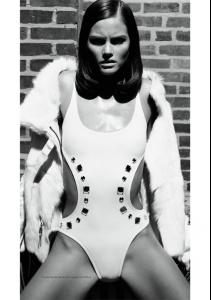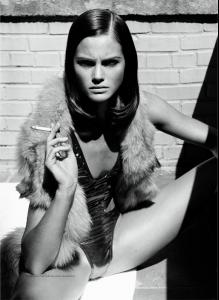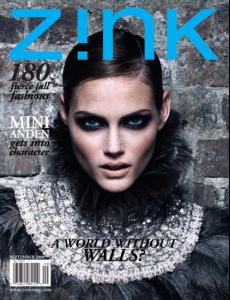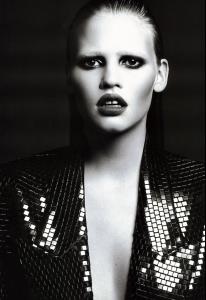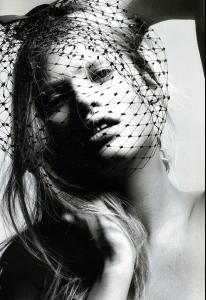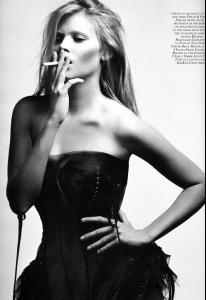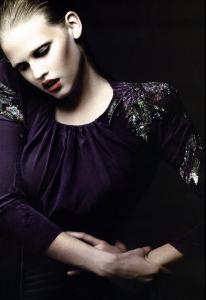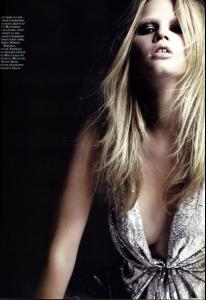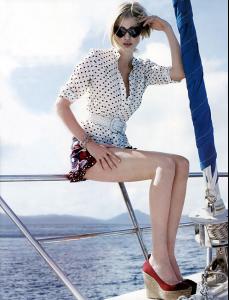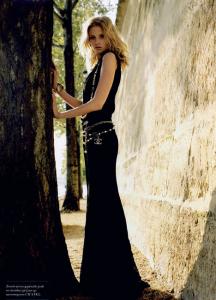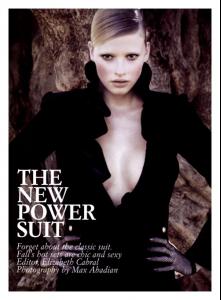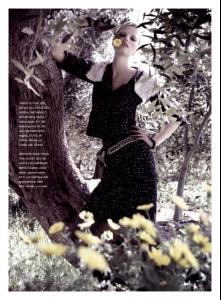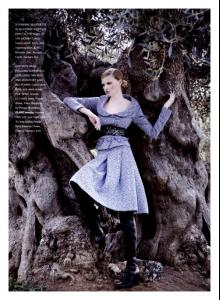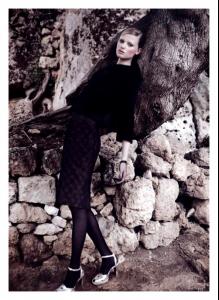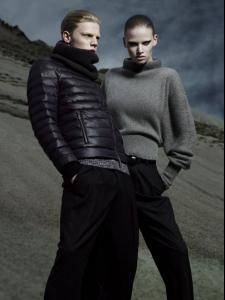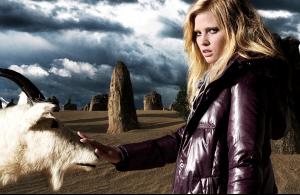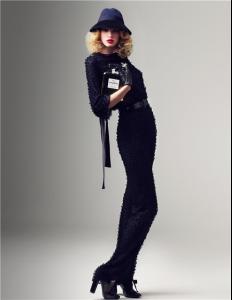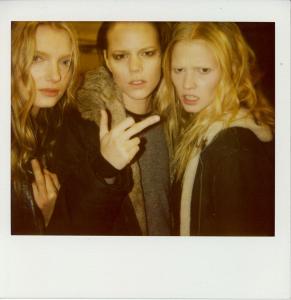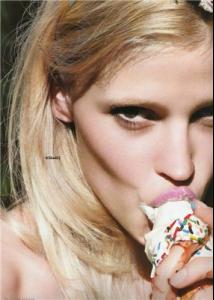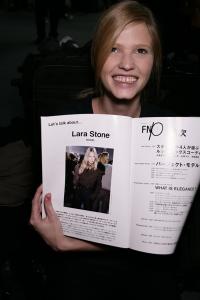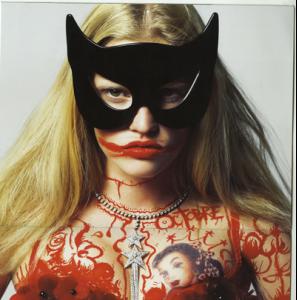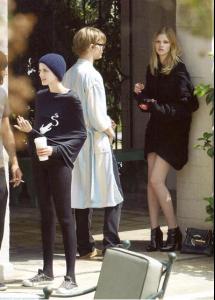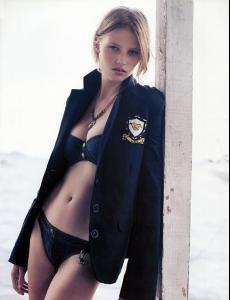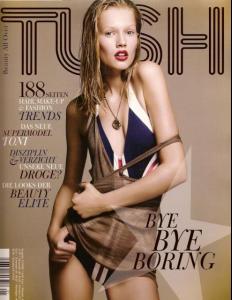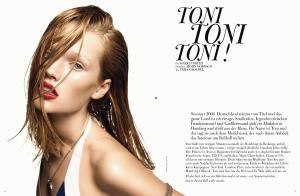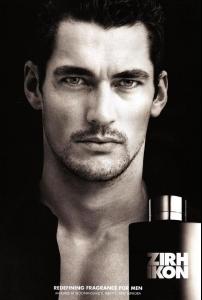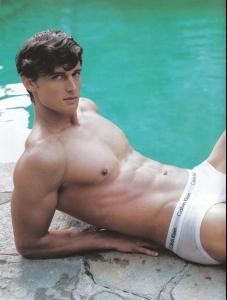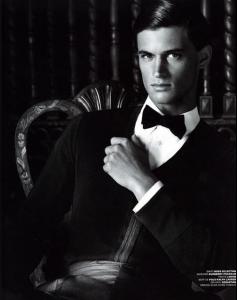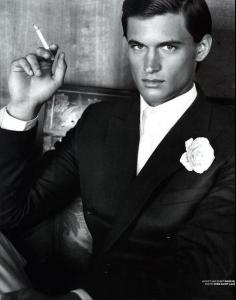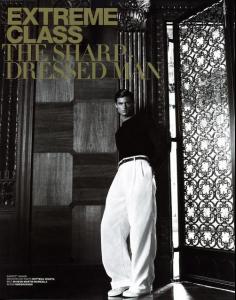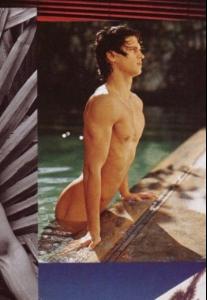Everything posted by ankadue
-
Lars Burmeister
-
Lars Burmeister
- Lara Stone
-
Lars Burmeister
- Toni Garrn
- Toni Garrn
- Toni Garrn
- Toni Garrn
- Lara Stone
by Greg Kadel - Numéro, February 2007 *nudity* http://img166.imageshack.us/img166/9141/35...31a404felk2.jpg http://img118.imageshack.us/img118/6904/35...909cdbffig4.jpg http://img502.imageshack.us/img502/3581/35...36060e45jm6.jpg- Lara Stone
Spring 2007 by Horst Diekgerdes *nudity* http://img149.imageshack.us/img149/3126/ph...s39pmym8ho5.jpg http://img299.imageshack.us/img299/5223/ph...ntkpmim6gc7.jpg- Mini Anden
Nudity Pictures with nudity must be textlinked with a warning. See the rules of Bellazon HERE. ~ Post Edited by Joe > Average- Mini Anden
- Lara Stone
- Lara Stone
- Lara Stone
- Lara Stone
- Lara Stone
- Lara Stone
- Lara Stone
- Toni Garrn
- Lara Stone
- Toni Garrn
- Toni Garrn
- David Gandy
- Garrett Neff
V Man - Hail to the Brief Vman Magazine- Extreme Class: The Sharp Dressed Man. Mario Testino - Photographer. published: November 2008 L'uomo Vogue-My Playground- The Unauthorized Miami . Bruce Weber - Photographer. published: December 2008
Account
Navigation
Search
Configure browser push notifications
Chrome (Android)
- Tap the lock icon next to the address bar.
- Tap Permissions → Notifications.
- Adjust your preference.
Chrome (Desktop)
- Click the padlock icon in the address bar.
- Select Site settings.
- Find Notifications and adjust your preference.
Safari (iOS 16.4+)
- Ensure the site is installed via Add to Home Screen.
- Open Settings App → Notifications.
- Find your app name and adjust your preference.
Safari (macOS)
- Go to Safari → Preferences.
- Click the Websites tab.
- Select Notifications in the sidebar.
- Find this website and adjust your preference.
Edge (Android)
- Tap the lock icon next to the address bar.
- Tap Permissions.
- Find Notifications and adjust your preference.
Edge (Desktop)
- Click the padlock icon in the address bar.
- Click Permissions for this site.
- Find Notifications and adjust your preference.
Firefox (Android)
- Go to Settings → Site permissions.
- Tap Notifications.
- Find this site in the list and adjust your preference.
Firefox (Desktop)
- Open Firefox Settings.
- Search for Notifications.
- Find this site in the list and adjust your preference.