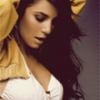Everything posted by mylovelyangel
-
Yes or No Game
no have you ever stole something?
-
Are you .....
nope, didn't eat dinner had a kinda lunch dinner earlier are you tired?
-
Are you .....
not really are you getting ready for the evening
-
Do you...
no do you smoke
-
Are you .....
always are you full of vanity
-
Video Programs
I never used it
-
Now Playing
I'd Do Anything for Love (But I Won't Do That) - Meat Loaf
- Wallpapers
-
Pre-Made Avatars and Signatures
- Are you .....
no are you selfish?- Pre-Made Avatars and Signatures
- Are you .....
- I Am...
adding a new paper- Do you...
don't know what that is do you like kites?- Yes or No Game
no would you sleep for 3 days straight?- Do you...
never played it on pc but love Silent Hill do you think more then 90%of the day- I Am...
- Last movie you saw...
Shoot em Up - ridiculously entertaining- Are you .....
can't get enough of them, a front door, a back door, windows!!!!!! are you losing it?- Yes or No Game
no do you like the wii- General Funny Pics
not really funny, more like stupid....- apeman
welcome to the jungle- Yes or No Game
yes likes yo-yo's- Do you...
no do you zig or zag?- Are you .....
no are you the one? - Are you .....