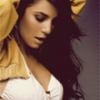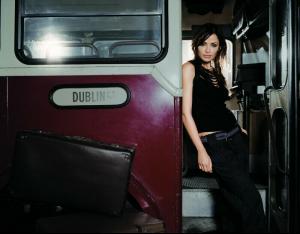Everything posted by mylovelyangel
-
Now Playing
James Morrison - You Give Me Something
-
Avatar and Signature Request Thread
greyscale big word
-
Battle of Advertising Campaigns!!!
<_< tiiu rules no matter what she does
-
Now Playing
James Morrison - Better Man
-
The Coolest BZ Member?
I think this forum it held up by pillars and the pillars consist of it's best member
- GUESS THE MOVIE POSTER!
- The Coolest BZ Member?
-
The Coolest BZ Member?
Bellazon's greatest member: James :| for holding it all together
-
Last movie you saw...
"Your reputation precedes you Mr. Van Helsing"
-
The Coolest BZ Member?
The Good: Andrea The Bad (in a good way ): Rogue The Ugly: Cookie Monster, he scares me
-
Now Playing
Damien Rice - Gray Room
-
Her or Her
Never! :| Stam or Volodina?
-
Now Playing
Damien Rice - Coconut Skins
-
Her or Her
Megan Ewing or Rosie Huntington-Whiteley? :| If I "had" to say, Megan Mona or Kate Moss
-
GUESS THE MOVIE POSTER!
- Now Playing
Damien Rice - The Animals Where Gone- Her or Her
Gisele Bundchen Ale or Ana?- GUESS THE MOVIE POSTER!
The Watcher one of my favs- Avatar and Signature Request Thread
thats what is good about photoshop you can see what colors look good on you- The Recent Purchase Thread
- Now Playing
Wonderful World - James Morrison- Last movie you saw...
- Now Playing
The Perishers - Nothing Like You and I- Haley Joel Osment
this dui 'in kid has a thread <_<- Beauty and Wheels
- Now Playing