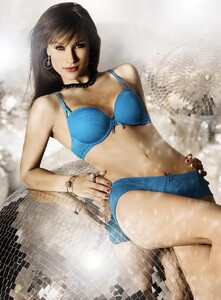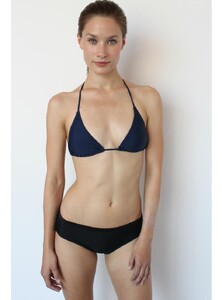Everything posted by thetones22
- Belladonna lingerie model ID
- Kara Milner
-
I want to change my nickname/username - READ FIRST POST PRIOR TO REQUESTING
Can my name be changed to bloodrain2200? I haven't had a rename yet, and I've been here for more than 3 months.
-
Becky Connolly
- Vanessa Ball
- Zuzana Lettrichova
(the one in #3)- Marie-Laurence Gravel
- Kara Milner
- Kara Milner
- Kara Milner
- Julie Beekman
- Carina Harris
- Camila Kendra
- Becky Connolly
https://www.instagram.com/honestly_becky/ Used to model and blog about lingerie under old ig name beckyboudoir before renaming/deleting it, now blogging about life as a mom and large bust life in general, I think. The pics I found on her website posted in the ig- Astrid Hogsted
- Astrid Hogsted
- Lucciana Beynon
- lace-lingerie.com model
- Who is this Freya lingerie model?
thank you- lace-lingerie.com brunette model
she sure does, thanks!- Izabelle Therase Reid
- Who is this Freya lingerie model?
- Laura Goodwin
- lace-lingerie.com brunette model
- lace-lingerie.com model
- Vanessa Ball
Account
Navigation
Search
Configure browser push notifications
Chrome (Android)
- Tap the lock icon next to the address bar.
- Tap Permissions → Notifications.
- Adjust your preference.
Chrome (Desktop)
- Click the padlock icon in the address bar.
- Select Site settings.
- Find Notifications and adjust your preference.
Safari (iOS 16.4+)
- Ensure the site is installed via Add to Home Screen.
- Open Settings App → Notifications.
- Find your app name and adjust your preference.
Safari (macOS)
- Go to Safari → Preferences.
- Click the Websites tab.
- Select Notifications in the sidebar.
- Find this website and adjust your preference.
Edge (Android)
- Tap the lock icon next to the address bar.
- Tap Permissions.
- Find Notifications and adjust your preference.
Edge (Desktop)
- Click the padlock icon in the address bar.
- Click Permissions for this site.
- Find Notifications and adjust your preference.
Firefox (Android)
- Go to Settings → Site permissions.
- Tap Notifications.
- Find this site in the list and adjust your preference.
Firefox (Desktop)
- Open Firefox Settings.
- Search for Notifications.
- Find this site in the list and adjust your preference.