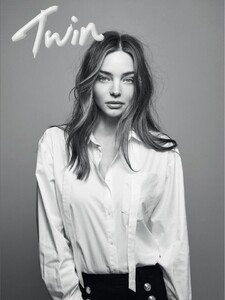-
Lais Ribeiro
-
Miranda Kerr
latest stories StorySaver.net-mirandakerr-Video-1770222910079.mp4 StorySaver.net-mirandakerr-Video-1770222905425.mp4 From prep to prime time ✨💄 Come behind the scenes as @mirandakerr preps to hit @theviewabc stag.mp4
-
Lais Ribeiro
-
Lais Ribeiro
Via insta stories AQNAh_ebNySmnxMFW1-7T9s0w15QLMqO_C6OI7l0dfox8xpQPeQty-oxADsirXlmjJOwLpYx-H7GqtB_SYwyjU_Lwzd40vX3HhJS69E.mp4
-
Miranda Kerr
-
Miranda Kerr
Latest insta posts Spoiler In 2011, I got my health coaching certification from @nutritionschool because my passion for wel.mp4 Exactly ☺️.mp4 The clips that normally get cut 😅.mp4
-
Miranda Kerr
Issue 33 (from instagram) Spoiler MIRANDA KERR COVERS TWIN MAGAZINEIN DEREK LAM 10 CROSBYISSUE 33 JARDIN DES ROSESPhotography @Ver.mp4
-
Miranda Kerr
via instagram Spoiler Our biggest sale of the year starts today! 25% off @koraorganics 💫.mp4 I just taught @mirandakerr face fitness for the first time… and the results shocked even her.Tod.mp4
-
Miranda Kerr
-
Lais Ribeiro
-
Vita Sidorkina
-
Lais Ribeiro
-
Lais Ribeiro
-
Miranda Kerr
good day L.A. Spoiler SnapInsta.to_AQNr81NqnaEK5f2wPwVHH6bYCtpcl24lwGvFk99zj6MzYddmhIwDDEt0dQdfhHsXVO4Jh7ZEep24hPwyow5aQEuh.mp4
-
Vita Sidorkina








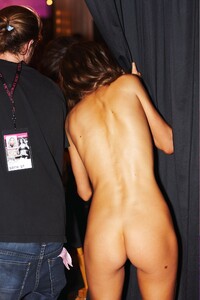
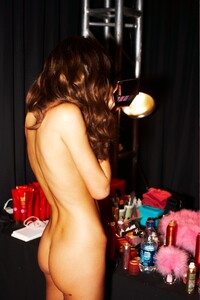
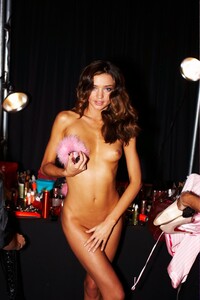

.thumb.jpg.0b94b6a91095c8c4a4d8587f1d7c6cae.jpg)
.thumb.jpg.aea62e966645b65645d9be8e8dba57b7.jpg)

.thumb.jpg.cf788f6ff9169e9405559524c5264f5d.jpg)
.thumb.jpg.913ca47ef49fc8e7f138c0bd8b54107b.jpg)

.thumb.jpg.edb70658427dbaf3f1e4b45d4aa7bc4d.jpg)


.thumb.jpg.4dfbffb8ffb9472d29b4ffe689f4ce27.jpg)
.thumb.jpg.aff4fa474c8efd7363a00ec2d67e14d0.jpg)
.thumb.jpg.0b1a1442d2e39ee25e9229a1f20c1973.jpg)
.thumb.jpg.0343c9aae5f132dd34f6ff9c9e31712c.jpg)
.thumb.jpg.8b7c05345698b354156ef30aeb350a4a.jpg)
.thumb.jpg.11540ede0db5ceca4863de1b195b76f1.jpg)
.thumb.jpg.1080f1f1d9f583b9045b4302332b1393.jpg)
.thumb.jpg.aab26d3bc300ca8c75a67fef2c49369e.jpg)