Everything posted by chazzychazz
Account
Navigation
Search
Configure browser push notifications
Chrome (Android)
- Tap the lock icon next to the address bar.
- Tap Permissions → Notifications.
- Adjust your preference.
Chrome (Desktop)
- Click the padlock icon in the address bar.
- Select Site settings.
- Find Notifications and adjust your preference.
Safari (iOS 16.4+)
- Ensure the site is installed via Add to Home Screen.
- Open Settings App → Notifications.
- Find your app name and adjust your preference.
Safari (macOS)
- Go to Safari → Preferences.
- Click the Websites tab.
- Select Notifications in the sidebar.
- Find this website and adjust your preference.
Edge (Android)
- Tap the lock icon next to the address bar.
- Tap Permissions.
- Find Notifications and adjust your preference.
Edge (Desktop)
- Click the padlock icon in the address bar.
- Click Permissions for this site.
- Find Notifications and adjust your preference.
Firefox (Android)
- Go to Settings → Site permissions.
- Tap Notifications.
- Find this site in the list and adjust your preference.
Firefox (Desktop)
- Open Firefox Settings.
- Search for Notifications.
- Find this site in the list and adjust your preference.


































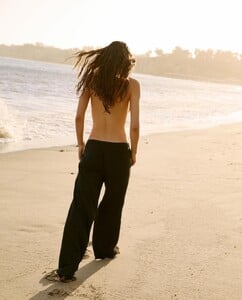



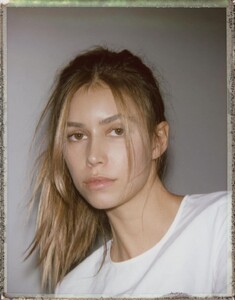
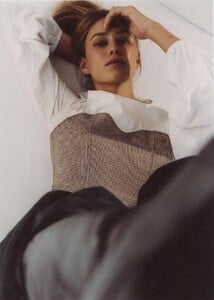


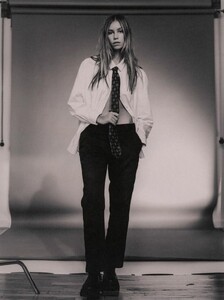
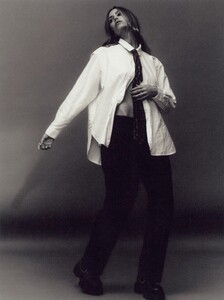
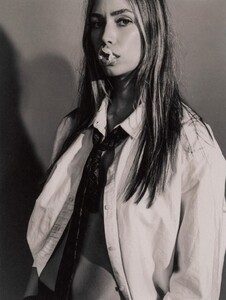
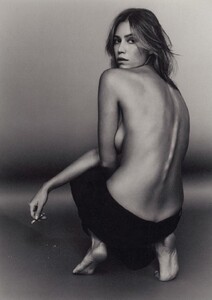
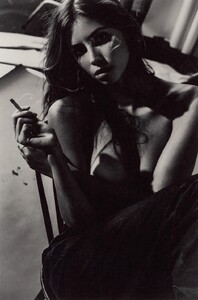
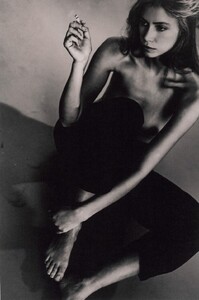
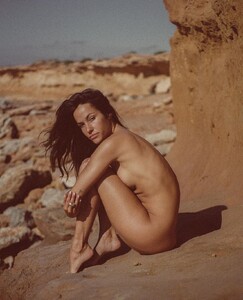
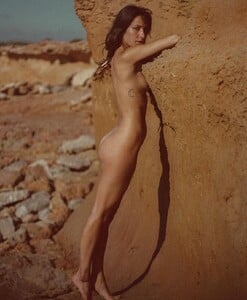
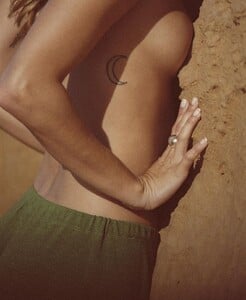
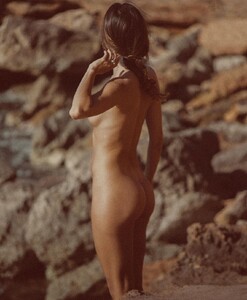
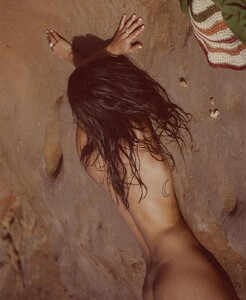



.thumb.webp.dd423fdd838c78c5e74b0a85011b4723.webp)
.thumb.webp.cfd42ce44c42744ec6343cd61b3f60a0.webp)
.thumb.webp.18e87e1400ce880a25a722eb9492779f.webp)
.thumb.webp.fd029c32e7a487064c037df59b534dbb.webp)
.thumb.webp.b2008c4b3c84dd9c5e5602755e598a47.webp)
.thumb.webp.ab6c1834f24b584c1d7cf28f397dd25e.webp)
.thumb.webp.e6d8ae323bb9306152b213dde9310f45.webp)
.thumb.webp.29247c5bf730f0e3787e3d6d1f72b3df.webp)
.thumb.webp.b357d4a701b960ffcf9d9d6cfc33e76b.webp)
.thumb.webp.12efa85c53c1c8d09bcc35ab2168a4b1.webp)
.thumb.webp.667d3fb910803fab7fb001310b20e04f.webp)
.thumb.webp.ed6da013362fe1c1007ac0ea738e7aa8.webp)
.thumb.webp.f0f5df8d18b3fa391b0642aabd0b2555.webp)
.thumb.webp.1f625ef0129814870229e12df1d81715.webp)
.thumb.webp.a05ae585950f30dcf1ad7295ea6e76a6.webp)
.thumb.webp.08e0d4b12ab3f87ca62a5adb4624d99a.webp)
.thumb.webp.bdd1b2f7c6447187a137f4649f1f1045.webp)
.thumb.webp.3de73dd7f4355c06e84d7d5c1a6e4178.webp)
.thumb.webp.1c345cb94fe8360f1d566aaafeb0c367.webp)
.thumb.webp.a568f0b68aff83b1f3b9a468476a05c3.webp)
.thumb.webp.aceceb0fc8bffff74b4501f0e55e7481.webp)
.thumb.webp.22fc87f57dbaef5c784a7d447fea0304.webp)
.thumb.webp.ed6b2c7c0abb4189d0c2419cf04f91ea.webp)
.thumb.webp.daba637927ff188b2d9cbaaa49c65251.webp)
.thumb.webp.8bb6ef4784eda0e5981838a5830f4ecd.webp)
.thumb.webp.fe0bac9f7fb74af65df6cab35f81afd6.webp)
.thumb.webp.d64818bb1350059a657b135acf9ae54d.webp)
.thumb.webp.f3db9a49c7d7e1834f6a10cecab5b7be.webp)
.thumb.webp.9c7539a8eade0c91f3802c05955ccbe7.webp)
.thumb.webp.ab0e2547ca3a3ec3d427cc4e67ae85c6.webp)
.thumb.webp.63a8b35d6d1e6c9171ac424bda94db81.webp)
.thumb.webp.4291b2a6d68eb112e87a8f39ae030e8a.webp)
.thumb.webp.039c39dd9e7cc75e61d5593453eb1a55.webp)
.thumb.webp.4b6693adce077f5f8d66d8901b85cdfd.webp)
.thumb.webp.f3e121711cfc3e56cd064d16c5a1a52b.webp)
.thumb.webp.35dd85aa18ee7696d41230f15c1a5e66.webp)
.thumb.webp.bbbd2c8ee9d9a37a29c24d80dfb56abd.webp)
.thumb.webp.6ca69ef7d76120ae3de66758118d1a43.webp)
.thumb.webp.f667d7c81ff4eb40af2576729d70e06b.webp)
.thumb.webp.eb88f01f81b95836772227500928e1dd.webp)
.thumb.webp.45f9053d6c90a5619d4a8d21ecd36509.webp)
.thumb.webp.726c7299cfce39292fad81485d2ec1df.webp)
.thumb.webp.b9c98f03d6a5c8c6dc448e6ad2c488aa.webp)
.thumb.webp.93e09240dae35c56362c963a90673349.webp)
.thumb.webp.ef4a9d579b866e3e6e990046151f0817.webp)
.thumb.webp.5cd57c6d35134a69c0f22351f63f2d49.webp)
.thumb.webp.1be5e9b78f5981be2a82fea2b96a37b1.webp)
.thumb.webp.f732dfb14972632350a5cf695944b6b1.webp)
.thumb.webp.2a880196987e12d5b29f91ab54b08bf6.webp)
.thumb.webp.0a9998a605b124358ccc4e189f01f05e.webp)
.thumb.webp.4370cee8d71b2b6d45b8b172c7d4d980.webp)
.thumb.webp.df9995823375bb1186512e20de45f0f9.webp)
.thumb.webp.e187a1e06195cd52693e6c3135df0f01.webp)
.thumb.webp.20d383b7988f7369d6376dd77a123a92.webp)
.thumb.webp.2c4102ae1c06ed5eafe0d551e99557ea.webp)
.thumb.webp.83760a08302b189c04630cd80c919cbb.webp)
.thumb.webp.1ca7473564f49c082880e85d6231bb7d.webp)
.thumb.webp.0baffd46c276c6d1727daaf73818e22b.webp)
.thumb.webp.1524dfb02a1b7d63ced3fa94ceeecaee.webp)
.thumb.webp.3bdb459b3fb6035364293a0ff29d63f2.webp)
.thumb.webp.663e12edf40498fb8ca947f35bceb665.webp)
.thumb.webp.8e78dd0e24f02a6e584ba2e91fb6a482.webp)
.thumb.webp.68edf70f321afab3969e6f91db5bd8a6.webp)
.thumb.webp.2b198c5e5352b82494169718c9a64a2f.webp)
.thumb.webp.e12461c9483bb3a46320fd7a8ff75845.webp)
.thumb.webp.d4c1f339547749d4155aafa90e6a297b.webp)
.thumb.webp.fb955969629db08e66c3051645f3b0d5.webp)
.thumb.webp.b95eb92f975761079a1f4df8be2dd6a5.webp)
.thumb.webp.0085a435fc17168a714d8cff3c1b78e2.webp)
.thumb.webp.95e01f3bb0e7d2581f51a5e33273f0dd.webp)
.thumb.webp.ba487883a251792eecfa891846373621.webp)
.thumb.webp.48fcef670728841996285cb0d8cbfa13.webp)
.thumb.webp.940a66f42984492e91feff02d83ae59a.webp)
.thumb.webp.7b18cb542aebf539feed83e4e0a541a1.webp)
.thumb.webp.e2f01b9b7928021a432ef7aa40a7e877.webp)
.thumb.webp.775fba2ea06559d7f4926a973447ceea.webp)
.thumb.webp.408871fef21269c4969b4f5c6a7bae2d.webp)
.thumb.webp.475070bdb2b11c1e704f24495d40c948.webp)
.thumb.webp.99b18208ef3b57402f83660da18be7b0.webp)
.thumb.webp.a416c638b042194b0a00256df432375e.webp)
.thumb.webp.c2c6a4228df040515e8aa0e45eb81ce0.webp)
.thumb.webp.47096c51c216c25a873cce931942f6ed.webp)
.thumb.webp.c85653bbfac0ab1c66bead88e8f71f7d.webp)
.thumb.webp.19a90faa2c9bfcace4ba430700253057.webp)
.thumb.webp.2a64de01cf47c26c9a193d513c9c5325.webp)
.thumb.webp.d525f9ed0c1f797f564072b7bdbba9a9.webp)
.thumb.webp.b6d05353d62e4ed9a9889a459dca87ea.webp)





































































































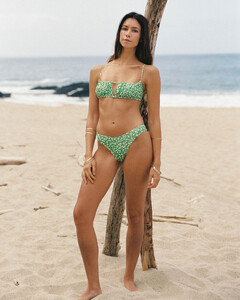













































































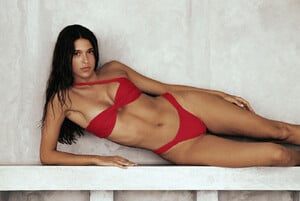








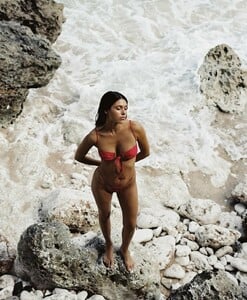




















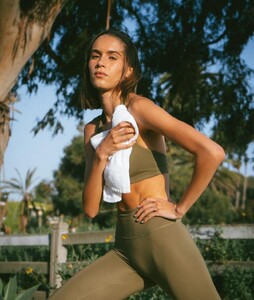
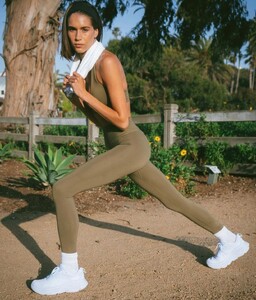
.thumb.webp.971feca66bf298c010d62944fedc03c5.webp)
.thumb.webp.c73aef5d5e25ca217114cbf8ad7dc05b.webp)
.thumb.webp.5d728ddc68e9476f02f5315b0af622fd.webp)
.thumb.webp.c823014586c0a5b865235b06b7220dac.webp)
.thumb.webp.0ad2a5c2cddb408fca6a7f5f35e093cf.webp)

.thumb.webp.b6552a348abab310a5f5229b0a246960.webp)
.thumb.webp.0575b305b6a7147e911b5dc9a2be076a.webp)

.thumb.webp.b5b5086d0cc62deeec57ad1fbf5d6147.webp)

.thumb.webp.ff7bb091c01693e9cf5820fe654a9df3.webp)

.thumb.webp.457a0fd6dd8348e3e87a61653b1ade52.webp)
.thumb.webp.60c77ff6bcdad4c878381ea4c9c07fa0.webp)
.thumb.webp.f4c5fb431c5f507a99108cb9ad5c38da.webp)
.thumb.webp.eaf276fe3ce4f8f856a43ef3ea450d26.webp)
.thumb.webp.435bf1ebf2f48ec66d46133f651ec4aa.webp)
.thumb.webp.a8ed131880a6291426c0530c19f34dd9.webp)
.thumb.webp.7565d5f3e81c1bdb409037b29374a8fd.webp)

.thumb.webp.0af8542923fdcce734fe994263e2abed.webp)
.thumb.webp.a6a0800536e301eea015b5e97cdff2e1.webp)
.thumb.webp.09b86b3d97283836d6db42edce0a61a6.webp)
.thumb.webp.26f57bdd4a47c6e9badd3928b39f183a.webp)
.thumb.webp.6ded4bdc84ecdcb76009355dfd56caae.webp)
.thumb.webp.9007c55cb6f9ec0e0bc40b90cae35a4c.webp)
.thumb.webp.ee534f32fe7c676baceb7f3c16d8b87f.webp)
.thumb.webp.f9ba8ad4d4ed31700852a3068b2362c6.webp)
.thumb.webp.c3a67e26a160309506fd04aaf7be4627.webp)
.thumb.webp.63c8cda2cb98c5e6df56316f805b5017.webp)
.thumb.webp.5d833f99eaf0374a0597716ab8744977.webp)
.thumb.webp.71ee3e572f1b9534490726621d200ff1.webp)
.thumb.webp.abf48be0a32fa050fd0223b29ef5519d.webp)
.thumb.webp.5aff3d9bbaa9abbf8e111dd0c3403da1.webp)

.thumb.webp.c00db6c9d254fe01796fd1b4c2441599.webp)
.thumb.webp.85d1c7f1d35b751b8491f10752266aef.webp)

.thumb.webp.ac6a5a9754a90cbd0b9b6ffaa053132f.webp)
.thumb.webp.4b5c36a06b70c37ade25684b40102e2f.webp)
.thumb.webp.9933db0e62a6f0aa890c5a86edaaf95e.webp)
.thumb.webp.b9f289fe737de2638d6cd7083f0dc3ab.webp)
.thumb.webp.d21b4a774e01730abec0181709bf145f.webp)
.thumb.webp.d124d144dd6033c38ed88c825ceea99e.webp)
.thumb.webp.db7bfc7e83412a35153a6192a42e3647.webp)
.thumb.webp.c54285c53236ef0354fc5dc4b2fb3eb4.webp)
.thumb.webp.496eded71fbf44db2ce9a7a204af7c32.webp)
.thumb.webp.7ee31e571d541c5feff137854449ff2f.webp)

.thumb.webp.ee7f70c96f8cdb5d7f088d464ded582a.webp)

.thumb.webp.258efaf008362f88c1d06884df6e5b09.webp)
.thumb.webp.9362ef2a1b4c3c5d06c573a538aaa045.webp)
.thumb.webp.3b674207214a6d286dde6cc2537aa32d.webp)

.thumb.webp.70fce9ef07e15b53d4ebc8ec26e6487a.webp)
.thumb.webp.b396b8479622efb31fad466014c4e145.webp)
.thumb.webp.120b93fcd259cd1d17fea6cbc8adaf26.webp)
.thumb.webp.ce266705b5a5cecf8ba58e9abe15bdc2.webp)
.thumb.webp.99b5df442da378320804b2366540546b.webp)
.thumb.webp.8d30cb01de6fd760db44a5103c3cb020.webp)
.thumb.webp.09bcd31c8dcc5a2dcd0cabe423fd948d.webp)
.thumb.webp.eef3d4aa816254dd81de5dcd38231e0e.webp)
.thumb.webp.b74ec10e99b0a98e8b97885a7ca929d0.webp)
.thumb.webp.d7724f0ede6aa67173c674799491a522.webp)
.thumb.webp.aa0597e26fe746dc792e284c1e69bcf4.webp)
.thumb.webp.3999eeb9bb09fdcb069362432ae0c1af.webp)
.thumb.webp.09645efab0e313dd89f64442371c2dda.webp)
.thumb.webp.213d6e296369fd547e827f451c871aeb.webp)
.thumb.webp.ab0331cfbadb94dce5de101ceb685c1c.webp)
.thumb.webp.1061ee14dc409c22997dad6521e2d143.webp)
.thumb.webp.f77a2b1e322600cde06db10dfa07f49f.webp)
.thumb.webp.c98e594c735096c8b1b18f0204d81344.webp)
.thumb.webp.5602969c73ba29816fe945a3cceccad3.webp)
.thumb.webp.fbbeb14151f0af10445fbb6390cc158d.webp)
.thumb.webp.d50d5513c00577f07bfea10b3de025ff.webp)
.thumb.webp.c53b5a9a91ca872d7002006e33ede252.webp)
.thumb.webp.eca07877b9486b7769e99b748c038d39.webp)
.thumb.webp.452ddcb28fa0ef84ad251a3f0c7bf97f.webp)
.thumb.webp.3b2ec2600bb9080a52ed9e123cbd8dc7.webp)
.thumb.webp.eb831a4d9bfcb612eace9f72cf298032.webp)
.thumb.webp.f3935d2060467e67f0e02c634681e326.webp)
.thumb.webp.06781e0fe48a78166876289c7a6e71a7.webp)

.thumb.webp.92465c1d5c753d00e4efc7c47c7a8ee6.webp)
.thumb.webp.f8a69eb200415a8a526488511dad68b0.webp)


.thumb.webp.08967b736be523acd7b2248c000ff0a7.webp)
.thumb.webp.6199ae483290911b936b33afe7847c07.webp)



.thumb.webp.bdc04717abace16fdef96bca11d050b1.webp)

.thumb.webp.672196105d8925d16b24999bdd1b9ba7.webp)


.thumb.webp.d6c6b1640c716bb3b839c755917514de.webp)

.thumb.webp.73fb09b1f7593d105a205ec131d9afdc.webp)
.thumb.webp.386f387303a9a664d3d4f9232c38f4ce.webp)


.thumb.webp.f35e584906ca94d10cdbd495cddc3487.webp)

.thumb.webp.682c66ae7b2a458f806bd692d08092ec.webp)

.thumb.webp.29c4961ef8952f4eec27d82c600d3580.webp)



.thumb.webp.42be89b1b09c23be9ec55a83ba7789db.webp)



.thumb.webp.29c957a9000550243f15d929269bdf92.webp)




.thumb.webp.6a4b5a2bd64c691d941c0c00a52e16e9.webp)
.thumb.webp.a1c0d3aadb2bd275ff46a68f6a7abdf6.webp)


.thumb.webp.a661fb462497bdac71a0e78d6bfc64b1.webp)


.thumb.webp.0af4ac0d544111400a9dd63cc8fe3a71.webp)

.thumb.webp.f65588d798fd0d23c533ff82dce48bcf.webp)
.thumb.webp.9a06cd981f066f46daf3dfad3df96f71.webp)

.thumb.webp.4eb203d31c59dc67aa54a7da1281ab1b.webp)
.thumb.webp.c9f3d2714709a1cfc76e8ab42dade16a.webp)

.thumb.webp.5727f18a7e8125b148403c3cb567828e.webp)
.thumb.webp.95949e2921f6eb045472617aba7ef619.webp)
.thumb.webp.bdf48fe2447e9e93c37d5b5bb4b4058f.webp)

.thumb.webp.e9908eb03bb6b0f4f6d3ceb8a786af4d.webp)

.thumb.webp.c8f8a4e5eabb0b034abeb6c63f33e743.webp)

.thumb.webp.0bd500b74c0d1ce35c9e1ee386ef2535.webp)
.thumb.webp.f47cd6f9d3f2f3890ae8809f5b5100d5.webp)


.thumb.webp.fefd9820a7d51232e9a3a23aea8eb73e.webp)
