Everything posted by chazzychazz
-
Nuria Oliu
- Kristen Kiehnle
- Dekota Thompson
- Kristen Kiehnle
Greece ea4fd3b736551eacd5fffc633098e295.mp4 43c678e9a7cb2faa8b236345aae65862.mp4- Ashley Marie Dickerson
VID_101921016_082657_140.mp4- Nuria Oliu
- Shana Koehler
- Shana Koehler
VID_24550310_214106_449.mp4- Kristen Kiehnle
edba55f4bf6b8b1ded0e71ba456aea65.mp4- Danika Pienaar
- Anna Boyar
- Renee Wilkins-Foster
- Ainhoa Larretxi
- Dekota Thompson
- Kristen Kiehnle
w/ Elizabeth Jamrozy 👙MisterZimi Screenrecorder-2024-09-08-21-20-02-363~3.mp4- Nuria Oliu
- Kristen Kiehnle
- Ainhoa Larretxi
- Danika Pienaar
- Shana Koehler
- Nuria Oliu
360bab769fa14e6545a370973673fa4b.mp4 b9c31ba421de6958990b1120cb2f0ff4.mp4 0ed0ae00de3a9abedc62d836a25edf3e.mp4- Kristen Kiehnle
6e3d089c2dae55ea6ab5fb70b46e6eab.mp4- Renee Wilkins-Foster
- Kristen Kiehnle
- Kristen Kiehnle
Account
Navigation
Search
Configure browser push notifications
Chrome (Android)
- Tap the lock icon next to the address bar.
- Tap Permissions → Notifications.
- Adjust your preference.
Chrome (Desktop)
- Click the padlock icon in the address bar.
- Select Site settings.
- Find Notifications and adjust your preference.
Safari (iOS 16.4+)
- Ensure the site is installed via Add to Home Screen.
- Open Settings App → Notifications.
- Find your app name and adjust your preference.
Safari (macOS)
- Go to Safari → Preferences.
- Click the Websites tab.
- Select Notifications in the sidebar.
- Find this website and adjust your preference.
Edge (Android)
- Tap the lock icon next to the address bar.
- Tap Permissions.
- Find Notifications and adjust your preference.
Edge (Desktop)
- Click the padlock icon in the address bar.
- Click Permissions for this site.
- Find Notifications and adjust your preference.
Firefox (Android)
- Go to Settings → Site permissions.
- Tap Notifications.
- Find this site in the list and adjust your preference.
Firefox (Desktop)
- Open Firefox Settings.
- Search for Notifications.
- Find this site in the list and adjust your preference.





































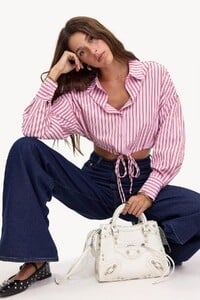


























































































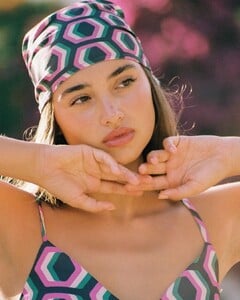




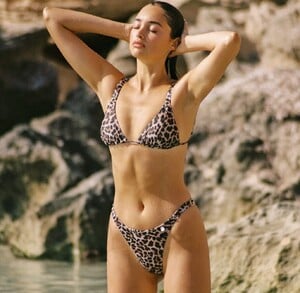



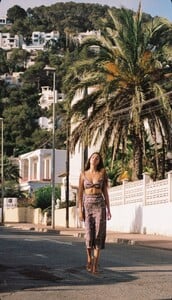



.thumb.webp.7ec6be4aba85967d992345c64d8de0aa.webp)
.thumb.webp.4106e4d7021c4dab68f9a3cf6c943927.webp)
.thumb.webp.bc1cdd16b12a98aa00007aa004570a21.webp)
.thumb.webp.38fd0691a1939b4bf388e8b827338e17.webp)
.thumb.webp.4a45563a132f3584818a4d3b51db3bc2.webp)
.thumb.webp.381c81170538f7bcaef76dc8e47bb332.webp)
.thumb.webp.a5e8be7b8fea25f1a4bc7c15419f555e.webp)
.thumb.webp.e6d891688a69efb1c93db4412914c2ac.webp)
.thumb.webp.b8f440a36a06d2b1301d5eaa3e5e567b.webp)
.thumb.webp.fb3655d0f2fd7caa92b4a00abc864510.webp)
.thumb.webp.d394cd6a13c229713b6871ad3c322d28.webp)
.thumb.webp.0cadef21f7f59c27e8f1f1467a0cd871.webp)
.thumb.webp.d5d6b3d5c3a5ad6e2cf0a8b1d45cca27.webp)

.thumb.webp.100b49dc6490e8ac56991a348e3436b7.webp)
.thumb.webp.2717d102fcaa8e52c0c58f9271107eb1.webp)
.thumb.webp.7fe8e3be9b1ae2b81f2a3dbcb354befb.webp)
.thumb.webp.4ccc6db5d688edd32278cd0445ff5093.webp)
.thumb.webp.2f66c148ac56697e0e2d7ea5ea9723ff.webp)
.thumb.webp.52b8a765ed3a7b2a4a893783bf9229a7.webp)
.thumb.webp.367b64bae99b375ec3b80ce331a4e0f0.webp)
.thumb.webp.435222b3e6309d06473d306a542860d4.webp)
.thumb.webp.6cf92600c72adcc310b4366a9c2904b5.webp)
.thumb.webp.672bcebb677ceb6d8c6edd47dc0ff369.webp)
.thumb.webp.b272bb7f16a16952eed1ccbdf7ff0a0a.webp)
.thumb.webp.644c7b010e43247817ed85c3a9553baa.webp)
.thumb.webp.87f8361a1f955e098416cc9c5ee4e461.webp)
.thumb.webp.a9540225f86938e46a3f8b372d79da6c.webp)
.thumb.webp.79f1600021f7d2af9effc3406f067d5c.webp)
.thumb.webp.37d86cbbcb0cbc0a7f6b32e9f4d2d632.webp)
.thumb.webp.72fcca80666ea9c7c226fbfb7c36922b.webp)
.thumb.webp.a8596495946940d93bdb971868d8f21d.webp)
.thumb.webp.fbe7cdfc57fc309fbb0d6d81141f7bee.webp)
.thumb.webp.bdd2e31a50fdad422174d4c004c5056a.webp)
.thumb.webp.aee0bd7e1d614a108bff890731da7571.webp)
.thumb.webp.302c39421aed69846bcfd1890a858bc5.webp)
.thumb.webp.ceb22845509aa6d79b8a9a9e7965dadd.webp)
.thumb.webp.900d1d5793247e47431a33afef879f66.webp)
.thumb.webp.5647541b3df29d0f284403eae8d5cc7a.webp)
.thumb.webp.7ac65a9cc2d75990fe467389af24d3a8.webp)
.thumb.webp.84490ec225aa2bd350b21fce21c777ed.webp)
.thumb.webp.7a2f71e74341c94a363765d9d35c912f.webp)
.thumb.webp.aba9225cd87ec0400c96466b1dec2bd2.webp)
.thumb.webp.ce8d232fde51cffe1e59e7ec8128db2c.webp)
.thumb.webp.6a4ccb4fbfcf37f8bf5bf6da69d1fc97.webp)
.thumb.webp.df31033505741e67f5465fd81f6c0034.webp)
.thumb.webp.8a0a14bf97c77095ffbce073b1250b14.webp)
.thumb.webp.4f84e5edb6dcda941706b0bc5e346cc5.webp)
.thumb.webp.330e4a9e1c3d4e76153af602572a04e8.webp)
.thumb.webp.ba5ca13c3d51f44d9d69b0cad7a26a5f.webp)
.thumb.webp.6e6489e016751afa067544a060c5965d.webp)
.thumb.webp.8d2ed008355934821f058018de506701.webp)
.thumb.webp.6e5663794433cbc1bbcf62177e57a478.webp)
























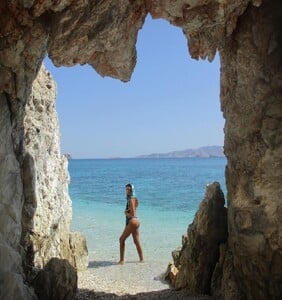
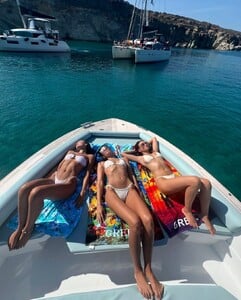






.thumb.webp.9d043571a7c22fd9d3d7591cf994d96a.webp)
.thumb.webp.d3a3511570d7ab7a5cb6464790ff29d8.webp)

.thumb.webp.de54293e761ad24318cf062dc4f8c232.webp)
.thumb.webp.281b5be77f801bbedcdea30493e0f80e.webp)
.thumb.webp.59085393390f63222ecd1500df4e4bdd.webp)
.thumb.webp.43b98d6105400a3238ccfa948aaf0ecd.webp)
.thumb.webp.21687c2dc142a0802927774d9a20b2f7.webp)
.thumb.webp.4d2917f9c20c991adb3ca00a195bcddd.webp)

.thumb.webp.a4f784745c780fa4faa769678090c52e.webp)
.thumb.webp.5c1e9e700e914675fb8dda738ff89b34.webp)
.thumb.webp.5606edd745b743881a092c60291b9395.webp)
.thumb.webp.0107747be1ce172c58fd28c045bd23f9.webp)
.thumb.webp.a08747536ec10cf688dc470ae428b5a2.webp)







.thumb.webp.75ef2fb2e4334382d472822a65178a76.webp)
.thumb.webp.c366b2f6ca96d727bfc1aeff8c62d77e.webp)
.thumb.webp.91ff6aca0d26166fbe9e5eae01c596f5.webp)

.thumb.webp.899372ddfd139ffbca262f12397763b9.webp)
.thumb.webp.0d16d22f7e0b74f5b6b494802d595b02.webp)
.thumb.webp.00dab041a57b19a787a600a6f3bb4aa3.webp)
.thumb.webp.79eaace2713d2215a65a15aef8ae4836.webp)
.thumb.webp.f248181f3996d89d213db8772d9e259c.webp)
.thumb.webp.3d665f980d10664a94706a13543410e0.webp)
.thumb.webp.b005d7096e9a8576f839129c8fa3f595.webp)
.thumb.webp.3be00f6143110632212e2d6f55b5f0ca.webp)
.thumb.webp.22581817457594d9234f578a25a40c9a.webp)
.thumb.webp.71013d6d71add3e447df38f1a7c48c93.webp)
.thumb.webp.b47325b7752e0ea469aa28618bec7a58.webp)
.thumb.webp.626db5d9b73e0b93b0c757e57dfa4dd9.webp)
.thumb.webp.35e8a6e93603108a7c5150a5ef00d0fa.webp)
.thumb.webp.4f6bea7cda62daedde56f081e77b92b6.webp)











