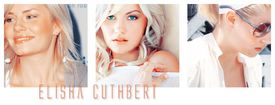Everything posted by journal21
-
Michelle Trachtenberg
Thanks for awesome gifs!
-
Michelle Trachtenberg
- Michelle Trachtenberg
- Leighton Meester
Gr8 pic! I wonder if there are some more?- Blake Lively
Great legs! So many upskirt-alike pics and still no upskirt?- Michelle Trachtenberg
One of the most gorgeous women ever!- Ashley Tisdale
- Ashley Tisdale
Adorable! Ashley Tisdale @ M Magazine's 2009 Hollywood Halloween event in New York City, November 11- Ashley Tisdale
- Ashley Tisdale
- Ashley Tisdale
Ashley Tisdale at the Sephora Beauty Insider Event presented by Glamour - November 10, 2009- Scarlett Johansson
- Kristen Bell
- Kristen Bell
- Elisha Cuthbert
- Elisha Cuthbert
- Elisha Cuthbert
- Elisha Cuthbert
- Kristen Bell
- Olivia Wilde
Thanks gisties! Great pic 4 sure- Leelee Sobieski
Only six pages for Leelee? C'mon, she should have billions of pages here :wub2:- Hayden Panettiere
Bigguns..- Blake Lively
Some more. /monthly_11_2009/post-26026-0-1446092497-59565_thumb.jpg" data-fileid="3908887" alt="post-26026-0-1446092497-59565_thumb.jpg" data-ratio="175.5">- Kate Beckinsale
That's right! You could win a chance to meet Kate Beckinsale, the Sexiest Woman Alive 2009, in person. You'll get a round-trip flight to New York City for you and a friend, a hotel room to crash in, plus a chance to get some face-time with the lovely Miss Beckinsale at the premiere of her upcoming movie, Everybody's Fine, on December 3, 2009. (NOTE: Date and location subject to change. Winners will be notified by November 20, 2009.) (Value: $2300.00) Read more: http://www.esquire.com/sweepstakes/10291#ixzz0WPUeALJ9- Blake Lively
Great stuff, thanks guys!Account
Navigation
Search
Configure browser push notifications
Chrome (Android)
- Tap the lock icon next to the address bar.
- Tap Permissions → Notifications.
- Adjust your preference.
Chrome (Desktop)
- Click the padlock icon in the address bar.
- Select Site settings.
- Find Notifications and adjust your preference.
Safari (iOS 16.4+)
- Ensure the site is installed via Add to Home Screen.
- Open Settings App → Notifications.
- Find your app name and adjust your preference.
Safari (macOS)
- Go to Safari → Preferences.
- Click the Websites tab.
- Select Notifications in the sidebar.
- Find this website and adjust your preference.
Edge (Android)
- Tap the lock icon next to the address bar.
- Tap Permissions.
- Find Notifications and adjust your preference.
Edge (Desktop)
- Click the padlock icon in the address bar.
- Click Permissions for this site.
- Find Notifications and adjust your preference.
Firefox (Android)
- Go to Settings → Site permissions.
- Tap Notifications.
- Find this site in the list and adjust your preference.
Firefox (Desktop)
- Open Firefox Settings.
- Search for Notifications.
- Find this site in the list and adjust your preference.
- Michelle Trachtenberg