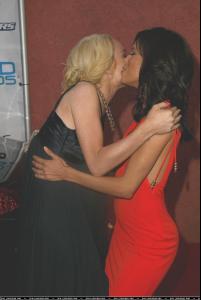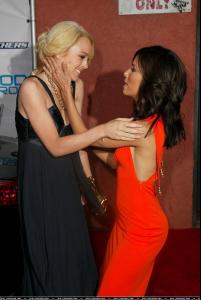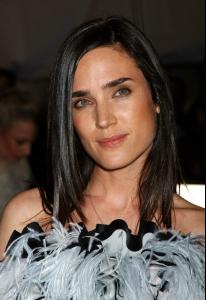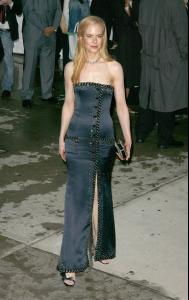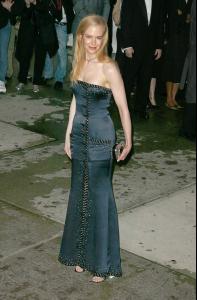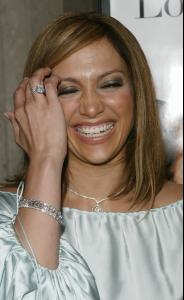Everything posted by Hiro
-
Milla Jovovich
- Elisha Cuthbert
/monthly_05_2005/post-26-0-1446057712-70482_thumb.jpg" data-fileid="3117915" alt="post-26-0-1446057712-70482_thumb.jpg" data-ratio="149.75">- Eva Longoria
- Jessica Simpson
- Jennifer Connelly
- Selma Blair
- Nicole Kidman
/monthly_05_2005/post-26-0-1446083400-75088_thumb.jpg" data-fileid="3708717" alt="post-26-0-1446083400-75088_thumb.jpg" data-ratio="142.52">- Kylie Minogue
- Wallpapers
- Hi I'm a n00b
welcome to BZ!!- Laetitia Casta
- Nippage!
- Black & White Photography
- Estella Warren
- Natalie Portman
- Jennifer Lopez
/monthly_05_2005/post-26-0-1446077113-7569_thumb.jpg" data-fileid="3568300" alt="post-26-0-1446077113-7569_thumb.jpg" data-ratio="150.98"> /monthly_05_2005/post-26-0-1446077113-90349_thumb.jpg" data-fileid="3568305" alt="post-26-0-1446077113-90349_thumb.jpg" data-ratio="167.32">- Jennifer Love Hewitt
- Michelle Trachtenberg
Account
Navigation
Search
Configure browser push notifications
Chrome (Android)
- Tap the lock icon next to the address bar.
- Tap Permissions → Notifications.
- Adjust your preference.
Chrome (Desktop)
- Click the padlock icon in the address bar.
- Select Site settings.
- Find Notifications and adjust your preference.
Safari (iOS 16.4+)
- Ensure the site is installed via Add to Home Screen.
- Open Settings App → Notifications.
- Find your app name and adjust your preference.
Safari (macOS)
- Go to Safari → Preferences.
- Click the Websites tab.
- Select Notifications in the sidebar.
- Find this website and adjust your preference.
Edge (Android)
- Tap the lock icon next to the address bar.
- Tap Permissions.
- Find Notifications and adjust your preference.
Edge (Desktop)
- Click the padlock icon in the address bar.
- Click Permissions for this site.
- Find Notifications and adjust your preference.
Firefox (Android)
- Go to Settings → Site permissions.
- Tap Notifications.
- Find this site in the list and adjust your preference.
Firefox (Desktop)
- Open Firefox Settings.
- Search for Notifications.
- Find this site in the list and adjust your preference.
- Elisha Cuthbert