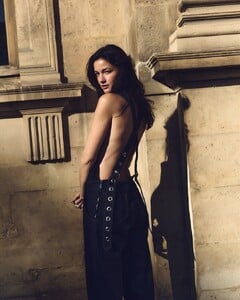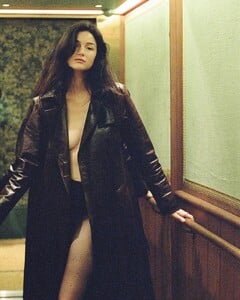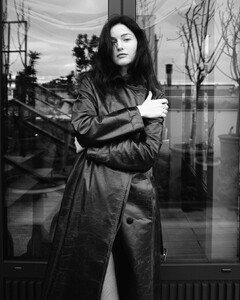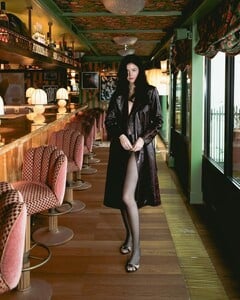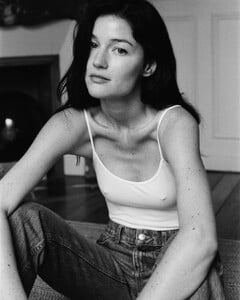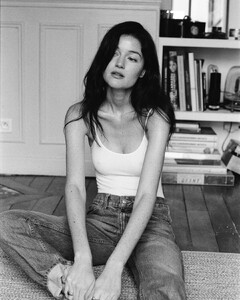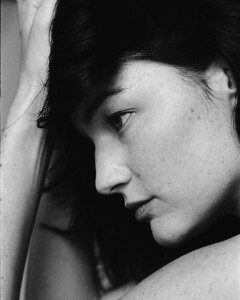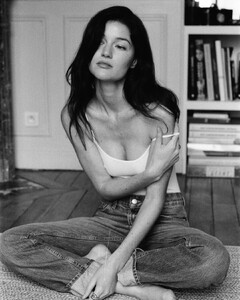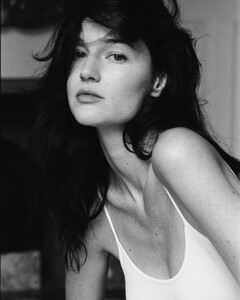Everything posted by nicola7898787
-
Chloé Bechini
- Chloé Bechini
- Chloé Bechini
Yah I think she blocked me what should I do to fix this? weird thing is all of my other accounts are not working either- Chloé Bechini
Does anyone know what happened to her Instagram account? When I searched for it, it wasn’t there. When I tried to open it using a link, it wouldn’t load. Edit: looks like I am blocked my chloe dont know why is there a way I can fix this- Chloé Bechini
- Chloé Bechini
Nice hay @1111scan i apologize for earlier i take this collection seriously because i love her hay do you have twitter lets connect twitter id: @nicola34524883 And I have been making a collection of her you will find a zip file in my drive https://drive.google.com/file/d/1oBITN567R8D3I4OrlU5V7nKvDNF5KAgC/view?usp=drivesdk- Chloé Bechini
Chloe Bechini resent beach pictures Source: https://www.instagram.com/p/DEC0jDQioUF/?img_index=10&igsh=MW0xZ2ZhM2M2MGg2ZA== Snapinsta.app_video_AQNN0aGGQKLJBmdB3ZPWH5dD6qJSlVFxmLla9Valkj4vYTOwEEkk6UyQf7W-GHVpOJInna7_TsOv2fIWQpbR5ipV.mp4- Chloé Bechini
Chloe Bechini new insta pic Source: https://www.instagram.com/p/DEiHa0MI7L0/?igsh=MTgxeGlmeWdpa3dxcw==- Chloé Bechini
This is old not new please don’t dump this page with old ones- Chloé Bechini
- Chloé Bechini
- Chloé Bechini
- Chloé Bechini
I found more on www.cadolle.com i bet there are more but this is all i could find many of them are nude but censored like especially this one https://www.cadolle.com/en/no-cup/1285-tulipe-black-satin-open-bra-cadolle.html this is one of the best one but it's censored please help me find more and uncensored ones most of them are from: www.cadolle.com but 4 of them are from: https://susanhunter.ie/products/tulipe-half-cup-bra-matchers-in-stock-3-day-delivery i honestly feel bad why did they have to censore some images- Chloé Bechini
- Chloé Bechini
- Chloé Bechini
- Chloé Bechini
- Chloé Bechini
Can any one help me find more Relevant links: https://www.sugarcookiesnyc.com/products/cadolle-chiffon-nightie-paris-set https://www.cadolle.com/en/babydolls/1265-low-back-pink-chiffon-baby-doll.html Insta post links: https://www.instagram.com/p/C9y4f4pNqpv/?igsh=YzB3czNkOHlrbzR6- Chloé Bechini
- Chloé Bechini
- Chloé Bechini
Chloe Bechini new images and videos from Instagram January 15 January 17 January 19 February 5 122277029_766892958635730_6356329353168922020_n.mp4 322456503_416938727423761_7845213379790657786_n.mp4 332500425_2044916899210556_5770275188030647263_n.mp4 February 7 322274451_936534368107435_5489451507992475171_n.mp4 February 15 February 21 February 27 March 4- Chloé Bechini
- Oceane Le Ny
- Oceane Le Ny
how do you gays find images of the models no matter how much i search on the internet i can't- Anastasia Jovanovic
it was a mistake - Chloé Bechini
Account
Navigation
Search
Configure browser push notifications
Chrome (Android)
- Tap the lock icon next to the address bar.
- Tap Permissions → Notifications.
- Adjust your preference.
Chrome (Desktop)
- Click the padlock icon in the address bar.
- Select Site settings.
- Find Notifications and adjust your preference.
Safari (iOS 16.4+)
- Ensure the site is installed via Add to Home Screen.
- Open Settings App → Notifications.
- Find your app name and adjust your preference.
Safari (macOS)
- Go to Safari → Preferences.
- Click the Websites tab.
- Select Notifications in the sidebar.
- Find this website and adjust your preference.
Edge (Android)
- Tap the lock icon next to the address bar.
- Tap Permissions.
- Find Notifications and adjust your preference.
Edge (Desktop)
- Click the padlock icon in the address bar.
- Click Permissions for this site.
- Find Notifications and adjust your preference.
Firefox (Android)
- Go to Settings → Site permissions.
- Tap Notifications.
- Find this site in the list and adjust your preference.
Firefox (Desktop)
- Open Firefox Settings.
- Search for Notifications.
- Find this site in the list and adjust your preference.






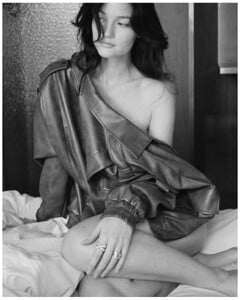
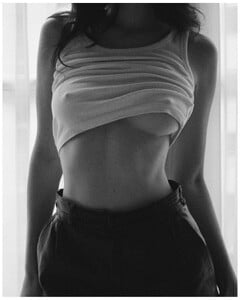


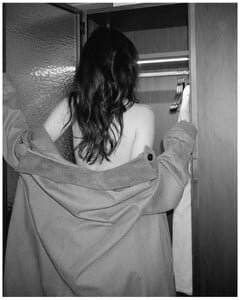
.thumb.jpg.8300b444da4dcc1b8e372282039eae70.jpg)
.thumb.jpg.e64bfe7d3aeb8400ed85252db1203f6d.jpg)
.thumb.jpg.729b9839833814e133c871963366fa8c.jpg)
.thumb.jpg.97d77ffb746adaf5561f24f86b3fcdbf.jpg)
.thumb.jpg.dbe2f27518cc760cc9ae4fa4cbc2f767.jpg)
.thumb.jpg.b409fdf3136c14128d5da9e73773ea28.jpg)
.thumb.jpg.87e908f74151a8d0506104135c55a555.jpg)
.thumb.jpg.dd23316843e685b588d3b8aa43fdbccf.jpg)
.thumb.jpg.14e45298700fa38134341da45efa6a2c.jpg)
.thumb.jpg.05971ed1059baf0dbbc96b0ffb5a4866.jpg)

















.thumb.jpg.fdd9c080d32f9afa1152523f8d9db8c8.jpg)

.thumb.jpg.4d048113e55a77f0d61b21447808381d.jpg)

.thumb.jpg.6cf057a94817564a718ca5f59298d38c.jpg)

.thumb.jpg.344ec6e282b3fd1733b293bce886991a.jpg)

.thumb.jpg.cf2cc9fbb0f08b49e0b9199858889121.jpg)

.thumb.jpg.f44dc844e8620f91c88fe92f21c0596c.jpg)

.thumb.jpg.2d3277638e97cb49a12d86cc70d40d3a.jpg)

.thumb.jpg.73e066d90b3900ccedc5f325418c35dd.jpg)
.thumb.jpg.1c7c37def6bf8f7fc893ca1be35cd35f.jpg)
.thumb.jpg.b767068d2d9bfd51932182b5a0f5b2ce.jpg)
.thumb.jpg.bdfc98c73dfa273ba8fee962f72ac16b.jpg)

.thumb.jpg.2475a4aac6750700e06cb272433263d7.jpg)
.thumb.jpg.056f56ece991c05b0f1228232a65568c.jpg)






















.thumb.jpg.cb6416a4d3363923785a96000ae40198.jpg)
.thumb.jpg.e7a0229a25a087c7048436da9bfc6cd4.jpg)

.thumb.jpg.e5a00a0b2e161c635870ab92fbb4612e.jpg)
.thumb.jpg.c04587a32987ffb8f8aa6efa21eb05f2.jpg)

.thumb.jpg.d2cfeaf19ae3a043b94c7f49188e7c9b.jpg)
.thumb.jpg.db89161279794f4ad01e3368dce595e1.jpg)
.thumb.jpg.95457f3c5907aeace8cec7777c5271a4.jpg)
.thumb.jpg.76aacabc8898eba99f169625c4ce0a93.jpg)







.thumb.jpg.4739fcef6af30ba257a1491a3e726ae0.jpg)
.thumb.jpg.0130b550ad41cb3630ba6f46fc500553.jpg)
.thumb.jpg.31b8dcb5af71aa4b817f9a56e297a2a6.jpg)
.thumb.jpg.b762372cfba9c0d1fb758c1620bdac13.jpg)

.thumb.jpg.254af3741c63d8a0297fb9d955391e66.jpg)
.thumb.jpg.9d3ef1cf4427701bb139db5687d1539e.jpg)
.thumb.jpg.198297d9488a6b7eb7e45508571fe3d2.jpg)
.thumb.jpg.bfc021fc71a692a60057378675899585.jpg)
.thumb.jpg.c7be2995da955cebbf9e62d17e7981e9.jpg)
.thumb.jpg.86bc4d172442085623a9298eaec22c17.jpg)


.thumb.jpg.5254bc690f57fe4b2b163a91f5f30bd6.jpg)
.thumb.jpg.2d472063af7d7ef35afe02410ec59193.jpg)
.thumb.jpg.097b7de92baa835666dee4ad4222c025.jpg)

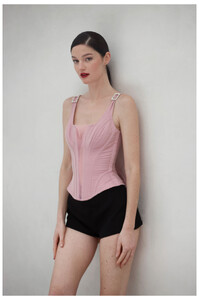
.thumb.jpg.fd3ad6d1b5ce7ced1dfbfc5df6d197a1.jpg)
.thumb.jpg.fd2a056f2a24fe2700d29a46b9504cde.jpg)
.thumb.jpg.666d00ce2735a67efc17805af8c148b0.jpg)

.thumb.jpg.ac8886042d3e84d1adfc333f3bdc7025.jpg)

.thumb.jpg.33bc38b60de8d2b4998a702fe0457b10.jpg)
.thumb.jpg.b60b2036eb519cf529d30240cdc97d16.jpg)
.thumb.jpg.da28faa5b517acf9ee96c4ee60745584.jpg)
.thumb.jpg.6b7877543115bb37dc51d97d63776848.jpg)

.thumb.jpg.52379001f4954d6d77dacf393d6006c7.jpg)

.thumb.jpg.f83ac6e048b88b9eda4389676bdfb223.jpg)

.thumb.jpg.f21798d497e076c22589a80903676c58.jpg)
.thumb.jpg.d2a226e0981a088895955fa179d356ad.jpg)
.thumb.jpg.c93b3bb98c4c68808ba5031d850fe944.jpg)

.thumb.jpg.eba4a66ed1dd7f818133ce866236a854.jpg)
.thumb.jpg.37865075481648870c88f26224dd758e.jpg)