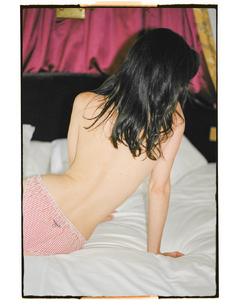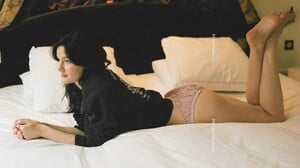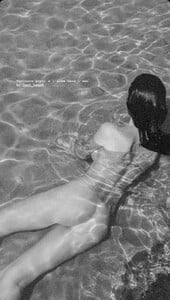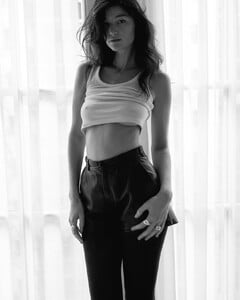Everything posted by nicola7898787
-
BellaBallerina1
-
BellaBallerina1
- BellaBallerina1
Oh and she’s here! My little carousel pony!••Designed by the wonderful- @trashyplanets••#performer #dancer #model #londonperformer.mp4- BellaBallerina1
- BellaBallerina1
- BellaBallerina1
Already missing Bali! ••Dress by- @bali_twinsshop ••#balimodel #bali #dancer #ballerina #balifashion.mp4 Felt very chilly today in uk compared to the beautiful heat of #bali ••#dancing #model #ballerina #performer.mp4- BellaBallerina1
What’s your favourite view••#dancer #model #sunset #bali.mp4- BellaBallerina1
Too many good ones to choose from so I gave you them all! Which is your favourite and do you like the BTS video ••#dancer #ballerina #model #balletmodel #dancephotoshoot #balletphoto #balletphotography.mp4- BellaBallerina1
- BellaBallerina1
- BellaBallerina1
- BellaBallerina1
Welcome to the ultimate fanpage for @BallerinaBellax ! Celebrating the grace, beauty, and artistry of this stunning lingerie model, dancer, and NFT enthusiast. Join us to admire her captivating black-and-white fashion editorials and creative journey. #BallerinaBellax #FanLove https://www.bellasballerinas.com/- Chloé Bechini
- Chloé Bechini
- Chloé Bechini
- Chloé Bechini
- Chloé Bechini
She is soo cute Snapinst.app_video_AQN7d8P0lQIlkZh0U5RKtSHlsil5saKXGK9PuRNiFR4-w5lSafYF9Q_F2jFN8Ju2hGhlsVMM0Ym3UGdo-VSMLEt-w5NfY_L8lNL9kr8.mp4- Chloé Bechini
She looks so elegant in that dress Snapinst.app_video_AQM3dzcUhL31hOkOEvw_dKVQoH5dtYC_eV7htGCVv9G8xsd_W-Vu28eXQLktU8rgwpDMGdCHY2dE8kX9BY4WMx5pNS0r3ZYIMZya4og.mp4 Snapinst.app_video_AQNUm_M67e_pKcLtQLUmW05xQW3ua21Ca88adxyCMZEVW03S2g5IdMASg3tf0wBuPrW-McdpZFkXSUVwKlSOq7O5_E_I8zcM0qZO4w4.mp4- Chloé Bechini
- Chloé Bechini
Dedes Bridal Snapinst.app_video_AQO3Fbgb6Pg4vicxavAWdxxAhuV1BPG7pcLDjKnELsBS-XPj7EsWXDG1CQR-QpN2TRLaDiBAKtrrx64_iafYYE3N879RfI65z19pmgc.mp4 Snapinst.app_video_AQMlZDgVd_ZuJ_sENm9JkpJ0UbV_uhdR3R-_c1NBfYq-6gLeyPHaSvlttXMOvJh08hVDsVG4jtMxtUJkeXl4LuQmsiEEt0xyEEqrEPI.mp4- Chloé Bechini
- Chloé Bechini
- Chloé Bechini
Chloe bechini Italy trip Snapinst.app_video_AQPSV8WJv99BE7O_XKPukwbjEGUXBaGVsSpuelbTEjExKpGR8fe9AQGem__XbIAMJSdxg-CD6awxsEzCXX5UPMc9Mysfg7YkFXTcvKs.mp4 Snapinst.app_video_AQOx7X9Ydnx2NmuP-bb2DuDfU-QKIetDDl6XirDTN-5XLp7IziCpBPTojtjfHeu3CiOZsjRTiHTQfD1A8ugE6CrjY24_5mptBa3_4rQ.mp4 Snapinst.app_video_AQP_YKWEL15Vt3fW8wbhLHSi1xq0CN68MPqZ3qS4sTuNENQ6KwGfLv7wbfwcIjXj48N2seYsGHYPCRY-hpO35KHfhUdh-ttyAWIXsL0.mp4 Snapinst.app_video_AQMLHFLbs7_aOa-VwNx4LFvcuXlZT6kwx9NEMM5Yg3wSKurirx67xJ7Uk-x2UWiGTl5v_wOdSewOxv22PVjbQWUaBTElfjDflvtg0rg.mp4- Chloé Bechini
- Chloé Bechini
- BellaBallerina1
Account
Navigation
Search
Configure browser push notifications
Chrome (Android)
- Tap the lock icon next to the address bar.
- Tap Permissions → Notifications.
- Adjust your preference.
Chrome (Desktop)
- Click the padlock icon in the address bar.
- Select Site settings.
- Find Notifications and adjust your preference.
Safari (iOS 16.4+)
- Ensure the site is installed via Add to Home Screen.
- Open Settings App → Notifications.
- Find your app name and adjust your preference.
Safari (macOS)
- Go to Safari → Preferences.
- Click the Websites tab.
- Select Notifications in the sidebar.
- Find this website and adjust your preference.
Edge (Android)
- Tap the lock icon next to the address bar.
- Tap Permissions.
- Find Notifications and adjust your preference.
Edge (Desktop)
- Click the padlock icon in the address bar.
- Click Permissions for this site.
- Find Notifications and adjust your preference.
Firefox (Android)
- Go to Settings → Site permissions.
- Tap Notifications.
- Find this site in the list and adjust your preference.
Firefox (Desktop)
- Open Firefox Settings.
- Search for Notifications.
- Find this site in the list and adjust your preference.






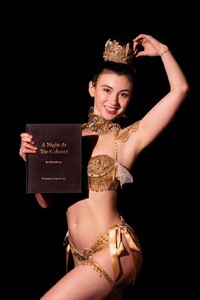










.thumb.jpg.cf82798dd8dc0f7a87fa6fec9dda24d4.jpg)
.thumb.jpg.17060a7f641b20cfde945c2a2ad18ada.jpg)
.thumb.jpg.d59215a1ec4d4cbc040a464986a3115e.jpg)
.thumb.jpg.0aaf51679bfa92ae379950c8c09a801a.jpg)
.thumb.jpg.fd86036cfa6c16c345419f3ad6ec2d4b.jpg)
.thumb.jpg.4efba3c48a17c69ce69478660e936041.jpg)
.thumb.jpg.a35d792bd9bb2d1332b903da85f4b892.jpg)




.thumb.jpg.51980ed967e498d819bb5e5f381d9f4f.jpg)