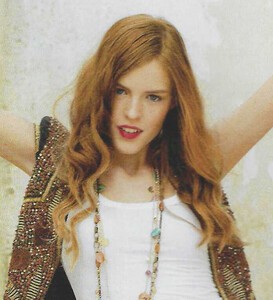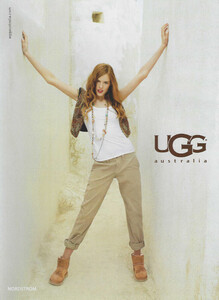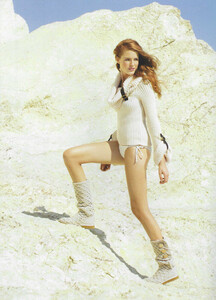Everything posted by kimflorida
- something navy
- something navy
- Fem. models – JCPenney, Kohl’s, Victoria’s Secret, & Forever 21
-
Venus Model ID
You’re welcome
- Abercrombie & Fitch Spring 2018
- Who's the guy in the picture?
-
Two models
Melissa Van Geit
- Abercrombie & Fitch Spring 2018
-
Does anyone know these models?
- UGG Australia Spring 2011
- UGG Australia Spring 2011
- UGG Australia Spring 2011
-
Marks & Spencer model ID?
You're welcome She has been very popular lately!
-
Marks & Spencer model ID?
Georgia Berg also just ID’d here…
-
Who is the is model?
Jeannie Jay Park
-
Who is this model?
Dajana Rads, aka Dajana Radovanovic
- Abercrombie & Fitch Spring 2018
-
PENNYBLACK Model with Ine Neefs?
You're welcome
- Model Id
-
PENNYBLACK Model with Ine Neefs?
Alexandra Micu
- Model Id
-
Babyboo Model ID
maybe, Melisa Selin???
- Disney x Coach