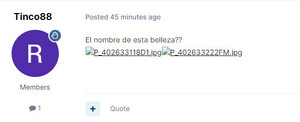Everything posted by kimflorida
- H&M Models
-
H&M Models
Willemijn Ubben Freya Nutter
-
Cider Model ID
I think, Militsa Stoycheva - if you scroll through her Insta, you might be able to confirm
-
Blush & La vie en Rose _ Brune Model ID
- Simon Canada Brunette Model
You’re welcome- vienetta Models
I think, Iuliia (Julia) Artemova with her moles edited out- Simon Canada Brunette Model
Pamela Bernier 🥰- Model ID Urban Outfitters, J Crew, Mango
Emmi Freeman- Kristina Ti Spring 2007
you're welcome- Who is she?
- Women's Secret Models
- Who is she?
- Model ID Alternate Thread (Post Inquiries Here)
Already ID'd here...- AdoreMe model ID
all ID'd here...- Adore Me Models
looks like Lainey Floeck- Adore Me Models
I think, Emily Caro- Adore Me Models
Samantha Romberger- Adore Me Models
Caroline Kelly- Who is she?
- Models From Women's Secret
- Kristina Ti Spring 2007
Bobbi Wiens- La Perla - Brune ID
- windsor model id
- windsor model id
- Model ID - new Zalando model (Bluebella)
ID'd here... - Simon Canada Brunette Model