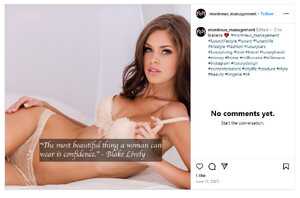Everything posted by kimflorida
-
Can someone help with this ID Request? (Impetus Lingerie)
I think she is Roxy Horner
- Zara Models
-
Zara Models
Please follow board etiquette and post this in a new thread of your own. Don't hijack someone else's thread since this ID has nothing to do with Zara. You might get more eyes on your request that way.
- Zara Models
- Zara Models
-
Rusty Australia swimwear model
Ella Davie
-
Who is she? thanks in advance
A reverse image search found this IG post... does this look like the same woman? I have never heard of this management agency before. Their Instagram and website are very limited (which is kinda strange ). Maybe searching followers or finding a Facebook page can give more information on an Isabella B? I did a Google search of Isabella B./Montreux Management and had no luck. I don't know that it is even the same woman. She doesn't look familiar to me.
-
Croissier Spring 2017
you're welcome
-
Croissier Spring 2017
Mireia Lalaguna
-
Etam Live show september 2023 Paris
This was already resolved on page 3
-
Gymshark website model
you're welcome
-
ysabel...anybody know who this beautiful lady is?
you're welcome
-
La Nouvelle model name?
You’re welcome
-
Ukrainian model for Wow Name Lingerie?
https://www.instagram.com/k_korchagina/
-
Negative Underwear Model
https://www.instagram.com/michalawaltz/
-
Milla Nova Milla Evening Wear Model ID
You’re welcome 😉
-
La Nouvelle model name?
girl on left is Claire Guena girl on right looks like Camille Coudry, but need a better photo to confirm
-
This MAAJI swim model
- This MAAJI swim model
Mieke Visser- Milla Nova Milla Evening Wear Model ID
Looks like Anna Shoot- Who is this model?
She could be Melie Tiacoh. But since I don’t know where the photo originally came from or how old it is, I can’t be 100% sure.- Gorgeous French Model Les Jupons De Tess
Carmen Ramirez - https://www.instagram.com/carmenrramirez/- Balmain Model
- Zulu & Zephyr 2018 - Purienne
you're welcome- Sommerswim model Id
you're welcome - This MAAJI swim model