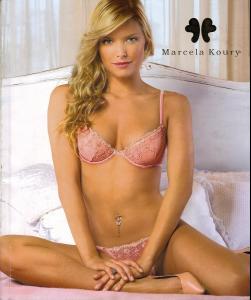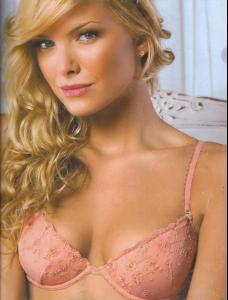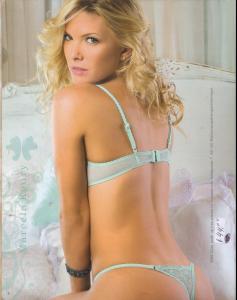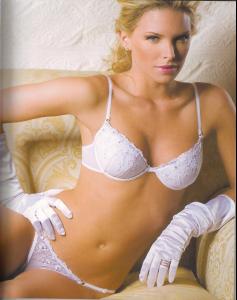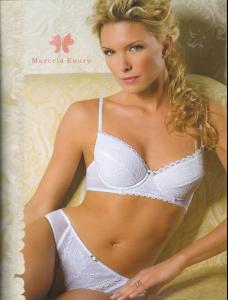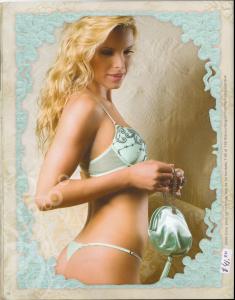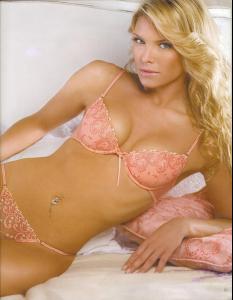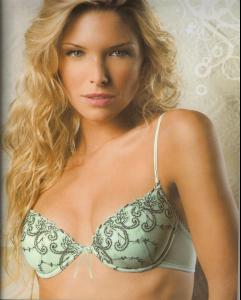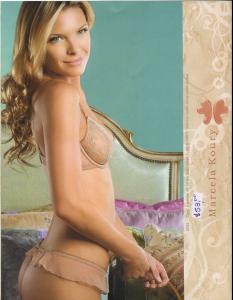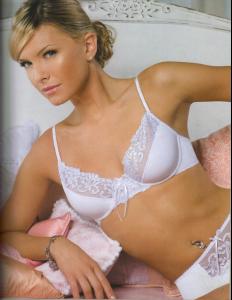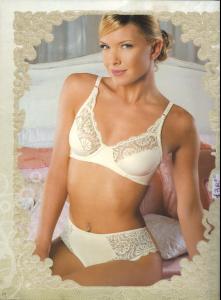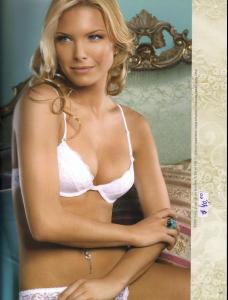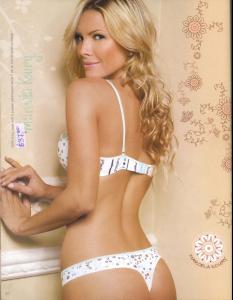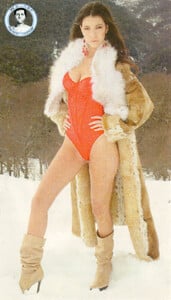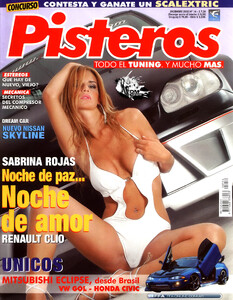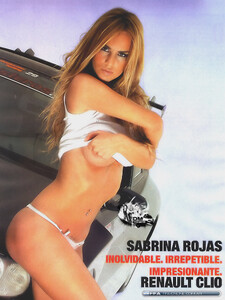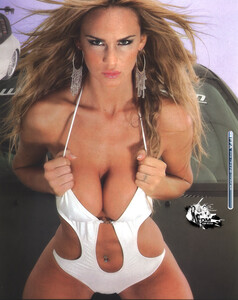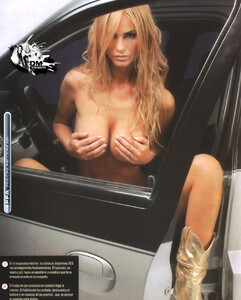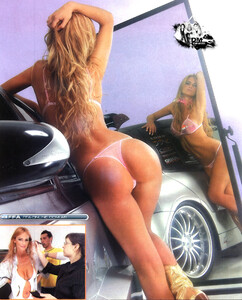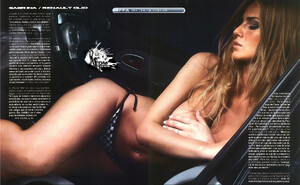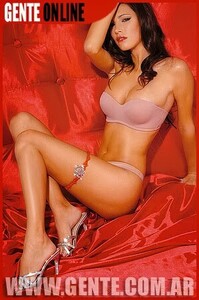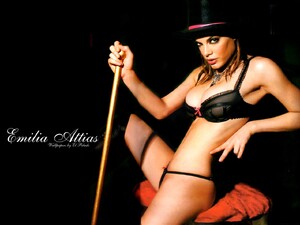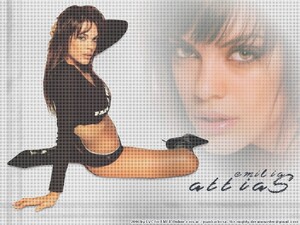Everything posted by shilo
-
Sofia Zamolo
-
Sofia Zamolo
-
Sofia Zamolo
-
Sofia Zamolo
hola gente Les dejo este catalogo de Sofi para marcela koury, jun07 gracias BZ material de la web creditos a quien corresponda saludos y enjoy
-
Rocio Guirao Diaz
Hola gente les dejo algunas de mi amor imposible material de la web creditos a kien corresponda saludos y enjoy names: Flavia Palmiero, Rocio Guirao Diaz
-
Luli Fernandez
-
Rocio Guirao Diaz
hola gente les dejo algunas pics de mi amor imposible para la revista caras date: Dec2007 x1024 saludos y enjoy
-
Liz Solari
gracias che, algunas no las tenia
-
Rocio Guirao Diaz
gracias, algunas fotis no las tenia
-
Sofia Zamolo
gracias Alina, alucinante hembron
-
Rocio Guirao Diaz
gracias Alina, me faltaban algunas
-
Rocio Guirao Diaz
gracias Allina, me faltaban algunas
-
Rocio Guirao Diaz
Gracias Joey444 por esos walls de alta calidad, gran trabajo y muy hermosa nena Gracias a todos por tanto material de mi amor imposible
-
Carolina "Pampita" Ardohain
Gracias Sha, esos walls no los tenia
-
Daniela Urzi
thanks Rouge!! Amazing post!!!
-
Ines Pujol
- Daniela Urzi
- Daniela Urzi
- Carolina "Pampita" Ardohain
Preview, summer 07!!- Sofia Zamolo
- Sabrina Rojas
- Ines Pujol
- Soledad Fandiño
- Daniela Urzi
Account
Navigation
Search
Configure browser push notifications
Chrome (Android)
- Tap the lock icon next to the address bar.
- Tap Permissions → Notifications.
- Adjust your preference.
Chrome (Desktop)
- Click the padlock icon in the address bar.
- Select Site settings.
- Find Notifications and adjust your preference.
Safari (iOS 16.4+)
- Ensure the site is installed via Add to Home Screen.
- Open Settings App → Notifications.
- Find your app name and adjust your preference.
Safari (macOS)
- Go to Safari → Preferences.
- Click the Websites tab.
- Select Notifications in the sidebar.
- Find this website and adjust your preference.
Edge (Android)
- Tap the lock icon next to the address bar.
- Tap Permissions.
- Find Notifications and adjust your preference.
Edge (Desktop)
- Click the padlock icon in the address bar.
- Click Permissions for this site.
- Find Notifications and adjust your preference.
Firefox (Android)
- Go to Settings → Site permissions.
- Tap Notifications.
- Find this site in the list and adjust your preference.
Firefox (Desktop)
- Open Firefox Settings.
- Search for Notifications.
- Find this site in the list and adjust your preference.